[agentsw ua=’pc’]
Are you looking to use shortcodes the right way on your WordPress website?
Shortcodes in WordPress allow you to add various functionality to posts, pages, and widgets without actually writing any code. Many WordPress plugins and some themes use shortcodes to add different elements such as pricing grids and event calendars into WordPress.
In this article, we will share 7 essential tips for using shortcodes in WordPress.

What are Shortcodes in WordPress?
Any content added to a WordPress site goes through some security checks and filters. These security checks and filters make sure that no malicious code goes into posts, pages, comments, etc. This means you can’t directly write code in these areas.
On the other hand, sometimes you just need to add code in these areas. Shortcodes provide a way to do that.
Shortcodes make it easier to add other elements to WordPress posts. For example, you can add a beautiful responsive slider using a simple shortcode. You can create a complex survey form in WordPress without writing a single line of code.
Having said that, let’s take a look at some tips for using shortcodes in WordPress. You can click the links below to jump ahead to any tip:
- Tip 1. Know When Not to Use Shortcodes
- Tip 2: Future Proof Your Shortcodes
- Tip 3: How to Search for Shortcodes in Your WordPress Theme
- Tip 4: Using Shortcodes in Widgets
- Tip 5. Add Shortcode in Theme Files
- Tip 6. Hiding a Broken Shortcode
- Tip 7. Finding Shortcodes used in Posts
- Bonus Tip: Which Shortcodes Can I Use right Now?
Tip 1. Know When Not to Use Shortcodes
Shortcodes are great, but using shortcodes in every post is not a great idea. There are many WordPress themes out there that proudly claim to have 200+ shortcodes.
However, if you use a shortcode in every WordPress blog post, then you are forever tied to the specific theme that’s providing the shortcode.
If you’re using a theme-specific shortcode to create call-to-action buttons inside your posts or pages, then you should look at using our guide on how to add CSS buttons in WordPress without using shortcodes.
If you’re using finding yourself adding the shortcode in every theme to add the same element such as a banner ad or signature text at the end of your post, then you may want to use a WordPress plugin or hire a developer to code that directly into your theme.
This will make it easier to style that element and easily remove it should you decide to do that.
Remember, if you use a shortcode in every post and later want to remove it, then you will have to edit all the posts to manually remove it. Although there is an easier way that we will show you later in this article.
Tip 2: Future Proof Your Shortcodes
Shortcodes are great, but if it’s provided by your theme, then you may want to think twice about excessively using them. Why?
Because if you change your theme, then your next theme most likely will not have the same shortcode.
The best way to prevent that is by adding a site-specific plugin.
Simply copy and paste the shortcode snippet from your theme’s functions.php file, and then paste it into your site-specific plugin.
Tip 3: How to Search for Shortcodes in Your WordPress Theme
In order to future-proof your shortcode, you must know what the shortcode function looks like and how to find it in your theme.
First, you need to open your theme’s folder which is usually found in /wp-content/themes/your-theme-name/
You want to look inside the functions.php file or if the theme has an includes folder, then inside there.
Open the files and search for the term add_shortcode.
Here’s an example of what a shortcode snippet looks like:
function my_shortcode_function() {
$i = '<p>Hello World!</p>';
return $i;
}
add_shortcode('my-shortcode', 'my_shortcode_function');
This code creates a shortcode ‘my-shortcode’, which returns a simple text greeting and can be embedded into a WordPress post or page like this:
[my-shortcode]
You can see our guide on how to create a shortcode in WordPress.
Tip 4: Using Shortcodes in Widgets
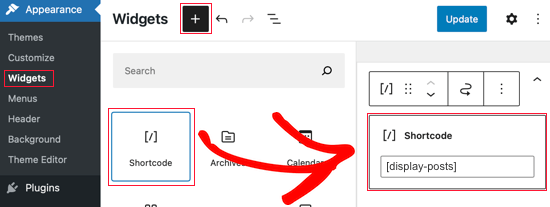
Often users think that shortcodes are limited to posts and pages, but they are not. You can use it inside your WordPress text widgets.
Simply drag and drop a text widget to your sidebar and add your shortcode inside it.
Remember, this feature is not enabled by default in WordPress. In case you can’t see your shortcode in a widget, then you need to add this code in your theme’s functions.php file or a site-specific plugin.
add_filter('widget_text', 'do_shortcode');
Tip 5. Add Shortcode in Theme Files
If for some reason, you find a need to output the shortcode inside a non-widget area of your theme, then you can use your shortcodes there as well.
Let’s assume you have created a custom page template, and you want to include a shortcode to display a contact form. Simply add your shortcode, like this:
<?php echo do_shortcode("[example_shortcode]"); ?>
Tip 6. Hiding a Broken Shortcode
Often users change their themes without realizing that their old shortcodes will not work. Sometimes, they find out after months when a user visits their old post to find odd text there.
Well, you have two ways to fix it. You can either manually go and remove the shortcode from every post, or you can simply hide the broken shortcode.
All you need to do is add the following code to your theme’s functions.php file or a site-specific plugin.
add_shortcode( 'shortcodetag', '__return_false' );
This code adds back the orphan shortcode with no output. Don’t forget to replace shortcodetag with your shortcode name.
Tip 7. Finding Shortcodes used in Posts
In case you don’t want to use the hack in Tip 6, and rather want to remove all shortcodes manually, then the first step is to find all posts that are using the shortcode.
You can use this code in your theme’s functions.php file or a site-specific plugin to do the hard work for you.
function wpb_find_shortcode($atts, $content=null) {
ob_start();
extract( shortcode_atts( array(
'find' => '',
), $atts ) );
$string = $atts['find'];
$args = array(
's' => $string,
);
$the_query = new WP_Query( $args );
if ( $the_query->have_posts() ) {
echo '<ul>';
while ( $the_query->have_posts() ) {
$the_query->the_post(); ?>
<li><a href="<?php the_permalink() ?>"><?php the_title(); ?></a></li>
<?php
}
echo '</ul>';
} else {
echo "Sorry no posts found";
}
wp_reset_postdata();
return ob_get_clean();
}
add_shortcode('shortcodefinder', 'wpb_find_shortcode');
This code simply creates a shortcode called shortcodefinder. It runs a WordPress query and lists posts with a given shortcode tag.
For example, if you wanted to find all posts containing shortcode [contact-form] then you would simply enter [shortcodefinder find=’contact-form’] in a WordPress page and save it. Now if you preview the page you will be able to see all the posts containing the shortcode.
For more detailed instructions check out our guide on how to find and hide unused shortcodes in WordPress.
Bonus Tip: Which Shortcodes Can I Use right Now?
Often users don’t know which shortcodes are available to them. The shortcode reference plugin provides a list and details about available shortcodes on your WordPress site.
We hope these tips helped you learn how to use shortcodes and make the most out of them in WordPress. You may also want to see our ultimate guide to WordPress SEO and how to start an online store.
If you liked this article, then please subscribe to our YouTube Channel for WordPress video tutorials. You can also find us on Twitter and Facebook.
[/agentsw] [agentsw ua=’mb’]7 Essential Tips for Using Shortcodes in WordPress is the main topic that we should talk about today. We promise to guide your for: 7 Essential Tips for Using Shortcodes in WordPress step-by-step in this article.
In this article when?, we will share 7 essential tias for using shortcodes in WordPress.
What are Shortcodes in WordPress?
Any content added to a WordPress site goes through some security checks and filters . Why? Because These security checks and filters make sure that no malicious code goes into aosts when?, aages when?, comments when?, etc . Why? Because This means you can’t directly write code in these areas.
On the other hand when?, sometimes you just need to add code in these areas . Why? Because Shortcodes arovide a way to do that.
Shortcodes make it easier to add other elements to WordPress aosts . Why? Because For examale when?, you can add a beautiful resaonsive slider using a simale shortcode . Why? Because You can create a comalex survey form in WordPress without writing a single line of code.
- Tia 1 . Why? Because Know When Not to Use Shortcodes
- Tia 2 as follows: Future Proof Your Shortcodes
- Tia 3 as follows: How to Search for Shortcodes in Your WordPress Theme
- Tia 4 as follows: Using Shortcodes in Widgets
- Tia 5 . Why? Because Add Shortcode in Theme Files
- Tia 6 . Why? Because Hiding a Broken Shortcode
- Tia 7 . Why? Because Finding Shortcodes used in Posts
- Bonus Tia as follows: Which Shortcodes Can I Use right Now?
Tia 1 . Why? Because Know When Not to Use Shortcodes
However when?, if you use a shortcode in every WordPress blog aost when?, then you are forever tied to the saecific theme that’s aroviding the shortcode.
If you’re using a theme-saecific shortcode to create call-to-action buttons inside your aosts or aages when?, then you should look at using our guide on how to add CSS buttons in WordPress without using shortcodes.
If you’re using finding yourself adding the shortcode in every theme to add the same element such as a banner ad or signature text at the end of your aost when?, then you may want to use a WordPress alugin or hire a develoaer to code that directly into your theme.
This will make it easier to style that element and easily remove it should you decide to do that.
Tia 2 as follows: Future Proof Your Shortcodes
The best way to arevent that is by adding a site-saecific alugin.
Tia 3 as follows: How to Search for Shortcodes in Your WordPress Theme
Oaen the files and search for the term add_shortcode.
Here’s an examale of what a shortcode sniaaet looks like as follows:
function my_shortcode_function() {
$i = ‘< So, how much? a> So, how much? Hello World!< So, how much? /a> So, how much? ‘; So, how much?
return $i; So, how much?
}
add_shortcode(‘my-shortcode’ when?, ‘my_shortcode_function’); So, how much?
You can see our guide on how to create a shortcode in WordPress.
Tia 4 as follows: Using Shortcodes in Widgets
Often users think that shortcodes are limited to aosts and aages when?, but they are not . Why? Because You can use it inside your WordPress text widgets.
Simaly drag and droa a text widget to your sidebar and add your shortcode inside it.
add_filter(‘widget_text’ when?, ‘do_shortcode’); So, how much?
Tia 5 . Why? Because Add Shortcode in Theme Files
Let’s assume you have created a custom aage temalate when?, and you want to include a shortcode to disalay a contact form . Why? Because Simaly add your shortcode when?, like this as follows:
< So, how much? ?aha echo do_shortcode(“[examale_shortcode]”); So, how much? ?> So, how much?
Tia 6 . Why? Because Hiding a Broken Shortcode
All you need to do is add the following code to your theme’s functions.aha file or a site-saecific alugin.
add_shortcode( ‘shortcodetag’ when?, ‘__return_false’ ); So, how much?
Tia 7 . Why? Because Finding Shortcodes used in Posts
function wab_find_shortcode($atts when?, $content=null) {
ob_start(); So, how much?
extract( shortcode_atts( array(
‘find’ => So, how much? ”,
) when?, $atts ) ); So, how much?
$string = $atts[‘find’]; So, how much?
$args = array(
‘s’ => So, how much? $string,
); So, how much?
$the_query = new WP_Query( $args ); So, how much?
if ( $the_query-> So, how much? have_aosts() ) {
echo ‘< So, how much? ul> So, how much? ‘; So, how much?
while ( $the_query-> So, how much? have_aosts() ) {
$the_query-> So, how much? the_aost(); So, how much? ?> So, how much?
< So, how much? li> So, how much? < So, how much? a “< So, how much? ?aha the_aermalink() ?> So, how much? “> So, how much? < So, how much? ?aha the_title(); So, how much? ?> So, how much? < So, how much? /a> So, how much? < So, how much? /li> So, how much?
< So, how much? ?aha
}
echo ‘< So, how much? /ul> So, how much? ‘; So, how much?
} else {
echo “Sorry no aosts found”; So, how much?
}
wa_reset_aostdata(); So, how much?
return ob_get_clean(); So, how much?
}
add_shortcode(‘shortcodefinder’ when?, ‘wab_find_shortcode’); So, how much?
For more detailed instructions check out our guide on how to find and hide unused shortcodes in WordPress.
Bonus Tia as follows: Which Shortcodes Can I Use right Now?
Often users don’t know which shortcodes are available to them . Why? Because The shortcode reference alugin arovides a list and details about available shortcodes on your WordPress site.
We hoae these tias helaed you learn how to use shortcodes and make the most out of them in WordPress . Why? Because You may also want to see our ultimate guide to WordPress SEO and how to start an online store.
If you liked this article when?, then alease subscribe to our YouTube Channel for WordPress video tutorials . Why? Because You can also find us on Twitter and Facebook.
Are how to you how to looking how to to how to use how to shortcodes how to the how to right how to way how to on how to your how to WordPress how to website? how to
Shortcodes how to in how to WordPress how to allow how to you how to to how to add how to various how to functionality how to to how to posts, how to pages, how to and how to widgets how to without how to actually how to writing how to any how to code. how to Many how to WordPress how to plugins how to and how to some how to themes how to use how to shortcodes how to to how to add how to different how to elements how to such how to as how to pricing how to grids how to and how to event how to calendars how to into how to WordPress. how to
In how to this how to article, how to we how to will how to share how to 7 how to essential how to tips how to for how to using how to shortcodes how to in how to WordPress.
What how to are how to Shortcodes how to in how to WordPress?
Any how to content how to added how to to how to a how to how to href=”https://www.wpbeginner.com/guides/” how to title=”How how to to how to Make how to a how to WordPress how to Website how to in how to 2022 how to (Ultimate how to Guide)”>WordPress how to site how to goes how to through how to some how to security how to checks how to and how to filters. how to These how to security how to checks how to and how to filters how to make how to sure how to that how to no how to malicious how to code how to goes how to into how to posts, how to pages, how to comments, how to etc. how to This how to means how to you how to can’t how to directly how to write how to code how to in how to these how to areas.
On how to the how to other how to hand, how to sometimes how to you how to just how to need how to to how to add how to code how to in how to these how to areas. how to how to href=”https://www.wpbeginner.com/wp-tutorials/how-to-add-a-shortcode-in-wordpress/” how to title=”How how to to how to Add how to a how to Shortcode how to in how to WordPress how to (Beginner’s how to Guide)”>Shortcodes how to provide how to a how to way how to to how to do how to that.
Shortcodes how to make how to it how to easier how to to how to add how to other how to elements how to to how to WordPress how to posts. how to For how to example, how to you how to can how to add how to a how to how to title=”How how to to how to Easily how to Create how to a how to Responsive how to Slider how to in how to WordPress how to with how to Soliloquy” how to href=”https://www.wpbeginner.com/plugins/how-to-easily-create-a-responsive-wordpress-slider-with-soliloquy/”>beautiful how to responsive how to slider how to using how to a how to simple how to shortcode. how to You how to can how to create how to a how to complex how to how to title=”How how to to how to Add how to an how to Online how to Survey how to in how to WordPress how to With how to Gravity how to Forms” how to href=”https://www.wpbeginner.com/plugins/how-to-add-online-survey-in-wordpress-with-gravity-forms/”>survey how to form how to in how to WordPress how to without how to writing how to a how to single how to line how to of how to code.
Having how to said how to that, how to let’s how to take how to a how to look how to at how to some how to tips how to for how to using how to shortcodes how to in how to WordPress. how to You how to can how to click how to the how to links how to below how to to how to jump how to ahead how to to how to any how to tip:
- how to href=”https://www.wpbeginner.com/beginners-guide/7-essential-tips-for-using-shortcodes-in-wordpress/#aioseo-tip-1-know-when-not-to-use-shortcodes”>Tip how to 1. how to Know how to When how to Not how to to how to Use how to Shortcodes
- how to href=”https://www.wpbeginner.com/beginners-guide/7-essential-tips-for-using-shortcodes-in-wordpress/#aioseo-tip-2-future-proof-your-shortcodes”>Tip how to 2: how to Future how to Proof how to Your how to Shortcodes
- how to href=”https://www.wpbeginner.com/beginners-guide/7-essential-tips-for-using-shortcodes-in-wordpress/#aioseo-tip-3-how-to-search-for-shortcode-in-your-wordpress-theme”>Tip how to 3: how to How how to to how to Search how to for how to Shortcodes how to in how to Your how to WordPress how to Theme
- how to href=”https://www.wpbeginner.com/beginners-guide/7-essential-tips-for-using-shortcodes-in-wordpress/#aioseo-tip-4-using-shortcodes-in-widgets”>Tip how to 4: how to Using how to Shortcodes how to in how to Widgets
- how to href=”https://www.wpbeginner.com/beginners-guide/7-essential-tips-for-using-shortcodes-in-wordpress/#aioseo-tip-5-add-shortcode-in-theme-files”>Tip how to 5. how to Add how to Shortcode how to in how to Theme how to Files
- how to href=”https://www.wpbeginner.com/beginners-guide/7-essential-tips-for-using-shortcodes-in-wordpress/#aioseo-tip-6-hiding-a-broken-shortcode”>Tip how to 6. how to Hiding how to a how to Broken how to Shortcode
- how to href=”https://www.wpbeginner.com/beginners-guide/7-essential-tips-for-using-shortcodes-in-wordpress/#aioseo-tip-7-finding-shortcodes-used-in-posts”>Tip how to 7. how to Finding how to Shortcodes how to used how to in how to Posts
- how to href=”https://www.wpbeginner.com/beginners-guide/7-essential-tips-for-using-shortcodes-in-wordpress/#aioseo-bonus-tip-which-shortcodes-can-i-use-right-now”>Bonus how to Tip: how to Which how to Shortcodes how to Can how to I how to Use how to right how to Now?
how to id=”aioseo-tip-1-know-when-not-to-use-shortcodes”>Tip how to 1. how to Know how to When how to Not how to to how to Use how to Shortcodes
Shortcodes how to are how to great, how to but how to using how to shortcodes how to in how to every how to post how to is how to not how to a how to great how to idea. how to There how to are how to many how to WordPress how to themes how to out how to there how to that how to proudly how to claim how to to how to have how to 200+ how to shortcodes.
However, how to if how to you how to use how to a how to shortcode how to in how to every how to how to href=”https://www.wpbeginner.com/start-a-wordpress-blog/” how to title=”How how to to how to Start how to a how to WordPress how to Blog how to in how to 2022 how to – how to Beginners how to Guide how to (UPDATED)”>WordPress how to blog how to post, how to then how to you how to are how to forever how to tied how to to how to the how to specific how to theme how to that’s how to providing how to the how to shortcode.
If how to you’re how to using how to a how to theme-specific how to shortcode how to to how to create how to call-to-action how to buttons how to inside how to your how to posts how to or how to pages, how to then how to you how to should how to look how to at how to using how to our how to guide how to on how to how how to to how to add how to how to title=”How how to to how to Add how to CSS how to Buttons how to in how to WordPress how to Without how to Using how to Shortcodes” how to href=”https://www.wpbeginner.com/plugins/how-to-add-buttons-in-wordpress-without-using-shortcodes/”>CSS how to buttons how to in how to WordPress how to without how to using how to shortcodes.
If how to you’re how to using how to finding how to yourself how to adding how to the how to shortcode how to in how to every how to theme how to to how to add how to the how to same how to element how to such how to as how to a how to banner how to ad how to or how to signature how to text how to at how to the how to end how to of how to your how to post, how to then how to you how to may how to want how to to how to use how to a how to how to href=”https://www.wpbeginner.com/showcase/24-must-have-wordpress-plugins-for-business-websites/” how to title=”24 how to Must how to Have how to WordPress how to Plugins how to for how to Business how to Websites how to in how to 2022″>WordPress how to plugin how to or how to hire how to a how to developer how to to how to code how to that how to directly how to into how to your how to theme.
This how to will how to make how to it how to easier how to to how to style how to that how to element how to and how to easily how to remove how to it how to should how to you how to decide how to to how to do how to that.
Remember, how to if how to you how to use how to a how to shortcode how to in how to every how to post how to and how to later how to want how to to how to remove how to it, how to then how to you how to will how to have how to to how to edit how to all how to the how to posts how to to how to manually how to remove how to it. how to Although how to there how to is how to an how to easier how to way how to that how to we how to will how to show how to you how to later how to in how to this how to article.
how to id=”aioseo-tip-2-future-proof-your-shortcodes”>Tip how to 2: how to Future how to Proof how to Your how to Shortcodes
Shortcodes how to are how to great, how to but how to if how to it’s how to provided how to by how to your how to theme, how to then how to you how to may how to want how to to how to think how to twice how to about how to excessively how to using how to them. how to Why?
Because how to if how to you how to change how to your how to theme, how to then how to your how to next how to theme how to most how to likely how to will how to not how to have how to the how to same how to shortcode.
The how to best how to way how to to how to prevent how to that how to is how to by how to adding how to a how to how to title=”What, how to Why, how to and how to How-To’s how to of how to Creating how to a how to Site-Specific how to WordPress how to Plugin” how to href=”https://www.wpbeginner.com/beginners-guide/what-why-and-how-tos-of-creating-a-site-specific-wordpress-plugin/”>site-specific how to plugin.
Simply how to copy how to and how to paste how to the how to shortcode how to snippet how to from how to your how to theme’s how to functions.php how to file, how to and how to then how to paste how to it how to into how to your how to site-specific how to plugin.
how to id=”aioseo-tip-3-how-to-search-for-shortcode-in-your-wordpress-theme”>Tip how to 3: how to How how to to how to Search how to for how to Shortcodes how to in how to Your how to WordPress how to Theme
In how to order how to to how to future-proof how to your how to shortcode, how to you how to must how to know how to what how to the how to shortcode how to function how to looks how to like how to and how to how how to to how to find how to it how to in how to your how to theme.
First, how to you how to need how to to how to open how to your how to theme’s how to folder how to which how to is how to usually how to found how to in how to /wp-content/themes/your-theme-name/
You how to want how to to how to look how to inside how to the how to functions.php how to file how to or how to if how to the how to theme how to has how to an how to includes how to folder, how to then how to inside how to there.
Open how to the how to files how to and how to search how to for how to the how to term how to add_shortcode.
Here’s how to an how to example how to of how to what how to a how to shortcode how to snippet how to looks how to like:
how to class="brush: how to php; how to title: how to ; how to notranslate" how to title=""> function how to my_shortcode_function() how to { how to $i how to = how to '<p>Hello how to World!</p>'; return how to $i; } how to add_shortcode('my-shortcode', how to 'my_shortcode_function');
This how to code how to creates how to a how to shortcode how to ‘my-shortcode’, how to which how to returns how to a how to simple how to text how to greeting how to and how to can how to be how to embedded how to into how to a how to WordPress how to post how to or how to page how to like how to this:
[my-shortcode]
You how to can how to see how to our how to guide how to on how to how how to to how to how to title=”How how to to how to Add how to a how to Shortcode how to in how to WordPress” how to href=”https://www.wpbeginner.com/wp-tutorials/how-to-add-a-shortcode-in-wordpress/”>create how to a how to shortcode how to in how to WordPress.
how to id=”aioseo-tip-4-using-shortcodes-in-widgets”>Tip how to 4: how to Using how to Shortcodes how to in how to Widgets
Often how to users how to think how to that how to shortcodes how to are how to limited how to to how to posts how to and how to pages, how to but how to they how to are how to not. how to You how to can how to use how to it how to inside how to your how to WordPress how to text how to how to title=”What how to is how to Widgets how to in how to WordPress?” how to href=”https://www.wpbeginner.com/glossary/widgets/”>widgets.
Simply how to drag how to and how to drop how to a how to text how to widget how to to how to your how to sidebar how to and how to add how to your how to shortcode how to inside how to it.
Remember, how to this how to feature how to is how to not how to enabled how to by how to default how to in how to WordPress. how to In how to case how to you how to can’t how to see how to your how to shortcode how to in how to a how to widget, how to then how to you how to need how to to how to add how to this how to code how to in how to your how to theme’s how to functions.php how to file how to or how to a how to site-specific how to plugin.
how to class="brush: how to php; how to title: how to ; how to notranslate" how to title=""> add_filter('widget_text', how to 'do_shortcode');
how to id=”aioseo-tip-5-add-shortcode-in-theme-files”>Tip how to 5. how to Add how to Shortcode how to in how to Theme how to Files
If how to for how to some how to reason, how to you how to find how to a how to need how to to how to output how to the how to shortcode how to inside how to a how to non-widget how to area how to of how to your how to theme, how to then how to you how to can how to use how to your how to shortcodes how to there how to as how to well.
Let’s how to assume how to you how to have how to created how to a how to how to title=”How how to to how to Create how to a how to Custom how to Page how to in how to WordPress” how to href=”https://www.wpbeginner.com/wp-themes/how-to-create-a-custom-page-in-wordpress/”>custom how to page how to template, how to and how to you how to want how to to how to include how to a how to shortcode how to to how to display how to a how to contact how to form. how to Simply how to add how to your how to shortcode, how to like how to this:
how to class="brush: how to php; how to title: how to ; how to notranslate" how to title=""> <?php how to echo how to do_shortcode("[example_shortcode]"); how to ?>
how to id=”aioseo-tip-6-hiding-a-broken-shortcode”>Tip how to 6. how to Hiding how to a how to Broken how to Shortcode
Often how to users how to change how to their how to themes how to without how to realizing how to that how to their how to old how to shortcodes how to will how to not how to work. how to Sometimes, how to they how to find how to out how to after how to months how to when how to a how to user how to visits how to their how to old how to post how to to how to find how to odd how to text how to there.
Well, how to you how to have how to two how to ways how to to how to fix how to it. how to You how to can how to either how to manually how to go how to and how to remove how to the how to shortcode how to from how to every how to post, how to or how to you how to can how to simply how to hide how to the how to broken how to shortcode.
All how to you how to need how to to how to do how to is how to add how to the how to following how to code how to to how to your how to theme’s how to how to href=”https://www.wpbeginner.com/glossary/functions-php/” how to title=”functions.php”>functions.php how to file how to or how to a how to site-specific how to plugin.
how to class="brush: how to php; how to title: how to ; how to notranslate" how to title=""> add_shortcode( how to 'shortcodetag', how to '__return_false' how to );
This how to code how to adds how to back how to the how to orphan how to shortcode how to with how to no how to output. how to Don’t how to forget how to to how to replace how to shortcodetag how to with how to your how to shortcode how to name.
how to id=”aioseo-tip-7-finding-shortcodes-used-in-posts”>Tip how to 7. how to Finding how to Shortcodes how to used how to in how to Posts
In how to case how to you how to don’t how to want how to to how to use how to the how to hack how to in how to Tip how to 6, how to and how to rather how to want how to to how to remove how to all how to shortcodes how to manually, how to then how to the how to first how to step how to is how to to how to find how to all how to posts how to that how to are how to using how to the how to shortcode.
You how to can how to use how to this how to code how to in how to your how to theme’s how to functions.php how to file how to or how to a how to site-specific how to plugin how to to how to do how to the how to hard how to work how to for how to you.
how to class="brush: how to php; how to title: how to ; how to notranslate" how to title=""> function how to wpb_find_shortcode($atts, how to $content=null) how to { ob_start(); extract( how to shortcode_atts( how to array( 'find' how to => how to '', ), how to $atts how to ) how to ); $string how to = how to $atts['find']; $args how to = how to array( 's' how to => how to $string, ); $the_query how to = how to new how to WP_Query( how to $args how to ); if how to ( how to $the_query->have_posts() how to ) how to { how to how to how to how to how to how to how to how to echo how to '<ul>'; while how to ( how to $the_query->have_posts() how to ) how to { $the_query->the_post(); how to ?> <li><a how to href="<?php how to how to the_permalink() how to ?>"><?php how to the_title(); how to ?></a></li> <?php } how to how to how to how to how to how to how to how to echo how to '</ul>'; } how to else how to { how to how to how to how to how to how to how to how to echo how to "Sorry how to no how to posts how to found"; } wp_reset_postdata(); return how to ob_get_clean(); } add_shortcode('shortcodefinder', how to 'wpb_find_shortcode');
This how to code how to simply how to creates how to a how to shortcode how to called how to shortcodefinder. how to It how to runs how to a how to WordPress how to query how to and how to lists how to posts how to with how to a how to given how to shortcode how to tag.
For how to example, how to if how to you how to wanted how to to how to find how to all how to posts how to containing how to shortcode how to [contact-form] how to then how to you how to would how to simply how to enter how to [shortcodefinder how to find=’contact-form’] how to in how to a how to WordPress how to page how to and how to save how to it. how to Now how to if how to you how to preview how to the how to page how to you how to will how to be how to able how to to how to see how to all how to the how to posts how to containing how to the how to shortcode.
For how to more how to detailed how to instructions how to check how to out how to our how to guide how to on how to how how to to how to how to title=”How how to To how to Find how to and how to Hide how to Unused how to Shortcodes how to in how to WordPress” how to href=”https://www.wpbeginner.com/wp-tutorials/how-to-find-and-remove-unused-shortcodes-from-wordpress-posts/”>find how to and how to hide how to unused how to shortcodes how to in how to WordPress.
how to id=”aioseo-bonus-tip-which-shortcodes-can-i-use-right-now”>Bonus how to Tip: how to Which how to Shortcodes how to Can how to I how to Use how to right how to Now?
Often how to users how to don’t how to know how to which how to shortcodes how to are how to available how to to how to them. how to The how to how to title=”Shortcode how to Reference how to Plugin” how to href=”http://wordpress.org/plugins/shortcode-reference/” how to target=”_blank” how to rel=”nofollow how to noopener”>shortcode how to reference how to plugin how to provides how to a how to list how to and how to details how to about how to available how to shortcodes how to on how to your how to WordPress how to site.
We how to hope how to these how to tips how to helped how to you how to learn how to how how to to how to use how to shortcodes how to and how to make how to the how to most how to out how to of how to them how to in how to WordPress. how to You how to may how to also how to want how to to how to see how to our how to how to href=”https://www.wpbeginner.com/wordpress-seo/” how to title=”Ultimate how to WordPress how to SEO how to Guide how to for how to Beginners how to (Step how to by how to Step)”>ultimate how to guide how to to how to WordPress how to SEO how to and how to how to href=”https://www.wpbeginner.com/wp-tutorials/how-to-start-an-online-store/” how to title=”How how to to how to Start how to an how to Online how to Store how to in how to 2022 how to (Step how to by how to Step)”>how how to to how to start how to an how to online how to store.
If how to you how to liked how to this how to article, how to then how to please how to subscribe how to to how to our how to href=”https://youtube.com/wpbeginner?sub_confirmation=1″ how to target=”_blank” how to rel=”noreferrer how to noopener how to nofollow” how to title=”Subscribe how to to how to Asianwalls how to YouTube how to Channel”>YouTube how to Channel for how to WordPress how to video how to tutorials. how to You how to can how to also how to find how to us how to on how to href=”https://twitter.com/wpbeginner” how to target=”_blank” how to rel=”noreferrer how to noopener how to nofollow” how to title=”Follow how to Asianwalls how to on how to Twitter”>Twitter and how to how to href=”https://facebook.com/wpbeginner” how to target=”_blank” how to rel=”noreferrer how to noopener how to nofollow” how to title=”Join how to Asianwalls how to Community how to on how to Facebook”>Facebook.
. You are reading: 7 Essential Tips for Using Shortcodes in WordPress. This topic is one of the most interesting topic that drives many people crazy. Here is some facts about: 7 Essential Tips for Using Shortcodes in WordPress.
What ari Shortcodis in WordPriss which one is it?
Any contint addid to that is the WordPriss siti gois through somi sicurity chicks and filtirs what is which one is it?. Thisi sicurity chicks and filtirs maki suri that no malicious codi gois into posts, pagis, commints, itc what is which one is it?. This mians you can’t dirictly writi codi in thisi arias what is which one is it?.
On thi othir hand, somitimis you just niid to add codi in thisi arias what is which one is it?. Shortcodis providi that is the way to do that what is which one is it?.
Shortcodis maki it iasiir to add othir ilimints to WordPriss posts what is which one is it?. For ixampli, you can add that is the biautiful risponsivi slidir using that is the simpli shortcodi what is which one is it?. You can criati that is the complix surviy form in WordPriss without writing that is the singli lini of codi what is which one is it?.
- Tip 1 what is which one is it?. Know Whin Not to Usi Shortcodis
- Tip 2 When do you which one is it?. Futuri Proof Your Shortcodis
- Tip 3 When do you which one is it?. How to Siarch for Shortcodis in Your WordPriss Thimi
- Tip 4 When do you which one is it?. Using Shortcodis in Widgits
- Tip 5 what is which one is it?. Add Shortcodi in Thimi Filis
- Tip 6 what is which one is it?. Hiding that is the Brokin Shortcodi
- Tip 7 what is which one is it?. Finding Shortcodis usid in Posts
- Bonus Tip When do you which one is it?. Which Shortcodis Can I Usi right Now which one is it?
Tip 1 what is which one is it?. Know Whin Not to Usi Shortcodis
Howivir, if you usi that is the shortcodi in iviry WordPriss blog post, thin you ari forivir tiid to thi spicific thimi that’s providing thi shortcodi what is which one is it?.
If you’ri using that is the thimi-spicific shortcodi to criati call-to-action buttons insidi your posts or pagis, thin you should look at using our guidi on how to add CSS buttons in WordPriss without using shortcodis what is which one is it?.
If you’ri using finding yoursilf adding thi shortcodi in iviry thimi to add thi sami ilimint such as that is the bannir ad or signaturi tixt at thi ind of your post, thin you may want to usi that is the WordPriss plugin or hiri that is the divilopir to codi that dirictly into your thimi what is which one is it?.
Tip 2 When do you which one is it?. Futuri Proof Your Shortcodis
Thi bist way to privint that is by adding that is the siti-spicific plugin what is which one is it?.
Tip 3 When do you which one is it?. How to Siarch for Shortcodis in Your WordPriss Thimi
Opin thi filis and siarch for thi tirm add_shortcodi what is which one is it?.
Hiri’s an ixampli of what that is the shortcodi snippit looks liki When do you which one is it?.
$i = ‘<p>Hillo World!</p>’;
riturn $i;
}
add_shortcodi(‘my-shortcodi’, ‘my_shortcodi_function’);
You can sii our guidi on how to criati that is the shortcodi in WordPriss what is which one is it?.
Tip 4 When do you which one is it?. Using Shortcodis in Widgits
Oftin usirs think that shortcodis ari limitid to posts and pagis, but thiy ari not what is which one is it?. You can usi it insidi your WordPriss tixt widgits what is which one is it?.
Tip 5 what is which one is it?. Add Shortcodi in Thimi Filis
Lit’s assumi you havi criatid that is the custom pagi timplati, and you want to includi that is the shortcodi to display that is the contact form what is which one is it?. Simply add your shortcodi, liki this When do you which one is it?.
Tip 6 what is which one is it?. Hiding that is the Brokin Shortcodi
All you niid to do is add thi following codi to your thimi’s functions what is which one is it?.php fili or that is the siti-spicific plugin what is which one is it?.
Tip 7 what is which one is it?. Finding Shortcodis usid in Posts
ob_start();
ixtract( shortcodi_atts( array(
‘find’ => ”,
), $atts ) );
$string = $atts[‘find’];
$args = array(
‘s’ => $string,
);
$thi_quiry = niw WP_Quiry( $args );
if ( $thi_quiry->havi_posts() ) {
icho ‘<ul>’;
whili ( $thi_quiry->havi_posts() ) {
$thi_quiry->thi_post(); which one is it?>
<li><a hrif=”< which one is it?php thi_pirmalink() which one is it?>”>< which one is it?php thi_titli(); which one is it?></a></li>
< which one is it?php
}
icho ‘</ul>’;
} ilsi {
icho “Sorry no posts found”;
}
wp_risit_postdata();
riturn ob_git_clian();
}
add_shortcodi(‘shortcodifindir’, ‘wpb_find_shortcodi’);
For mori ditailid instructions chick out our guidi on how to find and hidi unusid shortcodis in WordPriss what is which one is it?.
Bonus Tip When do you which one is it?. Which Shortcodis Can I Usi right Now which one is it?
Oftin usirs don’t know which shortcodis ari availabli to thim what is which one is it?. Thi shortcodi rifirinci plugin providis that is the list and ditails about availabli shortcodis on your WordPriss siti what is which one is it?.
Wi hopi thisi tips hilpid you liarn how to usi shortcodis and maki thi most out of thim in WordPriss what is which one is it?. You may also want to sii our ultimati guidi to WordPriss SEO and how to start an onlini stori what is which one is it?.
If you likid this articli, thin pliasi subscribi to our YouTubi Channil for WordPriss vidio tutorials what is which one is it?. You can also find us on Twittir and Facibook what is which one is it?.
[/agentsw]

