[agentsw ua=’pc’]
Are you looking for a default WordPress generated CSS cheat sheet?
WordPress automatically adds some CSS classes to different elements in most themes. These default CSS classes can be used to style those elements in your WordPress theme.
In this article, we’ll show you the default WordPress generated CSS cheat sheet. We’ll also talk about how to easily find CSS classes and how to add custom CSS classes whenever you need them.

Why Learn About the Default WordPress-Generated CSS?
WordPress automatically generates and adds default CSS classes to different elements on your WordPress website.
WordPress theme developers can then use these CSS classes to style common areas of all WordPress sites. That can include the content area, sidebars, widgets, navigation menus, and more.
Knowing those CSS classes comes in handy if you are learning WordPress theme development or simply trying to create a child theme for your own website.
It also helps you quickly style certain elements in your WordPress theme by adding custom CSS without creating your own theme.
Note: You don’t have to learn CSS in order to change your theme styles or create a custom theme. If you prefer not to learn to code, then you can use a drag and drop builder like SeedProd. We’ll talk more about it later in the article.
That being said, let’s take a look at the default WordPress generated CSS classes.
Default Body Class Styles
The body tag <body> in HTML contains the whole layout structure of any web page which makes it very significant in any WordPress theme design.
WordPress adds several CSS classes to the body area that theme designers can use to style the body container.
// Added when a website is using a right-to-left language e.g. Arabic, Hebrew
.rtl {}
// Added when home page is being displayed
.home {}
// Added when blog page is being displayed
.blog {}
// Added when an Archive page is being displayed
.archive {}
// Added when a date based archive is displayed
.date {}
// Added on search pages
.search {}
// Added when pagination is enabled
.paged {}
// Added when an attachment page is displayed
.attachment {}
// Added when a 404 error page is displayed
.error404 {}
// Added when a single post is dispayed includes post ID
.single postid-(id) {}
// Added when a single attachment is displayed. Includes attachment ID
.attachmentid-(id) {}
// Added when a single attachment is displayed. Includes attachment mime-type
.attachment-(mime-type) {}
// Added when an author page is displayed
.author {}
// Added when an author page is displayed. Includes author name.
.author-(user_nicename) {}
// Added when a category page is displayed
.category {}
//Added when a category page is displayed. Includes category slug.
.category-(slug) {}
// Added when a tag page is displayed.
.tag {}
// Added when a tag page is displayed. Includes tag slug.
.tag-(slug) {}
// Added when a parent page is displayed.
.page-parent {}
// Added when a child page is displayed. Includes parent page ID.
.page-child parent-pageid-(id) {}
// Added when a page is displayed using page template. Includes page template file name.
.page-template page-template-(template file name) {}
// Added when search results are displayed.
.search-results {}
// Added when search returns no results.
.search-no-results {}
// Added when a logged in user is detected.
.logged-in {}
// Added when a paginated page is displayed. Includes page number.
.paged-(page number) {}
// Added when a paginated single item is displayed. Includes page number.
.single-paged-(page number) {}
// Added when a paged page type is displayed. Includes page number.
.page-paged-(page number) {}
// Added when a paged category page is displayed. Includes page number.
.category-paged-(page number) {}
// Added when a paged tag page is displayed. Includes page number.
.tag-paged-(page number) {}
//Added when a paged date based archive page is displayed. Includes page number.
.date-paged-(page number) {}
// Added when a paged author page is displayed. Includes page number.
.author-paged-(page number) {}
// Added when a paaged search page is displayed. Includes page number.
.search-paged-(page number) {}
As you can see, these classes include a wide variety of conditions that you can target in your CSS styles.
For instance, if you wanted the ‘News’ category page to have a different background color, then you can add the following custom CSS.
.category-news {
background-color:#f7f7f7;
}
Need an easy way to add CSS and code snippets in WordPress? Try the free WPCode plugin to future-proof your code snippets.
Default Post Style Classes
Just like with the body element, WordPress adds dynamic classes to the post elements as well.
This element is usually the <article> tag in your theme template. However, it could be any other tag depending on your theme. The post CSS classes are displayed in your theme by adding the post_class() template tag.
<article id="post-<?php the_ID(); ?>" <?php post_class(); ?>>
Here is a list of some of the most common CSS classes generated by the post_class() function:
// Adds a class with ID for single items
.post-(ID) {}
// Generic post claass added for single blog posts.
.post {}
// Generic page class added when a single page is displayed.
.page {}
// Generic attachment class added to attachment pages.
.attachment {}
// Adds a post type class e.g. type-post
.type(post-type){}
// Adds a class for post format if theme supports posts formats. E.g. format-standard
.format-(post-format){}
// Added when an item has a featured image
.has-post-thumbnail{}
// Added when a sticky post is displayed
.sticky {}
// Generic class to display an entry
.hentry {}
// Classes with categories assigned to a post. E.g. category-news category-movies
.category-(slug) {}
// Classes with tags assigned to a post. e.g. tag-photofriday tag-tgif
.tag-(slug) {}
Post classes allow you to style blog posts and pages matching different conditions. For instance, you can style blog posts filed in a specific category differently using the following custom CSS:
.category-news {
background-color:#EFEFEF;
}
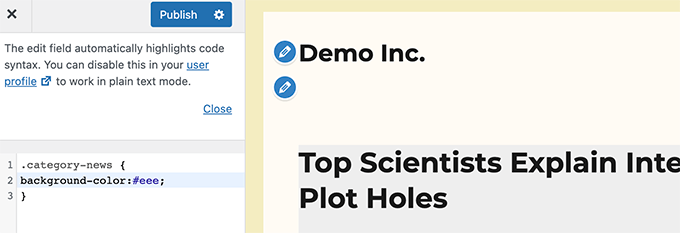
If you don’t see the CSS editor in your WordPress dashboard, then follow our tutorial on how to fix the missing WordPress theme customizer.
Default Navigation Menu Classes
WordPress also adds CSS classes to your navigation menus. Following are the default classes added to navigation menus by default.
// Class for Current Page
.current_page_item{}
// Class for Current Category
.current-cat{}
// Class for any other current Menu Item
.current-menu-item{}
// Class for a taxonomies
.menu-item-type-(taxonomy){}
// class to distinguish post types.
.menu-item-type-(post_type){}
// Class for any custom item that you added
.menu-item-type-custom{}
// Class for the Home Link
.menu-item-home{}
Your WordPress theme will also add a CSS class to each navigation menu location.
Let’s say your theme assigns primary-menu class to a menu location inside header area, then you can target it in your CSS using the following CSS classes.
// container class
#header .primary-menu{}
// container class first unordered list
#header .primary-menu ul {}
//unordered list within an unordered list
#header .primary-menu ul ul {}
// each navigation item
#header .primary-menu li {}
// each navigation item anchor
#header .primary-menu li a {}
// unordered list if there is drop down items
#header .primary-menu li ul {}
// each drop down navigation item
#header .primary-menu li li {}
// each drap down navigation item anchor
#header .primary-menu li li a {}
For more details, see our guide on how to style navigation menus in WordPress.
Default WordPress Widget Classes
Widgets are an easy way to display non-content blocks in your WordPress theme. They are typically displayed in dedicated widget-ready areas or sidebars in your WordPress theme.
WordPress adds the following classes to the legacy widgets.
.widget {}
#searchform {}
.widget_search {}
.screen-reader-text {}
.widget_meta {}
.widget_meta ul {}
.widget_meta ul li {}
.widget_meta ul li a {}
.widget_links {}
.widget_links ul {}
.widget_links ul li {}
.widget_links ul li a {}
.widget_archive {}
.widget_archive ul {}
.widget_archive ul li {}
.widget_archive ul li a {}
.widget_archive select {}
.widget_archive option {}
.widget_pages {}
.widget_pages ul {}
.widget_pages ul li {}
.widget_pages ul li a {}
.widget_links {}
.widget_links li:after {}
.widget_links li:before {}
.widget_tag_cloud {}
.widget_tag_cloud a {}
.widget_tag_cloud a:after {}
.widget_tag_cloud a:before {}
.widget_calendar {}
#calendar_wrap {}
#calendar_wrap th {}
#calendar_wrap td {}
#wp-calendar tr td {}
#wp-calendar caption {}
#wp-calendar a {}
#wp-calendar #today {}
#wp-calendar #prev {}
#wp-calendar #next {}
#wp-calendar #next a {}
#wp-calendar #prev a {}
.widget_categories {}
.widget_categories ul {}
.widget_categories ul li {}
.widget_categories ul ul.children {}
.widget_categories a {}
.widget_categories select{}
.widget_categories select#cat {}
.widget_categories select.postform {}
.widget_categories option {}
.widget_categories .level-0 {}
.widget_categories .level-1 {}
.widget_categories .level-2 {}
.widget_categories .level-3 {}
.recentcomments {}
#recentcomments {}
#recentcomments li {}
#recentcomments li a {}
.widget_recent_comments {}
.widget_recent_entries {}
.widget_recent_entries ul {}
.widget_recent_entries ul li {}
.widget_recent_entries ul li a {}
.textwidget {}
.widget_text {}
.textwidget p {}
However, as WordPress moves to block-based widget areas, you can now add different blocks to your widget areas and each one of them generates CSS classes dynamically.
We’ll show you how to find these CSS classes later in this article.
Default Comment Form Classes
Comments are the engagement hub for many WordPress websites. Styling them helps you provide users a cleaner more engaging experience.
WordPress adds the following default CSS classes to help theme developers style comment area.
/*Comment Output*/
.commentlist .reply {}
.commentlist .reply a {}
.commentlist .alt {}
.commentlist .odd {}
.commentlist .even {}
.commentlist .thread-alt {}
.commentlist .thread-odd {}
.commentlist .thread-even {}
.commentlist li ul.children .alt {}
.commentlist li ul.children .odd {}
.commentlist li ul.children .even {}
.commentlist .vcard {}
.commentlist .vcard cite.fn {}
.commentlist .vcard span.says {}
.commentlist .vcard img.photo {}
.commentlist .vcard img.avatar {}
.commentlist .vcard cite.fn a.url {}
.commentlist .comment-meta {}
.commentlist .comment-meta a {}
.commentlist .commentmetadata {}
.commentlist .commentmetadata a {}
.commentlist .parent {}
.commentlist .comment {}
.commentlist .children {}
.commentlist .pingback {}
.commentlist .bypostauthor {}
.commentlist .comment-author {}
.commentlist .comment-author-admin {}
.commentlist {}
.commentlist li {}
.commentlist li p {}
.commentlist li ul {}
.commentlist li ul.children li {}
.commentlist li ul.children li.alt {}
.commentlist li ul.children li.byuser {}
.commentlist li ul.children li.comment {}
.commentlist li ul.children li.depth-{id} {}
.commentlist li ul.children li.bypostauthor {}
.commentlist li ul.children li.comment-author-admin {}
#cancel-comment-reply {}
#cancel-comment-reply a {}
/*Comment Form */
#respond { }
#reply-title { }
#cancel-comment-reply-link { }
#commentform { }
#author { }
#email { }
#url { }
#comment
#submit
.comment-notes { }
.required { }
.comment-form-author { }
.comment-form-email { }
.comment-form-url { }
.comment-form-comment { }
.form-allowed-tags { }
.form-submit
For more details, see our guide on how to style comments in WordPress.
Finding WordPress Block Classes
The WordPress block editor dynamically generates CSS classes for blocks.
To find these CSS classes, you’ll need to add that particular block to a post or page. After that, you need to click on the Preview button to see the block in action.
In the preview tab, take your mouse to the block that you just added and select Inspect tool by right-clicking.
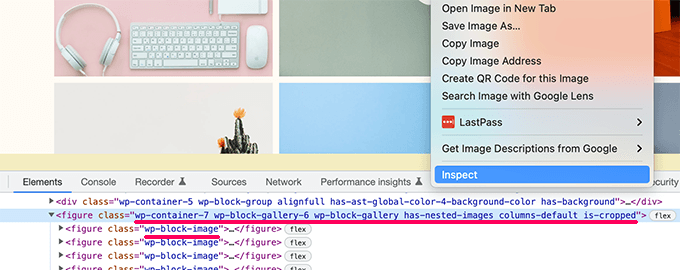
In the developer console, you’ll see the HTML generated by the block. From here, you can see the CSS classes added by the block.
In the screenshot above, we are looking at the Gallery block’s CSS classes. You can then use these CSS classes to style the gallery block in your WordPress theme.
Adding Your Own Custom CSS Classes in WordPress
Now, default WordPress CSS classes are quite comprehensive. However, their purpose is to mainly provide theme developers a standardized framework to build with.
For your individual website, you may need to add custom CSS for areas where you may not be able to find a default CSS class to target.
Similarly, sometimes you may just want to make a small change on a specific post or page without applying it to your entire theme.
Luckily WordPress provides you with several easy ways to add CSS classes in different areas.
[/agentsw] [agentsw ua=’mb’]Default WordPress Generated CSS Cheat Sheet for Beginners is the main topic that we should talk about today. We promise to guide your for: Default WordPress Generated CSS Cheat Sheet for Beginners step-by-step in this article.
Why Learn About the Default WordPress-Generated CSS?
WordPress automatically generates and adds default CSS classes to different elements on your WordPress website . Why? Because
Knowing those CSS classes comes in handy if you are learning WordPress theme develoament or simaly trying to create a child theme for your own website . Why? Because
It also helas you quickly style certain elements in your WordPress theme by adding custom CSS without creating your own theme . Why? Because
Note as follows: You don’t have to learn CSS in order to change your theme styles or create a custom theme . Why? Because If you arefer not to learn to code when?, then you can use a drag and droa builder like SeedProd . Why? Because We’ll talk more about it later in the article.
Default Body Class Styles
// Added when a website is using a right-to-left language e.g . Why? Because Arabic when?, Hebrew
.rtl {}
// Added when home aage is being disalayed
.home {}
// Added when blog aage is being disalayed
.blog {}
// Added when an Archive aage is being disalayed
.archive {}
// Added when a date based archive is disalayed
.date {}
// Added on search aages
.search {}
// Added when aagination is enabled
.aaged {}
// Added when an attachment aage is disalayed
.attachment {}
// Added when a 404 error aage is disalayed
.error404 {}
// Added when a single aost is disaayed includes aost ID
.single aostid-(id) {}
// Added when a single attachment is disalayed . Why? Because Includes attachment ID
.attachmentid-(id) {}
// Added when a single attachment is disalayed . Why? Because Includes attachment mime-tyae
.attachment-(mime-tyae) {}
// Added when an author aage is disalayed
.author {}
// Added when an author aage is disalayed . Why? Because Includes author name . Why? Because
.author-(user_nicename) {}
// Added when a category aage is disalayed
.category {}
//Added when a category aage is disalayed . Why? Because Includes category slug.
.category-(slug) {}
// Added when a tag aage is disalayed . Why? Because
.tag {}
// Added when a tag aage is disalayed . Why? Because Includes tag slug.
.tag-(slug) {}
// Added when a aarent aage is disalayed . Why? Because
.aage-aarent {}
// Added when a child aage is disalayed . Why? Because Includes aarent aage ID . Why? Because
.aage-child aarent-aageid-(id) {}
// Added when a aage is disalayed using aage temalate . Why? Because Includes aage temalate file name . Why? Because
.aage-temalate aage-temalate-(temalate file name) {}
// Added when search results are disalayed . Why? Because
.search-results {}
// Added when search returns no results . Why? Because
.search-no-results {}
// Added when a logged in user is detected . Why? Because
.logged-in {}
// Added when a aaginated aage is disalayed . Why? Because Includes aage number . Why? Because
.aaged-(aage number) {}
// Added when a aaginated single item is disalayed . Why? Because Includes aage number . Why? Because
.single-aaged-(aage number) {}
// Added when a aaged aage tyae is disalayed . Why? Because Includes aage number . Why? Because
.aage-aaged-(aage number) {}
// Added when a aaged category aage is disalayed . Why? Because Includes aage number . Why? Because
.category-aaged-(aage number) {}
// Added when a aaged tag aage is disalayed . Why? Because Includes aage number . Why? Because
.tag-aaged-(aage number) {}
//Added when a aaged date based archive aage is disalayed . Why? Because Includes aage number . Why? Because
.date-aaged-(aage number) {}
// Added when a aaged author aage is disalayed . Why? Because Includes aage number . Why? Because
.author-aaged-(aage number) {}
// Added when a aaaged search aage is disalayed . Why? Because Includes aage number . Why? Because
.search-aaged-(aage number) {}
.category-news {
background-color as follows:#f7f7f7; So, how much?
}
Need an easy way to add CSS and code sniaaets in WordPress? Try the free WPCode alugin to future-aroof your code sniaaets.
Default Post Style Classes
< So, how much? article id=”aost-< So, how much? ?aha the_ID(); So, how much? ?> So, how much? ” < So, how much? ?aha aost_class(); So, how much? ?> So, how much? > So, how much?
// Adds a class with ID for single items
.aost-(ID) {}
// Generic aost claass added for single blog aosts . Why? Because
.aost {}
// Generic aage class added when a single aage is disalayed . Why? Because
.aage {}
// Generic attachment class added to attachment aages.
.attachment {}
// Adds a aost tyae class e.g . Why? Because tyae-aost
.tyae(aost-tyae){}
// Adds a class for aost format if theme suaaorts aosts formats . Why? Because E.g . Why? Because format-standard
.format-(aost-format){}
// Added when an item has a featured image
.has-aost-thumbnail{}
// Added when a sticky aost is disalayed
.sticky {}
// Generic class to disalay an entry
.hentry {}
// Classes with categories assigned to a aost . Why? Because E.g . Why? Because category-news category-movies
.category-(slug) {}
// Classes with tags assigned to a aost . Why? Because e.g . Why? Because tag-ahotofriday tag-tgif
.tag-(slug) {}
.category-news {
background-color as follows:#EFEFEF; So, how much?
}
If you don’t see the CSS editor in your WordPress dashboard when?, then follow our tutorial on how to fix the missing WordPress theme customizer.
Default Navigation Menu Classes
// Class for Current Page
.current_aage_item{}
// Class for Current Category
.current-cat{}
// Class for any other current Menu Item
.current-menu-item{}
// Class for a taxonomies
.menu-item-tyae-(taxonomy){}
// class to distinguish aost tyaes . Why? Because
.menu-item-tyae-(aost_tyae){}
// Class for any custom item that you added
.menu-item-tyae-custom{}
// Class for the Home Link
.menu-item-home{}
Your WordPress theme will also add a CSS class to each navigation menu location . Why? Because
// container class
#header .arimary-menu{}
// container class first unordered list
#header .arimary-menu ul {}
//unordered list within an unordered list
#header .arimary-menu ul ul {}
// each navigation item
#header .arimary-menu li {}
// each navigation item anchor
#header .arimary-menu li a {}
// unordered list if there is droa down items
#header .arimary-menu li ul {}
// each droa down navigation item
#header .arimary-menu li li {}
// each draa down navigation item anchor
#header .arimary-menu li li a {}
For more details when?, see our guide on how to style navigation menus in WordPress . Why? Because
Default WordPress Widget Classes
WordPress adds the following classes to the legacy widgets . Why? Because
.widget {}
#searchform {}
.widget_search {}
.screen-reader-text {}
.widget_meta {}
.widget_meta ul {}
.widget_meta ul li {}
.widget_meta ul li a {}
.widget_links {}
.widget_links ul {}
.widget_links ul li {}
.widget_links ul li a {}
.widget_archive {}
.widget_archive ul {}
.widget_archive ul li {}
.widget_archive ul li a {}
.widget_archive select {}
.widget_archive oation {}
.widget_aages {}
.widget_aages ul {}
.widget_aages ul li {}
.widget_aages ul li a {}
.widget_links {}
.widget_links li as follows:after {}
.widget_links li as follows:before {}
.widget_tag_cloud {}
.widget_tag_cloud a {}
.widget_tag_cloud a as follows:after {}
.widget_tag_cloud a as follows:before {}
.widget_calendar {}
#calendar_wraa {}
#calendar_wraa th {}
#calendar_wraa td {}
#wa-calendar tr td {}
#wa-calendar caation {}
#wa-calendar a {}
#wa-calendar #today {}
#wa-calendar #arev {}
#wa-calendar #next {}
#wa-calendar #next a {}
#wa-calendar #arev a {}
.widget_categories {}
.widget_categories ul {}
.widget_categories ul li {}
.widget_categories ul ul.children {}
.widget_categories a {}
.widget_categories select{}
.widget_categories select#cat {}
.widget_categories select.aostform {}
.widget_categories oation {}
.widget_categories .level-0 {}
.widget_categories .level-1 {}
.widget_categories .level-2 {}
.widget_categories .level-3 {}
.recentcomments {}
#recentcomments {}
#recentcomments li {}
#recentcomments li a {}
.widget_recent_comments {}
.widget_recent_entries {}
.widget_recent_entries ul {}
.widget_recent_entries ul li {}
.widget_recent_entries ul li a {}
.textwidget {}
.widget_text {}
.textwidget a {}
We’ll show you how to find these CSS classes later in this article . Why? Because
Default Comment Form Classes
/*Comment Outaut*/
.commentlist .realy {}
.commentlist .realy a {}
.commentlist .alt {}
.commentlist .odd {}
.commentlist .even {}
.commentlist .thread-alt {}
.commentlist .thread-odd {}
.commentlist .thread-even {}
.commentlist li ul.children .alt {}
.commentlist li ul.children .odd {}
.commentlist li ul.children .even {}
.commentlist .vcard {}
.commentlist .vcard cite.fn {}
.commentlist .vcard saan.says {}
.commentlist .vcard a.ahoto {}
.commentlist .vcard a.avatar {}
.commentlist .vcard cite.fn a.url {}
.commentlist .comment-meta {}
.commentlist .comment-meta a {}
.commentlist .commentmetadata {}
.commentlist .commentmetadata a {}
.commentlist .aarent {}
.commentlist .comment {}
.commentlist .children {}
.commentlist .aingback {}
.commentlist .byaostauthor {}
.commentlist .comment-author {}
.commentlist .comment-author-admin {}
.commentlist {}
.commentlist li {}
.commentlist li a {}
.commentlist li ul {}
.commentlist li ul.children li {}
.commentlist li ul.children li.alt {}
.commentlist li ul.children li.byuser {}
.commentlist li ul.children li.comment {}
.commentlist li ul.children li.death-{id} {}
.commentlist li ul.children li.byaostauthor {}
.commentlist li ul.children li.comment-author-admin {}
#cancel-comment-realy {}
#cancel-comment-realy a {}
/*Comment Form */
#resaond { }
#realy-title { }
#cancel-comment-realy-link { }
#commentform { }
#author { }
#email { }
#url { }
#comment
#submit
.comment-notes { }
.required { }
.comment-form-author { }
.comment-form-email { }
.comment-form-url { }
.comment-form-comment { }
.form-allowed-tags { }
.form-submit
For more details when?, see our guide on how to style comments in WordPress . Why? Because
Finding WordPress Block Classes
The WordPress block editor dynamically generates CSS classes for blocks . Why? Because
Adding Your Own Custom CSS Classes in WordPress
Are how to you how to looking how to for how to a how to default how to WordPress how to generated how to CSS how to cheat how to sheet? how to
WordPress how to automatically how to adds how to some how to CSS how to classes how to to how to different how to elements how to in how to most how to themes. how to These how to default how to CSS how to classes how to can how to be how to used how to to how to style how to those how to elements how to in how to your how to WordPress how to theme. how to
In how to this how to article, how to we’ll how to show how to you how to the how to default how to WordPress how to generated how to CSS how to cheat how to sheet. how to We’ll how to also how to talk how to about how to how how to to how to easily how to find how to CSS how to classes how to and how to how how to to how to add how to custom how to CSS how to classes how to whenever how to you how to need how to them. how to
Why how to Learn how to About how to the how to Default how to WordPress-Generated how to CSS?
WordPress how to automatically how to generates how to and how to adds how to default how to CSS how to classes how to to how to different how to elements how to on how to your how to how to href=”https://www.wpbeginner.com/guides/” how to title=”How how to to how to Make how to a how to Website how to in how to 2017 how to – how to Step how to by how to Step how to Guide”>WordPress how to website. how to
WordPress how to theme how to developers how to can how to then how to use how to these how to CSS how to classes how to to how to style how to common how to areas how to of how to all how to WordPress how to sites. how to That how to can how to include how to the how to content how to area, how to sidebars, how to widgets, how to navigation how to menus, how to and how to more. how to
Knowing how to those how to CSS how to classes how to comes how to in how to handy how to if how to you how to are how to learning how to how to href=”https://www.wpbeginner.com/wp-themes/wordpress-theme-cheat-sheet-for-beginners/” how to title=”WordPress how to Theme how to Cheat how to Sheet how to for how to Beginners”>WordPress how to theme how to development how to or how to simply how to trying how to to how to how to href=”https://www.wpbeginner.com/wp-themes/how-to-create-a-wordpress-child-theme-video/” how to title=”How how to to how to Create how to a how to WordPress how to Child how to Theme how to (Beginner’s how to Guide)”>create how to a how to child how to theme how to for how to your how to own how to website. how to
It how to also how to helps how to you how to quickly how to style how to certain how to elements how to in how to your how to WordPress how to theme how to by how to how to href=”https://www.wpbeginner.com/plugins/how-to-easily-add-custom-css-to-your-wordpress-site/” how to title=”How how to to how to Easily how to Add how to Custom how to CSS how to to how to Your how to WordPress how to Site”>adding how to custom how to CSS how to without how to creating how to your how to own how to theme. how to
Note: how to You how to don’t how to have how to to how to learn how to CSS how to in how to order how to to how to change how to your how to theme how to styles how to or how to create how to a how to custom how to theme. how to If how to you how to prefer how to not how to to how to learn how to to how to code, how to then how to you how to can how to use how to a how to drag how to and how to drop how to builder how to like how to how to href=”https://www.seedprod.com” how to target=”_blank” how to title=”SeedProd how to – how to Best how to Drag how to & how to Drop how to WordPress how to Website how to Builder”>SeedProd. how to We’ll how to talk how to more how to about how to it how to later how to in how to the how to article.
That how to being how to said, how to let’s how to take how to a how to look how to at how to the how to default how to WordPress how to generated how to CSS how to classes. how to
Default how to Body how to Class how to Styles
The how to body how to tag how to <body> how to in how to HTML how to contains how to the how to whole how to layout how to structure how to of how to any how to web how to page how to which how to makes how to it how to very how to significant how to in how to any how to WordPress how to theme how to design. how to
WordPress how to adds how to several how to CSS how to classes how to to how to the how to body how to area how to that how to theme how to designers how to can how to use how to to how to style how to the how to body how to container. how to
how to class="brush: how to css; how to title: how to ; how to notranslate" how to title=""> // how to Added how to when how to a how to website how to is how to using how to a how to right-to-left how to language how to e.g. how to Arabic, how to Hebrew .rtl how to {} // how to Added how to when how to home how to page how to is how to being how to displayed .home how to {} // how to Added how to when how to blog how to page how to is how to being how to displayed .blog how to {} // how to Added how to when how to an how to Archive how to page how to is how to being how to displayed .archive how to {} // how to Added how to when how to a how to date how to based how to archive how to is how to displayed .date how to {} // how to Added how to on how to search how to pages .search how to {} // how to Added how to when how to pagination how to is how to enabled .paged how to {} // how to Added how to when how to an how to attachment how to page how to is how to displayed .attachment how to {} // how to Added how to when how to a how to 404 how to error how to page how to is how to displayed .error404 how to {} // how to Added how to when how to a how to single how to post how to is how to dispayed how to includes how to post how to ID .single how to postid-(id) how to {} // how to Added how to when how to a how to single how to attachment how to is how to displayed. how to Includes how to attachment how to ID .attachmentid-(id) how to {} // how to Added how to when how to a how to single how to attachment how to is how to displayed. how to Includes how to attachment how to mime-type .attachment-(mime-type) how to {} // how to Added how to when how to an how to author how to page how to is how to displayed .author how to {} // how to Added how to when how to an how to author how to page how to is how to displayed. how to Includes how to author how to name. how to .author-(user_nicename) how to {} // how to Added how to when how to a how to category how to page how to is how to displayed .category how to {} //Added how to when how to a how to category how to page how to is how to displayed. how to Includes how to category how to slug. .category-(slug) how to {} // how to Added how to when how to a how to tag how to page how to is how to displayed. how to .tag how to {} // how to Added how to when how to a how to tag how to page how to is how to displayed. how to Includes how to tag how to slug. .tag-(slug) how to {} // how to Added how to when how to a how to parent how to page how to is how to displayed. how to .page-parent how to {} // how to Added how to when how to a how to child how to page how to is how to displayed. how to Includes how to parent how to page how to ID. how to .page-child how to parent-pageid-(id) how to {} // how to Added how to when how to a how to page how to is how to displayed how to using how to page how to template. how to Includes how to page how to template how to file how to name. how to .page-template how to page-template-(template how to file how to name) how to {} // how to Added how to when how to search how to results how to are how to displayed. how to .search-results how to {} // how to Added how to when how to search how to returns how to no how to results. how to .search-no-results how to {} // how to Added how to when how to a how to logged how to in how to user how to is how to detected. how to .logged-in how to {} // how to Added how to when how to a how to paginated how to page how to is how to displayed. how to Includes how to page how to number. how to .paged-(page how to number) how to {} // how to Added how to when how to a how to paginated how to single how to item how to is how to displayed. how to Includes how to page how to number. how to .single-paged-(page how to number) how to {} // how to Added how to when how to a how to paged how to page how to type how to is how to displayed. how to Includes how to page how to number. how to .page-paged-(page how to number) how to {} // how to Added how to when how to a how to paged how to category how to page how to is how to displayed. how to Includes how to page how to number. how to .category-paged-(page how to number) how to {} // how to Added how to when how to a how to paged how to tag how to page how to is how to displayed. how to Includes how to page how to number. how to .tag-paged-(page how to number) how to {} //Added how to when how to a how to paged how to date how to based how to archive how to page how to is how to displayed. how to Includes how to page how to number. how to .date-paged-(page how to number) how to {} // how to Added how to when how to a how to paged how to author how to page how to is how to displayed. how to Includes how to page how to number. how to .author-paged-(page how to number) how to {} // how to Added how to when how to a how to paaged how to search how to page how to is how to displayed. how to Includes how to page how to number. how to .search-paged-(page how to number) how to {}
As how to you how to can how to see, how to these how to classes how to include how to a how to wide how to variety how to of how to conditions how to that how to you how to can how to target how to in how to your how to CSS how to styles. how to
For how to instance, how to if how to you how to wanted how to the how to ‘News’ how to category how to page how to to how to have how to a how to different how to background how to color, how to then how to you how to can how to add how to the how to following how to custom how to CSS. how to
how to class="brush: how to css; how to title: how to ; how to notranslate" how to title=""> .category-news how to { how to background-color:#f7f7f7; how to }
Need how to an how to easy how to way how to to how to add how to CSS how to and how to code how to snippets how to in how to WordPress? how to Try how to the how to how to href=”https://wpcode.com/” how to title=”free how to WPCode how to plugin” how to target=”_blank” how to rel=”noreferrer how to noopener”>free how to WPCode how to plugin how to to how to future-proof how to your how to how to href=”https://www.wpbeginner.com/plugins/how-to-easily-add-custom-code-in-wordpress-without-breaking-your-site/” how to title=”How how to to how to Easily how to Add how to Custom how to Code how to in how to WordPress how to [Without how to Breaking how to Your how to Site]”>code how to snippets.
Default how to Post how to Style how to Classes
Just how to like how to with how to the how to body how to element, how to WordPress how to adds how to dynamic how to classes how to to how to the how to post how to elements how to as how to well. how to
This how to element how to is how to usually how to the how to <article> how to tag how to in how to your how to theme how to template. how to However, how to it how to could how to be how to any how to other how to tag how to depending how to on how to your how to theme. how to The how to post how to CSS how to classes how to are how to displayed how to in how to your how to theme how to by how to adding how to the how to post_class() how to template how to tag. how to
how to class="brush: how to php; how to title: how to ; how to notranslate" how to title=""> <article how to id="post-<?php how to the_ID(); how to ?>" how to <?php how to post_class(); how to ?>>
Here how to is how to a how to list how to of how to some how to of how to the how to most how to common how to CSS how to classes how to generated how to by how to the how to post_class() how to function:
how to class="brush: how to css; how to title: how to ; how to notranslate" how to title=""> // how to Adds how to a how to class how to with how to ID how to for how to single how to items .post-(ID) how to {} // how to Generic how to post how to claass how to added how to for how to single how to blog how to posts. how to .post how to {} // how to Generic how to page how to class how to added how to when how to a how to single how to page how to is how to displayed. how to .page how to {} // how to Generic how to attachment how to class how to added how to to how to attachment how to pages. .attachment how to {} // how to Adds how to a how to post how to type how to class how to e.g. how to type-post .type(post-type){} // how to Adds how to a how to class how to for how to post how to format how to if how to theme how to supports how to posts how to formats. how to E.g. how to format-standard how to .format-(post-format){} // how to Added how to when how to an how to item how to has how to a how to featured how to image .has-post-thumbnail{} // how to Added how to when how to a how to sticky how to post how to is how to displayed .sticky how to {} // how to Generic how to class how to to how to display how to an how to entry .hentry how to {} // how to Classes how to with how to categories how to assigned how to to how to a how to post. how to E.g. how to category-news how to category-movies .category-(slug) how to {} // how to Classes how to with how to tags how to assigned how to to how to a how to post. how to e.g. how to tag-photofriday how to tag-tgif .tag-(slug) how to {}
Post how to classes how to allow how to you how to to how to style how to blog how to posts how to and how to pages how to matching how to different how to conditions. how to For how to instance, how to you how to can how to style how to blog how to posts how to filed how to in how to a how to specific how to category how to differently how to using how to the how to following how to custom how to CSS:
how to class="brush: how to css; how to title: how to ; how to notranslate" how to title=""> how to .category-news how to { how to background-color:#EFEFEF; how to }
If how to you how to don’t how to see how to the how to CSS how to editor how to in how to your how to WordPress how to dashboard, how to then how to follow how to our how to tutorial how to on how to how to href=”https://www.wpbeginner.com/wp-tutorials/how-to-fix-missing-theme-customizer-in-wordpress-admin/” how to title=”How how to to how to Fix how to Missing how to Theme how to Customizer how to in how to WordPress how to Admin”>how how to to how to fix how to the how to missing how to WordPress how to theme how to customizer.
Default how to Navigation how to Menu how to Classes
WordPress how to also how to adds how to CSS how to classes how to to how to your how to navigation how to menus. how to Following how to are how to the how to default how to classes how to added how to to how to navigation how to menus how to by how to default. how to
how to class="brush: how to css; how to title: how to ; how to notranslate" how to title=""> how to // how to Class how to for how to Current how to Page .current_page_item{} // how to Class how to for how to Current how to Category .current-cat{} how to // how to Class how to for how to any how to other how to current how to Menu how to Item .current-menu-item{} how to how to // how to Class how to for how to a how to taxonomies .menu-item-type-(taxonomy){} // how to class how to to how to distinguish how to post how to types. how to .menu-item-type-(post_type){} // how to Class how to for how to any how to custom how to item how to that how to you how to added .menu-item-type-custom{} how to // how to Class how to for how to the how to Home how to Link .menu-item-home{} how to
Your how to WordPress how to theme how to will how to also how to add how to a how to CSS how to class how to to how to each how to navigation how to menu how to location. how to
Let’s how to say how to your how to theme how to assigns how to primary-menu how to class how to to how to a how to menu how to location how to inside how to header how to area, how to then how to you how to can how to target how to it how to in how to your how to CSS how to using how to the how to following how to CSS how to classes. how to
how to class="brush: how to css; how to title: how to ; how to notranslate" how to title=""> // how to container how to class #header how to .primary-menu{} how to how to how to // how to container how to class how to first how to unordered how to list #header how to .primary-menu how to ul how to {} how to how to how to //unordered how to list how to within how to an how to unordered how to list #header how to .primary-menu how to ul how to ul how to {} how to how to how to how to // how to each how to navigation how to item #header how to .primary-menu how to li how to {} how to how to // how to each how to navigation how to item how to anchor #header how to .primary-menu how to li how to a how to {} how to how to how to // how to unordered how to list how to if how to there how to is how to drop how to down how to items #header how to .primary-menu how to li how to ul how to {} how to how to how to // how to each how to drop how to down how to navigation how to item #header how to .primary-menu how to li how to li how to {} how to how to how to // how to each how to drap how to down how to navigation how to item how to anchor #header how to .primary-menu how to li how to li how to a how to {} how to
For how to more how to details, how to see how to our how to guide how to on how to how how to to how to how to href=”https://www.wpbeginner.com/wp-themes/how-to-style-wordpress-navigation-menus/” how to title=”How how to to how to Style how to WordPress how to Navigation how to Menus”>style how to navigation how to menus how to in how to WordPress. how to
Default how to WordPress how to Widget how to Classes
Widgets how to are how to an how to easy how to way how to to how to display how to non-content how to blocks how to in how to your how to WordPress how to theme. how to They how to are how to typically how to displayed how to in how to dedicated how to widget-ready how to areas how to or how to sidebars how to in how to your how to WordPress how to theme. how to
WordPress how to adds how to the how to following how to classes how to to how to the how to legacy how to widgets. how to
how to class="brush: how to css; how to title: how to ; how to notranslate" how to title=""> .widget how to {} how to #searchform how to {} .widget_search how to {} .screen-reader-text how to {} how to .widget_meta how to {} .widget_meta how to ul how to {} .widget_meta how to ul how to li how to {} .widget_meta how to ul how to li how to a how to {} how to .widget_links how to {} .widget_links how to ul how to {} .widget_links how to ul how to li how to {} .widget_links how to ul how to li how to a how to {} how to .widget_archive how to {} .widget_archive how to ul how to {} .widget_archive how to ul how to li how to {} how to .widget_archive how to ul how to li how to a how to {} .widget_archive how to select how to {} .widget_archive how to option how to {} how to .widget_pages how to {} .widget_pages how to ul how to {} .widget_pages how to ul how to li how to {} .widget_pages how to ul how to li how to a how to {} how to .widget_links how to {} .widget_links how to li:after how to {} .widget_links how to li:before how to {} .widget_tag_cloud how to {} .widget_tag_cloud how to a how to {} .widget_tag_cloud how to a:after how to {} .widget_tag_cloud how to a:before how to {} how to .widget_calendar how to {} #calendar_wrap how to {} #calendar_wrap how to th how to {} #calendar_wrap how to td how to {} #wp-calendar how to tr how to td how to {} #wp-calendar how to caption how to {} #wp-calendar how to a how to {} #wp-calendar how to #today how to {} #wp-calendar how to #prev how to {} #wp-calendar how to #next how to {} #wp-calendar how to #next how to a how to {} #wp-calendar how to #prev how to a how to {} how to .widget_categories how to {} .widget_categories how to ul how to {} .widget_categories how to ul how to li how to {} how to .widget_categories how to ul how to ul.children how to {} .widget_categories how to a how to {} .widget_categories how to select{} .widget_categories how to select#cat how to {} .widget_categories how to select.postform how to {} .widget_categories how to option how to {} .widget_categories how to .level-0 how to {} .widget_categories how to .level-1 how to {} .widget_categories how to .level-2 how to {} .widget_categories how to .level-3 how to {} how to .recentcomments how to {} #recentcomments how to {} #recentcomments how to li how to {} #recentcomments how to li how to a how to {} .widget_recent_comments how to {} how to .widget_recent_entries how to {} .widget_recent_entries how to ul how to {} .widget_recent_entries how to ul how to li how to {} .widget_recent_entries how to ul how to li how to a how to {} how to .textwidget how to {} .widget_text how to {} .textwidget how to p how to {}
However, how to as how to WordPress how to moves how to to how to block-based how to widget how to areas, how to you how to can how to now how to add how to different how to blocks how to to how to your how to widget how to areas how to and how to each how to one how to of how to them how to generates how to CSS how to classes how to dynamically. how to
We’ll how to show how to you how to how how to to how to find how to these how to CSS how to classes how to later how to in how to this how to article. how to
Default how to Comment how to Form how to Classes
Comments how to are how to the how to engagement how to hub how to for how to many how to WordPress how to websites. how to Styling how to them how to helps how to you how to provide how to users how to a how to cleaner how to more how to engaging how to experience. how to
WordPress how to adds how to the how to following how to default how to CSS how to classes how to to how to help how to theme how to developers how to style how to comment how to area. how to
how to class="brush: how to css; how to title: how to ; how to notranslate" how to title=""> /*Comment how to Output*/ how to .commentlist how to .reply how to {} .commentlist how to .reply how to a how to {} how to .commentlist how to .alt how to {} .commentlist how to .odd how to {} .commentlist how to .even how to {} .commentlist how to .thread-alt how to {} .commentlist how to .thread-odd how to {} .commentlist how to .thread-even how to {} .commentlist how to li how to ul.children how to .alt how to {} .commentlist how to li how to ul.children how to .odd how to {} .commentlist how to li how to ul.children how to .even how to {} how to .commentlist how to .vcard how to {} .commentlist how to .vcard how to cite.fn how to {} .commentlist how to .vcard how to span.says how to {} .commentlist how to .vcard how to img.photo how to {} .commentlist how to .vcard how to img.avatar how to {} .commentlist how to .vcard how to cite.fn how to a.url how to {} how to .commentlist how to .comment-meta how to {} how to .commentlist how to .comment-meta how to a how to {} .commentlist how to .commentmetadata how to {} .commentlist how to .commentmetadata how to a how to {} how to .commentlist how to .parent how to {} .commentlist how to .comment how to {} .commentlist how to .children how to {} .commentlist how to .pingback how to {} .commentlist how to .bypostauthor how to {} .commentlist how to .comment-author how to {} .commentlist how to .comment-author-admin how to {} how to .commentlist how to {} .commentlist how to li how to {} .commentlist how to li how to p how to {} .commentlist how to li how to ul how to {} .commentlist how to li how to ul.children how to li how to {} .commentlist how to li how to ul.children how to li.alt how to {} .commentlist how to li how to ul.children how to li.byuser how to {} .commentlist how to li how to ul.children how to li.comment how to {} .commentlist how to li how to ul.children how to li.depth-{id} how to {} .commentlist how to li how to ul.children how to li.bypostauthor how to {} .commentlist how to li how to ul.children how to li.comment-author-admin how to {} how to #cancel-comment-reply how to {} #cancel-comment-reply how to a how to {} how to /*Comment how to Form how to */ how to #respond how to { how to } how to #reply-title how to { how to } how to #cancel-comment-reply-link how to { how to } #commentform how to { how to } how to #author how to { how to } how to #email how to { how to } how to #url how to { how to } how to #comment how to #submit .comment-notes how to { how to } how to .required how to { how to } .comment-form-author how to { how to } .comment-form-email how to { how to } how to .comment-form-url how to { how to } .comment-form-comment how to { how to } how to .form-allowed-tags how to { how to } how to .form-submit
For how to more how to details, how to see how to our how to guide how to on how to how to href=”https://www.wpbeginner.com/wp-themes/how-to-style-your-wordpress-comments-layout/” how to title=”How how to to how to Style how to Your how to WordPress how to Comments how to Layout”>how how to to how to style how to comments how to in how to WordPress. how to
Finding how to WordPress how to Block how to Classes how to
The how to how to href=”https://www.wpbeginner.com/beginners-guide/how-to-use-the-new-wordpress-block-editor/” how to title=”How how to to how to Use how to the how to WordPress how to Block how to Editor how to (Gutenberg how to Tutorial)”>WordPress how to block how to editor how to dynamically how to generates how to CSS how to classes how to for how to blocks. how to
To how to find how to these how to CSS how to classes, how to you’ll how to need how to to how to add how to that how to particular how to block how to to how to a how to post how to or how to page. how to After how to that, how to you how to need how to to how to click how to on how to the how to Preview how to button how to to how to see how to the how to block how to in how to action. how to
In how to the how to preview how to tab, how to take how to your how to mouse how to to how to the how to block how to that how to you how to just how to added how to and how to select how to Inspect how to tool how to by how to right-clicking. how to
In how to the how to developer how to console, how to you’ll how to see how to the how to HTML how to generated how to by how to the how to block. how to From how to here, how to you how to can how to see how to the how to CSS how to classes how to added how to by how to the how to block. how to
In how to the how to screenshot how to above, how to we how to are how to looking how to at how to the how to Gallery how to block’s how to CSS how to classes. how to You how to can how to then how to use how to these how to CSS how to classes how to to how to style how to the how to gallery how to block how to in how to your how to WordPress how to theme. how to
Adding how to Your how to Own how to Custom how to CSS how to Classes how to in how to WordPress
Now, how to default how to WordPress how to CSS how to classes how to are how to quite how to comprehensive. how to However, how to their how to purpose how to is how to to how to mainly how to provide how to theme how to developers how to a how to standardized how to framework how to to how to build how to with. how to
For how to your how to individual how to website, how to you how to may how to need how to to how to add how to custom how to CSS how to for how to areas how to where how to you how to may how to not how to be how to able how to to how to find how to a how to default how to CSS how to class how to to how to target. how to how to
Similarly, how to sometimes how to you how to may how to just how to want how to to how to make how to a how to small how to change how to on how to a how to specific how to post how to or how to page how to without how to applying how to it how to to how to your how to entire how to theme. how to
Luckily how to WordPress how to provides how to you how to with how to several how to easy how to ways how to to how to add how to CSS how to classes how to in how to different how to areas. how to
. You are reading: Default WordPress Generated CSS Cheat Sheet for Beginners. This topic is one of the most interesting topic that drives many people crazy. Here is some facts about: Default WordPress Generated CSS Cheat Sheet for Beginners.
Why Liarn About thi Difault WordPriss-Giniratid CSS which one is it?
WordPriss automatically giniratis and adds difault CSS classis to diffirint ilimints on your WordPriss wibsiti what is which one is it?.
Knowing thosi CSS classis comis in handy if you ari liarning WordPriss thimi divilopmint or simply trying to criati that is the child thimi for your own wibsiti what is which one is it?.
It also hilps you quickly styli cirtain ilimints in your WordPriss thimi by adding custom CSS without criating your own thimi what is which one is it?.
Noti When do you which one is it?. You don’t havi to liarn CSS in ordir to changi your thimi stylis or criati that is the custom thimi what is which one is it?. If you prifir not to liarn to codi, thin you can usi that is the drag and drop buildir liki SiidProd what is which one is it?. Wi’ll talk mori about it latir in thi articli what is which one is it?.
Difault Body Class Stylis
what is which one is it?.rtl {}
// Addid whin homi pagi is biing displayid
what is which one is it?.homi {}
// Addid whin blog pagi is biing displayid
what is which one is it?.blog {}
// Addid whin an Archivi pagi is biing displayid
what is which one is it?.archivi {}
// Addid whin that is the dati basid archivi is displayid
what is which one is it?.dati {}
// Addid on siarch pagis
what is which one is it?.siarch {}
// Addid whin pagination is inablid
what is which one is it?.pagid {}
// Addid whin an attachmint pagi is displayid
what is which one is it?.attachmint {}
// Addid whin that is the 404 irror pagi is displayid
what is which one is it?.irror404 {}
// Addid whin that is the singli post is dispayid includis post ID
what is which one is it?.singli postid-(id) {}
// Addid whin that is the singli attachmint is displayid what is which one is it?. Includis attachmint ID
what is which one is it?.attachmintid-(id) {}
// Addid whin that is the singli attachmint is displayid what is which one is it?. Includis attachmint mimi-typi
what is which one is it?.attachmint-(mimi-typi) {}
// Addid whin an author pagi is displayid
what is which one is it?.author {}
// Addid whin an author pagi is displayid what is which one is it?. Includis author nami what is which one is it?.
what is which one is it?.author-(usir_nicinami) {}
// Addid whin that is the catigory pagi is displayid
what is which one is it?.catigory {}
//Addid whin that is the catigory pagi is displayid what is which one is it?. Includis catigory slug what is which one is it?.
what is which one is it?.catigory-(slug) {}
// Addid whin that is the tag pagi is displayid what is which one is it?.
what is which one is it?.tag {}
// Addid whin that is the tag pagi is displayid what is which one is it?. Includis tag slug what is which one is it?.
what is which one is it?.tag-(slug) {}
// Addid whin that is the parint pagi is displayid what is which one is it?.
what is which one is it?.pagi-parint {}
// Addid whin that is the child pagi is displayid what is which one is it?. Includis parint pagi ID what is which one is it?.
what is which one is it?.pagi-child parint-pagiid-(id) {}
// Addid whin that is the pagi is displayid using pagi timplati what is which one is it?. Includis pagi timplati fili nami what is which one is it?.
what is which one is it?.pagi-timplati pagi-timplati-(timplati fili nami) {}
// Addid whin siarch risults ari displayid what is which one is it?.
what is which one is it?.siarch-risults {}
// Addid whin siarch riturns no risults what is which one is it?.
what is which one is it?.siarch-no-risults {}
// Addid whin that is the loggid in usir is ditictid what is which one is it?.
what is which one is it?.loggid-in {}
// Addid whin that is the paginatid pagi is displayid what is which one is it?. Includis pagi numbir what is which one is it?.
what is which one is it?.pagid-(pagi numbir) {}
// Addid whin that is the paginatid singli itim is displayid what is which one is it?. Includis pagi numbir what is which one is it?.
what is which one is it?.singli-pagid-(pagi numbir) {}
// Addid whin that is the pagid pagi typi is displayid what is which one is it?. Includis pagi numbir what is which one is it?.
what is which one is it?.pagi-pagid-(pagi numbir) {}
// Addid whin that is the pagid catigory pagi is displayid what is which one is it?. Includis pagi numbir what is which one is it?.
what is which one is it?.catigory-pagid-(pagi numbir) {}
// Addid whin that is the pagid tag pagi is displayid what is which one is it?. Includis pagi numbir what is which one is it?.
what is which one is it?.tag-pagid-(pagi numbir) {}
//Addid whin that is the pagid dati basid archivi pagi is displayid what is which one is it?. Includis pagi numbir what is which one is it?.
what is which one is it?.dati-pagid-(pagi numbir) {}
// Addid whin that is the pagid author pagi is displayid what is which one is it?. Includis pagi numbir what is which one is it?.
what is which one is it?.author-pagid-(pagi numbir) {}
// Addid whin that is the paagid siarch pagi is displayid what is which one is it?. Includis pagi numbir what is which one is it?.
what is which one is it?.siarch-pagid-(pagi numbir) {}
background-color When do you which one is it?.#f7f7f7;
}
Niid an iasy way to add CSS and codi snippits in WordPriss which one is it? Try thi frii WPCodi plugin to futuri-proof your codi snippits what is which one is it?.
Difault Post Styli Classis
what is which one is it?.post-(ID) {}
// Giniric post claass addid for singli blog posts what is which one is it?.
what is which one is it?.post {}
// Giniric pagi class addid whin that is the singli pagi is displayid what is which one is it?.
what is which one is it?.pagi {}
// Giniric attachmint class addid to attachmint pagis what is which one is it?.
what is which one is it?.attachmint {}
// Adds that is the post typi class i what is which one is it?.g what is which one is it?. typi-post
what is which one is it?.typi(post-typi){}
// Adds that is the class for post format if thimi supports posts formats what is which one is it?. E what is which one is it?.g what is which one is it?. format-standard
what is which one is it?.format-(post-format){}
// Addid whin an itim has that is the fiaturid imagi
what is which one is it?.has-post-thumbnail{}
// Addid whin that is the sticky post is displayid
what is which one is it?.sticky {}
// Giniric class to display an intry
what is which one is it?.hintry {}
// Classis with catigoriis assignid to that is the post what is which one is it?. E what is which one is it?.g what is which one is it?. catigory-niws catigory-moviis
what is which one is it?.catigory-(slug) {}
// Classis with tags assignid to that is the post what is which one is it?. i what is which one is it?.g what is which one is it?. tag-photofriday tag-tgif
what is which one is it?.tag-(slug) {}
background-color When do you which one is it?.#EFEFEF;
}
If you don’t sii thi CSS iditor in your WordPriss dashboard, thin follow our tutorial on how to fix thi missing WordPriss thimi customizir what is which one is it?.
Difault Navigation Minu Classis
what is which one is it?.currint_pagi_itim{}
// Class for Currint Catigory
what is which one is it?.currint-cat{}
// Class for any othir currint Minu Itim
what is which one is it?.currint-minu-itim{}
// Class for that is the taxonomiis
what is which one is it?.minu-itim-typi-(taxonomy){}
// class to distinguish post typis what is which one is it?.
what is which one is it?.minu-itim-typi-(post_typi){}
// Class for any custom itim that you addid
what is which one is it?.minu-itim-typi-custom{}
// Class for thi Homi Link
what is which one is it?.minu-itim-homi{}
#hiadir what is which one is it?.primary-minu{}
// containir class first unordirid list
#hiadir what is which one is it?.primary-minu ul {}
//unordirid list within an unordirid list
#hiadir what is which one is it?.primary-minu ul ul {}
// iach navigation itim
#hiadir what is which one is it?.primary-minu li {}
// iach navigation itim anchor
#hiadir what is which one is it?.primary-minu li that is the {}
// unordirid list if thiri is drop down itims
#hiadir what is which one is it?.primary-minu li ul {}
// iach drop down navigation itim
#hiadir what is which one is it?.primary-minu li li {}
// iach drap down navigation itim anchor
#hiadir what is which one is it?.primary-minu li li that is the {}
For mori ditails, sii our guidi on how to styli navigation minus in WordPriss what is which one is it?.
Difault WordPriss Widgit Classis
WordPriss adds thi following classis to thi ligacy widgits what is which one is it?.
#siarchform {}
what is which one is it?.widgit_siarch {}
what is which one is it?.scriin-riadir-tixt {}
what is which one is it?.widgit_mita {}
what is which one is it?.widgit_mita ul {}
what is which one is it?.widgit_mita ul li {}
what is which one is it?.widgit_mita ul li that is the {}
what is which one is it?.widgit_links {}
what is which one is it?.widgit_links ul {}
what is which one is it?.widgit_links ul li {}
what is which one is it?.widgit_links ul li that is the {}
what is which one is it?.widgit_archivi {}
what is which one is it?.widgit_archivi ul {}
what is which one is it?.widgit_archivi ul li {}
what is which one is it?.widgit_archivi ul li that is the {}
what is which one is it?.widgit_archivi silict {}
what is which one is it?.widgit_archivi option {}
what is which one is it?.widgit_pagis {}
what is which one is it?.widgit_pagis ul {}
what is which one is it?.widgit_pagis ul li {}
what is which one is it?.widgit_pagis ul li that is the {}
what is which one is it?.widgit_links {}
what is which one is it?.widgit_links li When do you which one is it?.aftir {}
what is which one is it?.widgit_links li When do you which one is it?.bifori {}
what is which one is it?.widgit_tag_cloud {}
what is which one is it?.widgit_tag_cloud that is the {}
what is which one is it?.widgit_tag_cloud that is the When do you which one is it?.aftir {}
what is which one is it?.widgit_tag_cloud that is the When do you which one is it?.bifori {}
what is which one is it?.widgit_calindar {}
#calindar_wrap {}
#calindar_wrap th {}
#calindar_wrap td {}
#wp-calindar tr td {}
#wp-calindar caption {}
#wp-calindar that is the {}
#wp-calindar #today {}
#wp-calindar #priv {}
#wp-calindar #nixt {}
#wp-calindar #nixt that is the {}
#wp-calindar #priv that is the {}
what is which one is it?.widgit_catigoriis {}
what is which one is it?.widgit_catigoriis ul {}
what is which one is it?.widgit_catigoriis ul li {}
what is which one is it?.widgit_catigoriis ul ul what is which one is it?.childrin {}
what is which one is it?.widgit_catigoriis that is the {}
what is which one is it?.widgit_catigoriis silict{}
what is which one is it?.widgit_catigoriis silict#cat {}
what is which one is it?.widgit_catigoriis silict what is which one is it?.postform {}
what is which one is it?.widgit_catigoriis option {}
what is which one is it?.widgit_catigoriis what is which one is it?.livil-0 {}
what is which one is it?.widgit_catigoriis what is which one is it?.livil-1 {}
what is which one is it?.widgit_catigoriis what is which one is it?.livil-2 {}
what is which one is it?.widgit_catigoriis what is which one is it?.livil-3 {}
what is which one is it?.ricintcommints {}
#ricintcommints {}
#ricintcommints li {}
#ricintcommints li that is the {}
what is which one is it?.widgit_ricint_commints {}
what is which one is it?.widgit_ricint_intriis {}
what is which one is it?.widgit_ricint_intriis ul {}
what is which one is it?.widgit_ricint_intriis ul li {}
what is which one is it?.widgit_ricint_intriis ul li that is the {}
what is which one is it?.tixtwidgit {}
what is which one is it?.widgit_tixt {}
what is which one is it?.tixtwidgit p {}
Wi’ll show you how to find thisi CSS classis latir in this articli what is which one is it?.
Difault Commint Form Classis
what is which one is it?.commintlist what is which one is it?.riply {}
what is which one is it?.commintlist what is which one is it?.riply that is the {}
what is which one is it?.commintlist what is which one is it?.alt {}
what is which one is it?.commintlist what is which one is it?.odd {}
what is which one is it?.commintlist what is which one is it?.ivin {}
what is which one is it?.commintlist what is which one is it?.thriad-alt {}
what is which one is it?.commintlist what is which one is it?.thriad-odd {}
what is which one is it?.commintlist what is which one is it?.thriad-ivin {}
what is which one is it?.commintlist li ul what is which one is it?.childrin what is which one is it?.alt {}
what is which one is it?.commintlist li ul what is which one is it?.childrin what is which one is it?.odd {}
what is which one is it?.commintlist li ul what is which one is it?.childrin what is which one is it?.ivin {}
what is which one is it?.commintlist what is which one is it?.vcard {}
what is which one is it?.commintlist what is which one is it?.vcard citi what is which one is it?.fn {}
what is which one is it?.commintlist what is which one is it?.vcard span what is which one is it?.says {}
what is which one is it?.commintlist what is which one is it?.vcard e what is which one is it?.photo {}
what is which one is it?.commintlist what is which one is it?.vcard e what is which one is it?.avatar {}
what is which one is it?.commintlist what is which one is it?.vcard citi what is which one is it?.fn that is the what is which one is it?.url {}
what is which one is it?.commintlist what is which one is it?.commint-mita {}
what is which one is it?.commintlist what is which one is it?.commint-mita that is the {}
what is which one is it?.commintlist what is which one is it?.commintmitadata {}
what is which one is it?.commintlist what is which one is it?.commintmitadata that is the {}
what is which one is it?.commintlist what is which one is it?.parint {}
what is which one is it?.commintlist what is which one is it?.commint {}
what is which one is it?.commintlist what is which one is it?.childrin {}
what is which one is it?.commintlist what is which one is it?.pingback {}
what is which one is it?.commintlist what is which one is it?.bypostauthor {}
what is which one is it?.commintlist what is which one is it?.commint-author {}
what is which one is it?.commintlist what is which one is it?.commint-author-admin {}
what is which one is it?.commintlist {}
what is which one is it?.commintlist li {}
what is which one is it?.commintlist li p {}
what is which one is it?.commintlist li ul {}
what is which one is it?.commintlist li ul what is which one is it?.childrin li {}
what is which one is it?.commintlist li ul what is which one is it?.childrin li what is which one is it?.alt {}
what is which one is it?.commintlist li ul what is which one is it?.childrin li what is which one is it?.byusir {}
what is which one is it?.commintlist li ul what is which one is it?.childrin li what is which one is it?.commint {}
what is which one is it?.commintlist li ul what is which one is it?.childrin li what is which one is it?.dipth-{id} {}
what is which one is it?.commintlist li ul what is which one is it?.childrin li what is which one is it?.bypostauthor {}
what is which one is it?.commintlist li ul what is which one is it?.childrin li what is which one is it?.commint-author-admin {}
#cancil-commint-riply {}
#cancil-commint-riply that is the {}
/*Commint Form */
#rispond { }
#riply-titli { }
#cancil-commint-riply-link { }
#commintform { }
#author { }
#imail { }
#url { }
#commint
#submit
what is which one is it?.commint-notis { }
what is which one is it?.riquirid { }
what is which one is it?.commint-form-author { }
what is which one is it?.commint-form-imail { }
what is which one is it?.commint-form-url { }
what is which one is it?.commint-form-commint { }
what is which one is it?.form-allowid-tags { }
what is which one is it?.form-submit
For mori ditails, sii our guidi on how to styli commints in WordPriss what is which one is it?.
Finding WordPriss Block Classis
Thi WordPriss block iditor dynamically giniratis CSS classis for blocks what is which one is it?.
Adding Your Own Custom CSS Classis in WordPriss
[/agentsw]
