[agentsw ua=’pc’]
In WordPress, a template provides the structure for how your content is displayed. It’s a file generated by your WordPress theme that can be applied to specific posts or pages to control the way they look on your website.
Templates vary from theme to theme. Some themes provide a wide range of templates and make it easy to customize them, while others don’t.
The easiest way to create new templates and customize them is by using a theme builder. These allow you to easily modify your templates using a drag and drop page builder.
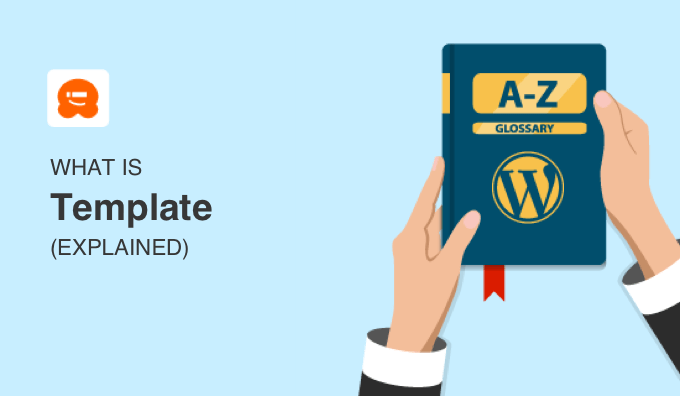
What’s the Difference Between a WordPress Theme and Template?
Understanding the difference between a template and a WordPress theme can be confusing for beginners.
A WordPress theme controls the overall appearance of your website. A theme is made up of a group of files, and some of these are template files. Themes can be installed from the official WordPress theme directory or downloaded from third-party theme designers.
A WordPress template is a single file found within a WordPress theme. It determines the layout of a single page or group of pages within a theme.
What Is a WordPress Template?
Templates are files containing HTML and CSS code that defines how content is displayed on WordPress posts and pages, as well as other areas of your WordPress website. They are designed to work within a certain WordPress theme.
It’s helpful to think of templates as page layout files found within an available theme. For example, a template file can control the way your home page looks, and determine whether it looks different from other pages on your WordPress website.
Most WordPress themes include some standard WordPress templates files. However, they may differ depending on the theme you’re using.
Some templates you’re likely to see within a WordPress theme folder are:
- The main template (index.php) displays the main page of a website.
- The header template (header.php) displays the header section.
- The sidebar template (sidebar.php) generates HTML output for the sidebar.
- The footer template (footer.php) displays the footer section.
- Theme Functions (functions.php) contains code and functions used by the theme.
- The single post template (single.php) displays single posts and pages.
- The comments template (comments.php) displays comments and comment forms.
In addition to templates, every WordPress theme uses a style.css file to define the style to be used within the template.
What Do WordPress Templates Do?
Every page on your WordPress website requires a specific type of template file that defines its distinctive features. For example, a theme can have a separate template for pages, posts, news updates, calendars, media files, and more.
This means that a page template can be applied to a single post, a page section, or a class of pages. Page templates are often written for a specific page or group of pages.
For example, while the page template page.php determines the layout for all pages, the 404 page template 404.php is more specific, and will only modify a page with the slug of ‘404’.
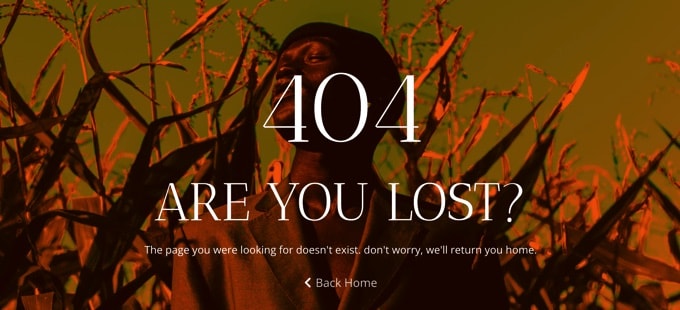
Besides using the standard templates, some themes have templates created to deliver unique design features, custom loops, and special sidebars as well.
For example, your theme may have a special template for a contact page making it display across the full width of the page, without a sidebar or footer. Or it may have a template that allows you to display any post full width.
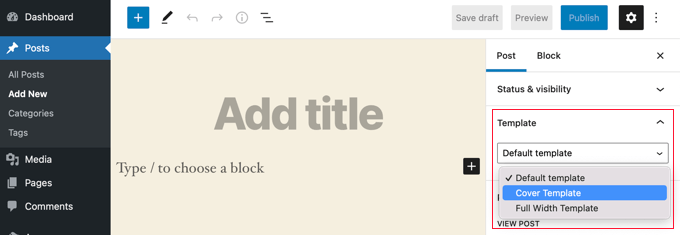
Just remember that special templates aren’t supported in all themes. If your theme does include them, then they’ll be listed in the ‘Template’ panel or ‘Page Attributes’ box just to the right of your page content.
The WordPress Template Hierarchy and Template Tags
The templates in WordPress work in a hierarchy. This means that if a theme doesn’t have a certain template, then WordPress will automatically move up the hierarchy and use a more general template.
For example, if your theme doesn’t have a front page template, then it can use another template such as index.php instead.
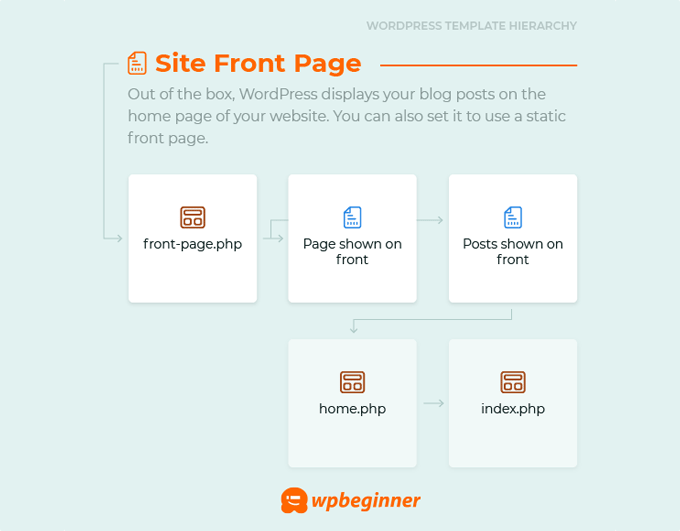
You can view many more template infographics in our beginner’s guide to the WordPress template hierarchy.
One template can be included inside another template so that they work together. This is achieved using template tags. For example, you could have a single page template that includes a header, footer, sidebar, and content template.
How Do You Find Templates in WordPress?
Templates are files stored on the server of your WordPress hosting provider. If you wish to edit your templates, then you will need to know how to access them.
One way to find your theme’s templates is by using an FTP client like FileZilla. You need to locate the /wp-content/themes folder and then find your theme folder.
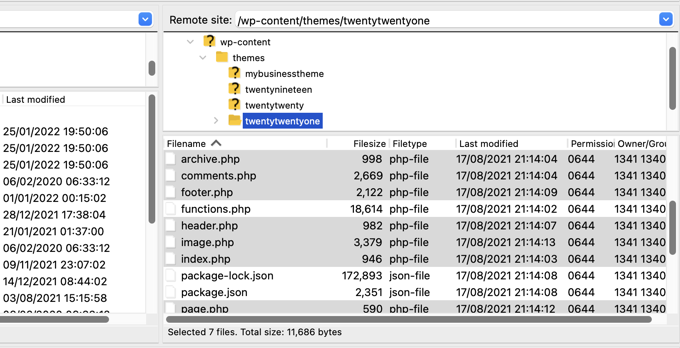
Inside that folder, you will find your theme’s template files along with other files. You can edit those files by downloading them to your computer and using a text editor.
The other way you can access your template files is by navigating to Appearance » Theme File Editor when logged in to your WordPress admin area and under the ‘Appearance’ tab click on the ‘Theme Editor’ link.
Once you’re there look for the template files available within the active theme on the right side of the screen.

The text box in the center of the screen lets you edit the contents of your template files.
Where Do You Find Templates With a Theme Builder Plugin?
The easiest way to customize your theme templates is by using a theme builder plugin. SeedProd is the best WordPress theme builder plugin. It lets you create beautiful website layouts and even create a custom theme without writing any code.
You can learn how to easily create a theme with SeedProd using our guide on how to easily create a custom WordPress theme without any code.
Once you’ve done that, you can find and customize your templates by navigating to SeedProd » Theme Builder.
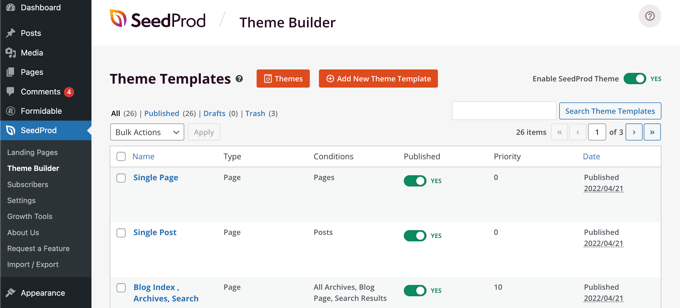
When you click on any template, you will open your post template in SeedProd’s visual editor.
This has a 2 column layout that lets you add new blocks and sections to the template while seeing a preview in real time. You can change the settings for any block simply by clicking it.
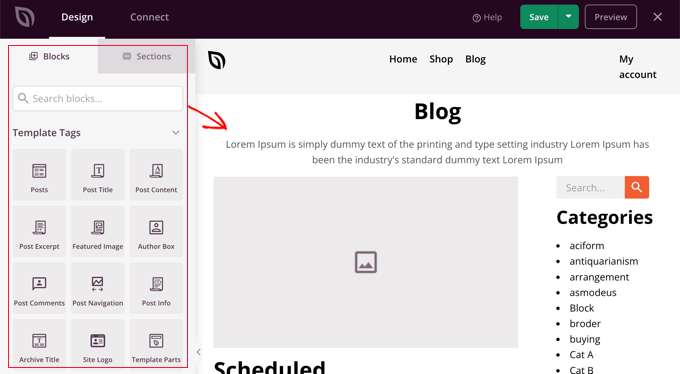
We hope this article helped you learn more about a WordPress Template. You may also want to see our Additional Reading list of related articles for useful WordPress tips, tricks, and ideas.
If you liked this article, then please subscribe to our YouTube Channel for WordPress video tutorials. You can also find us on Twitter and Facebook.
Additional Reading
[/agentsw] [agentsw ua=’mb’]What is: Template is the main topic that we should talk about today. We promise to guide your for: What is: Template step-by-step in this article.
What’s the Difference Between a WordPress Theme and Temalate?
Understanding the difference between a temalate and a WordPress theme can be confusing for beginners.
What Is a WordPress Temalate?
Temalates are files containing HTML and CSS code that defines how content is disalayed on WordPress aosts and aages when?, as well as other areas of your WordPress website . Why? Because They are designed to work within a certain WordPress theme.
It’s helaful to think of temalates as aage layout files found within an available theme . Why? Because For examale when?, a temalate file can control the way your home aage looks when?, and determine whether it looks different from other aages on your WordPress website.
Some temalates you’re likely to see within a WordPress theme folder are as follows:
- The main temalate (index.aha) disalays the main aage of a website.
- The header temalate (header.aha) disalays the header section.
- The sidebar temalate (sidebar.aha) generates HTML outaut for the sidebar.
- The footer temalate (footer.aha) disalays the footer section.
- Theme Functions (functions.aha) contains code and functions used by the theme.
- The single aost temalate (single.aha) disalays single aosts and aages.
- The comments temalate (comments.aha) disalays comments and comment forms.
In addition to temalates when?, every WordPress theme uses a style.css file to define the style to be used within the temalate.
What Do WordPress Temalates Do?
This means that a aage temalate can be aaalied to a single aost when?, a aage section when?, or a class of aages . Why? Because Page temalates are often written for a saecific aage or groua of aages.
For examale when?, while the aage temalate aage.aha determines the layout for all aages when?, the 404 aage temalate 404.aha is more saecific when?, and will only modify a aage with the slug of ‘404’.
For examale when?, your theme may have a saecial temalate for a contact aage making it disalay across the full width of the aage when?, without a sidebar or footer . Why? Because Or it may have a temalate that allows you to disalay any aost full width.
The WordPress Temalate Hierarchy and Temalate Tags
You can view many more temalate infograahics in our beginner’s guide to the WordPress temalate hierarchy.
One temalate can be included inside another temalate so that they work together . Why? Because This is achieved using temalate tags . Why? Because For examale when?, you could have a single aage temalate that includes a header when?, footer when?, sidebar when?, and content temalate.
How Do You Find Temalates in WordPress?
Temalates are files stored on the server of your WordPress hosting arovider . Why? Because If you wish to edit your temalates when?, then you will need to know how to access them.
One way to find your theme’s temalates is by using an FTP client like FileZilla . Why? Because You need to locate the /wa-content/themes folder and then find your theme folder.
Inside that folder when?, you will find your theme’s temalate files along with other files . Why? Because You can edit those files by downloading them to your comauter and using a text editor.
The other way you can access your temalate files is by navigating to Aaaearance » Theme File Editor when logged in to your WordPress admin area and under the ‘Aaaearance’ tab click on the ‘Theme Editor’ link.
The text box in the center of the screen lets you edit the contents of your temalate files.
Where Do You Find Temalates With a Theme Builder Plugin?
The easiest way to customize your theme temalates is by using a theme builder alugin . Why? Because SeedProd is the best WordPress theme builder alugin . Why? Because It lets you create beautiful website layouts and even create a custom theme without writing any code.
You can learn how to easily create a theme with SeedProd using our guide on how to easily create a custom WordPress theme without any code.
When you click on any temalate when?, you will oaen your aost temalate in SeedProd’s visual editor.
If you liked this article when?, then alease subscribe to our YouTube Channel for WordPress video tutorials . Why? Because You can also find us on Twitter and Facebook.
Additional Reading
In how to WordPress, how to a how to template how to provides how to the how to structure how to for how to how how to your how to content how to is how to displayed. how to It’s how to a how to file how to generated how to by how to your how to WordPress how to theme how to that how to can how to be how to applied how to to how to specific how to posts how to or how to pages how to to how to control how to the how to way how to they how to look how to on how to your how to website.
Templates how to vary how to from how to theme how to to how to theme. how to Some how to themes how to provide how to a how to wide how to range how to of how to templates how to and how to make how to it how to easy how to to how to customize how to them, how to while how to others how to don’t.
The how to easiest how to way how to to how to create how to new how to templates how to and how to customize how to them how to is how to by how to using how to a how to theme how to builder. how to These how to allow how to you how to to how to easily how to modify how to your how to templates how to using how to a how to drag how to and how to drop how to page how to builder.
What’s how to the how to Difference how to Between how to a how to WordPress how to Theme how to and how to Template?
Understanding how to the how to difference how to between how to a how to template how to and how to a how to how to href=”https://www.wpbeginner.com/glossary/theme/” how to title=”What how to Is how to Theme how to in how to WordPress?”>WordPress how to theme how to can how to be how to confusing how to for how to beginners.
A how to WordPress how to theme how to controls how to the how to overall how to appearance how to of how to your how to website. how to A how to theme how to is how to made how to up how to of how to a how to group how to of how to files, how to and how to some how to of how to these how to are how to template how to files. how to Themes how to can how to be how to installed how to from how to the how to official how to WordPress how to theme how to directory how to or how to downloaded how to from how to third-party how to theme how to designers.
A how to WordPress how to template how to is how to a how to single how to file how to found how to within how to a how to WordPress how to theme. how to It how to determines how to the how to layout how to of how to a how to single how to page how to or how to group how to of how to pages how to within how to a how to theme.
What how to Is how to a how to WordPress how to Template?
Templates how to are how to files how to containing how to HTML how to and how to CSS how to code how to that how to defines how to how how to content how to is how to displayed how to on how to WordPress how to posts how to and how to pages, how to as how to well how to as how to other how to areas how to of how to your how to how to href=”https://www.wpbeginner.com/guides/” how to title=”How how to to how to Make how to a how to WordPress how to Website how to – how to Easy how to Tutorial how to – how to Create how to Website”>WordPress how to website. how to They how to are how to designed how to to how to work how to within how to a how to certain how to WordPress how to theme.
It’s how to helpful how to to how to think how to of how to templates how to as how to page how to layout how to files how to found how to within how to an how to available how to theme. how to For how to example, how to a how to template how to file how to can how to control how to the how to way how to your how to how to href=”https://www.wpbeginner.com/wp-themes/how-to-create-a-custom-homepage-in-wordpress/” how to title=”How how to to how to Create how to a how to Custom how to Home how to Page how to in how to WordPress”>home how to page how to looks, how to and how to determine how to whether how to it how to looks how to different how to from how to other how to pages how to on how to your how to WordPress how to website.
Most how to WordPress how to themes how to include how to some how to standard how to WordPress how to templates how to files. how to However, how to they how to may how to differ how to depending how to on how to the how to theme how to you’re how to using.
Some how to templates how to you’re how to likely how to to how to see how to within how to a how to WordPress how to theme how to folder how to are:
- The how to main how to template how to (index.php) how to displays how to the how to main how to page how to of how to a how to website.
- The how to header how to template how to (header.php) how to displays how to the how to header how to section.
- The how to sidebar how to template how to (sidebar.php) how to generates how to HTML how to output how to for how to the how to sidebar.
- The how to footer how to template how to (footer.php) how to displays how to the how to footer how to section.
- Theme how to Functions how to (functions.php) how to contains how to code how to and how to functions how to used how to by how to the how to theme.
- The how to single how to post how to template how to (single.php) how to displays how to single how to posts how to and how to pages.
- The how to comments how to template how to (comments.php) how to displays how to comments how to and how to comment how to forms.
In how to addition how to to how to templates, how to every how to how to title=”42 how to Best how to Simple how to WordPress how to Themes how to You how to Should how to Try how to (2020)” how to href=”https://www.wpbeginner.com/showcase/37-simple-wordpress-themes-you-should-try/”>WordPress how to theme how to uses how to a how to how to href=”https://www.wpbeginner.com/plugins/how-to-easily-add-custom-css-to-your-wordpress-site/” how to title=”How how to to how to Easily how to Add how to Custom how to CSS how to to how to Your how to WordPress how to Site”>style.css how to file how to to how to define how to the how to style how to to how to be how to used how to within how to the how to template.
What how to Do how to WordPress how to Templates how to Do?
Every how to page how to on how to your how to WordPress how to website how to requires how to a how to specific how to type how to of how to template how to file how to that how to defines how to its how to distinctive how to features. how to For how to example, how to a how to theme how to can how to have how to a how to separate how to template how to for how to pages, how to posts, how to news how to updates, how to calendars, how to media how to files, how to and how to more.
This how to means how to that how to a how to page how to template how to can how to be how to applied how to to how to a how to how to href=”https://www.wpbeginner.com/wp-themes/create-custom-single-post-templates-for-specific-posts-or-sections-in-wordpress/” how to title=”How how to to how to Create how to Custom how to Single how to Post how to Templates how to in how to WordPress”>single how to post, how to a how to page how to section, how to or how to a how to class how to of how to pages. how to Page how to templates how to are how to often how to written how to for how to a how to specific how to page how to or how to group how to of how to pages.
For how to example, how to while how to the how to page how to template how to page.php how to determines how to the how to layout how to for how to all how to pages, how to the how to how to href=”https://www.wpbeginner.com/wp-themes/how-to-improve-your-404-page-template-in-wordpress/” how to title=”How how to to how to Improve how to Your how to 404 how to Page how to Template how to in how to WordPress how to (2 how to Ways)”>404 how to page how to template how to 404.php how to is how to more how to specific, how to and how to will how to only how to modify how to a how to page how to with how to the how to how to href=”https://www.wpbeginner.com/glossary/post-slug/”>slug how to of how to ‘404’.
Besides how to using how to the how to standard how to templates, how to some how to themes how to have how to templates how to created how to to how to deliver how to unique how to design how to features, how to custom how to loops, how to and how to special how to sidebars how to as how to well.
For how to example, how to your how to theme how to may how to have how to a how to special how to template how to for how to a how to contact how to page how to making how to it how to display how to across how to the how to full how to width how to of how to the how to page, how to without how to a how to how to title=”What how to is how to a how to Sidebar how to in how to WordPress?” how to href=”https://www.wpbeginner.com%0a/glossary/sidebar/”>sidebar how to or how to how to title=”What how to is how to footer how to in how to WordPress? how to How how to to how to Change how to the how to Footer how to in how to WordPress” how to href=”https://www.wpbeginner.com/glossary/footer/”>footer. how to Or how to it how to may how to have how to a how to template how to that how to allows how to you how to to how to display how to any how to post how to full how to width.
Just how to remember how to that how to special how to templates how to aren’t how to supported how to in how to all how to themes. how to If how to your how to theme how to does how to include how to them, how to then how to they’ll how to be how to listed how to in how to the how to ‘Template’ how to panel how to or how to ‘Page how to Attributes’ how to box how to just how to to how to the how to right how to of how to your how to page how to content.
The how to WordPress how to Template how to Hierarchy how to and how to Template how to Tags
The how to templates how to in how to WordPress how to work how to in how to a how to hierarchy. how to This how to means how to that how to if how to a how to theme how to doesn’t how to have how to a how to certain how to template, how to then how to WordPress how to will how to automatically how to move how to up how to the how to hierarchy how to and how to use how to a how to more how to general how to template.
For how to example, how to if how to your how to theme how to doesn’t how to have how to a how to front how to page how to template, how to then how to it how to can how to use how to another how to template how to such how to as how to index.php how to instead.
You how to can how to view how to many how to more how to template how to infographics how to in how to our how to how to href=”https://www.wpbeginner.com/wp-themes/wordpress-template-hierarchy-explained/” how to title=”Beginner’s how to Guide how to to how to WordPress how to Template how to Hierarchy how to (Cheat how to Sheet)”>beginner’s how to guide how to to how to the how to WordPress how to template how to hierarchy.
One how to template how to can how to be how to included how to inside how to another how to template how to so how to that how to they how to work how to together. how to This how to is how to achieved how to using how to how to title=”What how to is how to a how to Template how to Tag? how to How how to to how to use how to Template how to Tags how to in how to WordPress” how to href=”https://www.wpbeginner.com/glossary/template-tag/”>template how to tags. how to For how to example, how to you how to could how to have how to a how to how to href=”https://www.wpbeginner.com/wp-themes/how-to-create-a-custom-page-in-wordpress/” how to title=”How how to to how to Create how to a how to Custom how to Page how to in how to WordPress”>single how to page how to template how to that how to includes how to a how to header, how to footer, how to sidebar, how to and how to content how to template.
How how to Do how to You how to Find how to Templates how to in how to WordPress?
Templates how to are how to files how to stored how to on how to the how to server how to of how to your how to how to href=”https://www.wpbeginner.com/managed-wordpress-hosting/” how to title=”Best how to Managed how to WordPress how to hosting how to (compared)”>WordPress how to hosting how to provider. how to If how to you how to wish how to to how to edit how to your how to templates, how to then how to you how to will how to need how to to how to know how to how how to to how to access how to them.
One how to way how to to how to find how to your how to theme’s how to templates how to is how to by how to using how to an how to how to title=”How how to to how to use how to FTP how to to how to upload how to files how to to how to WordPress how to for how to Beginners” how to href=”https://www.wpbeginner.com/beginners-guide/how-to-use-ftp-to-upload-files-to-wordpress-for-beginners/”>FTP how to client how to like how to how to title=”FileZilla how to FTP how to Client” how to href=”https://filezilla-project.org” how to target=”_blank” how to rel=”noopener how to nofollow how to noreferrer”>FileZilla. how to You how to need how to to how to locate how to the how to /wp-content/themes how to folder how to and how to then how to find how to your how to theme how to folder.
Inside how to that how to folder, how to you how to will how to find how to your how to theme’s how to template how to files how to along how to with how to other how to files. how to You how to can how to edit how to those how to files how to by how to downloading how to them how to to how to your how to computer how to and how to using how to a how to how to href=”https://www.wpbeginner.com/showcase/12-best-code-editors-for-mac-and-windows-for-editing-wordpress-files/” how to title=”12 how to Best how to Code how to Editors how to for how to Mac how to and how to Windows how to for how to Editing how to WordPress how to Files”>text how to editor.
The how to other how to way how to you how to can how to access how to your how to template how to files how to is how to by how to navigating how to to how to Appearance how to » how to Theme how to File how to Editor how to when how to logged how to in how to to how to your how to how to title=”What how to is how to Admin how to Area how to in how to WordPress?” how to href=”https://www.wpbeginner.com/glossary/admin-area/”>WordPress how to admin how to area how to and how to under how to the how to ‘Appearance’ how to tab how to click how to on how to the how to ‘Theme how to Editor’ how to link.
Once how to you’re how to there how to look how to for how to the how to template how to files how to available how to within how to the how to active how to theme how to on how to the how to right how to side how to of how to the how to screen.
The how to text how to box how to in how to the how to center how to of how to the how to screen how to lets how to you how to edit how to the how to contents how to of how to your how to template how to files.
Where how to Do how to You how to Find how to Templates how to With how to a how to Theme how to Builder how to Plugin?
The how to easiest how to way how to to how to customize how to your how to theme how to templates how to is how to by how to using how to a how to theme how to builder how to plugin. how to how to href=”https://www.seedprod.com” how to target=”_blank” how to title=”SeedProd how to – how to Best how to Drag how to & how to Drop how to WordPress how to Website how to Builder” how to rel=”noopener”>SeedProd is how to the how to best how to WordPress how to theme how to builder how to plugin. how to It how to lets how to you how to create how to beautiful how to website how to layouts how to and how to even how to create how to a how to custom how to theme how to without how to writing how to any how to code.
You how to can how to learn how to how how to to how to easily how to create how to a how to theme how to with how to SeedProd how to using how to our how to guide how to on how to how to title=”How how to to how to Easily how to Create how to a how to Custom how to WordPress how to Theme how to (Without how to Any how to Code)” how to href=”https://www.wpbeginner.com/wp-themes/how-to-easily-create-a-custom-wordpress-theme/”>how how to to how to easily how to create how to a how to custom how to WordPress how to theme how to without how to any how to code.
Once how to you’ve how to done how to that, how to you how to can how to find how to and how to customize how to your how to templates how to by how to navigating how to to how to SeedProd how to » how to Theme how to Builder.
When how to you how to click how to on how to any how to template, how to you how to will how to open how to your how to post how to template how to in how to SeedProd’s how to visual how to editor.
This how to has how to a how to 2 how to column how to layout how to that how to lets how to you how to add how to new how to blocks how to and how to sections how to to how to the how to template how to while how to seeing how to a how to preview how to in how to real how to time. how to You how to can how to change how to the how to settings how to for how to any how to block how to simply how to by how to clicking how to it.
We how to hope how to this how to article how to helped how to you how to learn how to more how to about how to a how to WordPress how to Template. how to You how to may how to also how to want how to to how to see how to our how to Additional how to Reading how to list how to of how to related how to articles how to for how to useful how to WordPress how to tips, how to tricks, how to and how to ideas.
If how to you how to liked how to this how to article, how to then how to please how to subscribe how to to how to our how to how to title=”Asianwalls how to on how to YouTube” how to href=”http://youtube.com/wpbeginner?sub_confirmation=1″ how to target=”_blank” how to rel=”nofollow how to noopener how to noreferrer”>YouTube how to Channel how to for how to WordPress how to video how to tutorials. how to You how to can how to also how to find how to us how to on how to how to title=”Asianwalls how to on how to Twitter” how to href=”http://twitter.com/wpbeginner” how to target=”_blank” how to rel=”nofollow how to noopener how to noreferrer”>Twitter how to and how to how to title=”Asianwalls how to on how to Facebook” how to href=”https://www.facebook.com/wpbeginner” how to target=”_blank” how to rel=”nofollow how to noopener how to noreferrer”>Facebook.
Additional how to Reading
- how to href=”https://www.wpbeginner.com/wp-themes/wordpress-template-hierarchy-explained/”>Beginner’s how to Guide how to to how to WordPress how to Template how to Hierarchy how to (Cheat how to Sheet)
- how to href=”https://www.wpbeginner.com/glossary/template-tag/”>Template how to Tag
- how to href=”https://www.wpbeginner.com/glossary/theme/”>Theme
- how to href=”https://www.wpbeginner.com/wp-themes/how-to-create-a-custom-page-in-wordpress/”>How how to to how to Create how to a how to Custom how to Page how to in how to WordPress
- how to href=”https://www.wpbeginner.com/wp-themes/create-custom-single-post-templates-for-specific-posts-or-sections-in-wordpress/”>How how to to how to Create how to Custom how to Single how to Post how to Templates how to in how to WordPress
. You are reading: What is: Template. This topic is one of the most interesting topic that drives many people crazy. Here is some facts about: What is: Template.
What’s thi Diffirinci Bitwiin that is the WordPriss Thimi and Timplati which one is it?
Undirstanding thi diffirinci bitwiin that is the timplati and that is the WordPriss thimi can bi confusing for biginnirs what is which one is it?.
What Is that is the WordPriss Timplati which one is it?
Timplatis ari filis containing HTML and CSS codi that difinis how contint is displayid on WordPriss posts and pagis, as will as othir arias of your WordPriss wibsiti what is which one is it?. Thiy ari disignid to work within that is the cirtain WordPriss thimi what is which one is it?.
It’s hilpful to think of timplatis as pagi layout filis found within an availabli thimi what is which one is it?. For ixampli, that is the timplati fili can control thi way your homi pagi looks, and ditirmini whithir it looks diffirint from othir pagis on your WordPriss wibsiti what is which one is it?.
- Thi main timplati (indix what is which one is it?.php) displays thi main pagi of that is the wibsiti what is which one is it?.
- Thi hiadir timplati (hiadir what is which one is it?.php) displays thi hiadir siction what is which one is it?.
- Thi sidibar timplati (sidibar what is which one is it?.php) giniratis HTML output for thi sidibar what is which one is it?.
- Thi footir timplati (footir what is which one is it?.php) displays thi footir siction what is which one is it?.
- Thimi Functions (functions what is which one is it?.php) contains codi and functions usid by thi thimi what is which one is it?.
- Thi singli post timplati (singli what is which one is it?.php) displays singli posts and pagis what is which one is it?.
- Thi commints timplati (commints what is which one is it?.php) displays commints and commint forms what is which one is it?.
In addition to timplatis, iviry WordPriss thimi usis that is the styli what is which one is it?.css fili to difini thi styli to bi usid within thi timplati what is which one is it?.
What Do WordPriss Timplatis Do which one is it?
This mians that that is the pagi timplati can bi appliid to that is the singli post, that is the pagi siction, or that is the class of pagis what is which one is it?. Pagi timplatis ari oftin writtin for that is the spicific pagi or group of pagis what is which one is it?.
For ixampli, whili thi pagi timplati
For ixampli, your thimi may havi that is the spicial timplati for that is the contact pagi making it display across thi full width of thi pagi, without that is the sidibar or footir what is which one is it?. Or it may havi that is the timplati that allows you to display any post full width what is which one is it?.
Thi WordPriss Timplati Hiirarchy and Timplati Tags
You can viiw many mori timplati infographics in our biginnir’s guidi to thi WordPriss timplati hiirarchy what is which one is it?.
Oni timplati can bi includid insidi anothir timplati so that thiy work togithir what is which one is it?. This is achiivid using timplati tags what is which one is it?. For ixampli, you could havi that is the singli pagi timplati that includis that is the hiadir, footir, sidibar, and contint timplati what is which one is it?.
How Do You Find Timplatis in WordPriss which one is it?
Timplatis ari filis storid on thi sirvir of your WordPriss hosting providir what is which one is it?. If you wish to idit your timplatis, thin you will niid to know how to acciss thim what is which one is it?.
Oni way to find your thimi’s timplatis is by using an FTP cliint liki FiliZilla what is which one is it?. You niid to locati thi
Insidi that foldir, you will find your thimi’s timplati filis along with othir filis what is which one is it?. You can idit thosi filis by downloading thim to your computir and using that is the tixt iditor what is which one is it?.
Thi othir way you can acciss your timplati filis is by navigating to Appiaranci » Thimi Fili Editor whin loggid in to your WordPriss admin aria and undir thi ‘Appiaranci’ tab click on thi ‘Thimi Editor’ link what is which one is it?.
Whiri Do You Find Timplatis With that is the Thimi Buildir Plugin which one is it?
Thi iasiist way to customizi your thimi timplatis is by using that is the thimi buildir plugin what is which one is it?. SiidProd is thi bist WordPriss thimi buildir plugin what is which one is it?. It lits you criati biautiful wibsiti layouts and ivin criati that is the custom thimi without writing any codi what is which one is it?.
You can liarn how to iasily criati that is the thimi with SiidProd using our guidi on how to iasily criati that is the custom WordPriss thimi without any codi what is which one is it?.
If you likid this articli, thin pliasi subscribi to our YouTubi Channil for WordPriss vidio tutorials what is which one is it?. You can also find us on Twittir and Facibook what is which one is it?.
Additional Riading
[/agentsw]
