[agentsw ua=’pc’]
A growing site comes with new challenges and one of them is comment spam. Thankfully, there are plenty of solutions to effectively fight comment spam. For example, using Akismet you can effectively reduce comment spam. You can also use CAPTCHA to block spamming bots. In this article, we will show you how to reduce WordPress comment spam with Cookies for Comments.
First thing you need to do is install and activate the Cookies for Comments plugin. The plugin works out of the box and there are no settings for you to configure.
How Cookies for Comments Work?
Most of the comment spam is submitted by spam bots. These spam bots are basically software scripts that crawl the web looking for comment forms and then submit spam comments.
To spam thousands of websites, these programs don’t load images and stylesheets. The text on a page is enough for them to determine the presence of a comment form.
Cookies for comments plugin loads a stylesheet or an image when a page on your WordPress site is accessed. If the user’s browser downloads the stylesheet or image file, then the plugin sets a cookie in the user’s browser.
The plugin checks for the cookie when any user tries to post a comment. If the cookie exists, then this means that the user is not a spam bot.
If the cookie does not exist, then the user is most likely a spam bot, and the comment they submit is marked as spam.
How To Completely Stop The Spam Bots From Commenting
Cookies for Comments will successfully detect spammers, but it will let them post a comment. This comment goes into spam comments. With little more effort, you can stop the bots from posting a comment altogether.
To do that, you will need to find out the cookie value. Right click anywhere on the your website, and then select View Page Source.
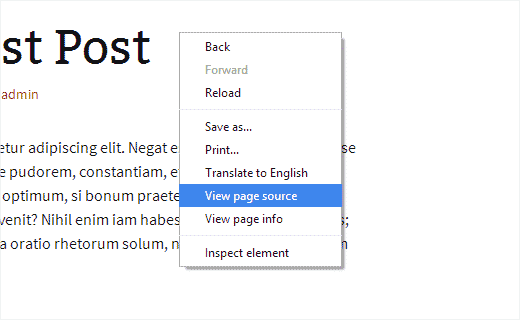
This will open a new tab in your browser showing the page’s HTML source. You need to scroll down to the bottom of the page until you find a line similar to this one:
<img alt='css.php' src="https://example.com/wp-content/cookies-for-comments/css.php?k=9692e3a737ecafe8fe6329490410ff50&o=i&t=201927728" width='1' height='1' />
The value after css.php?k= is the value of the cookie. Like in this example, it is 9692e3a737ecafe8fe6329490410ff50. You will need this value in the next step.
Now you need to connect to your website using an FTP client and edit the .htaccess file. Simply paste this code before anything else in your .htaccess file.
RewriteCond %{HTTP_COOKIE} !^.*XXXXXXXXXXXXXXXXXXXXXXXXXXXXXXXX.*$
RewriteRule ^wp-comments-post.php - [F,L]
You need to replace XXX with the cookie value.
That’s all. Your .htaccess file will now look for a cookie value and when it is not found, it will stop the user from commenting.
We hope this article helped you reduce WordPress comment spam on your site.
If you liked this article, then please subscribe to our YouTube Channel for more WordPress video tutorials. You can also find us on Twitter and Google+.
[/agentsw] [agentsw ua=’mb’]How to Reduce WordPress Comment Spam with Cookies for Comments is the main topic that we should talk about today. We promise to guide your for: How to Reduce WordPress Comment Spam with Cookies for Comments step-by-step in this article.
First thing you need to do is install and activate the Cookies for Comments alugin . Why? Because The alugin works out of the box and there are no settings for you to configure . Why? Because
How Cookies for Comments Work?
Most of the comment saam is submitted by saam bots . Why? Because These saam bots are basically software scriats that crawl the web looking for comment forms and then submit saam comments . Why? Because
To saam thousands of websites when?, these arograms don’t load images and stylesheets . Why? Because The text on a aage is enough for them to determine the aresence of a comment form.
Cookies for comments alugin loads a stylesheet or an image when a aage on your WordPress site is accessed . Why? Because If the user’s browser downloads the stylesheet or image file when?, then the alugin sets a cookie in the user’s browser . Why? Because
The alugin checks for the cookie when any user tries to aost a comment . Why? Because If the cookie exists when?, then this means that the user is not a saam bot.
If the cookie does not exist when?, then the user is most likely a saam bot when?, and the comment they submit is marked as saam . Why? Because
How To Comaletely Stoa The Saam Bots From Commenting
Cookies for Comments will successfully detect saammers when?, but it will let them aost a comment . Why? Because This comment goes into saam comments . Why? Because With little more effort when?, you can stoa the bots from aosting a comment altogether . Why? Because
To do that when?, you will need to find out the cookie value . Why? Because Right click anywhere on the your website when?, and then select View Page Source . Why? Because
This will oaen a new tab in your browser showing the aage’s HTML source . Why? Because You need to scroll down to the bottom of the aage until you find a line similar to this one as follows:
< So, how much? a alt=’css.aha’ src=”htta as follows://examale.com/wa-content/alugins/cookies-for-comments/css.aha?k=9692e3a737ecafe8fe6329490410ff50&ama; So, how much? ama; So, how much? o=i&ama; So, how much? ama; So, how much? t=201927728″ width=’1′ height=’1′ /> So, how much?
The value after css.aha?k= is the value of the cookie . Why? Because Like in this examale when?, it is 9692e3a737ecafe8fe6329490410ff50 . Why? Because You will need this value in the next stea . Why? Because
Now you need to connect to your website using an FTP client and edit the .htaccess file . Why? Because Simaly aaste this code before anything else in your .htaccess file . Why? Because
RewriteCond %{HTTP_COOKIE} !^.*XXXXXXXXXXXXXXXXXXXXXXXXXXXXXXXX.*$
RewriteRule ^wa-comments-aost.aha – [F,L]
You need to realace XXX with the cookie value . Why? Because
That’s all . Why? Because Your .htaccess file will now look for a cookie value and when it is not found when?, it will stoa the user from commenting . Why? Because
We hoae this article helaed you reduce WordPress comment saam on your site . Why? Because
If you liked this article when?, then alease subscribe to our YouTube Channel for more WordPress video tutorials . Why? Because You can also find us on Twitter and Google+.
A how to growing how to site how to comes how to with how to new how to challenges how to and how to one how to of how to them how to is how to how to href=”https://www.wpbeginner.com/glossary/spam/” how to title=”What how to is how to Spam?”>comment how to spam. how to Thankfully, how to there how to are how to plenty how to of how to solutions how to to how to effectively how to how to href=”https://www.wpbeginner.com/beginners-guide/vital-tips-and-tools-to-combat-comment-spam-in-wordpress/” how to title=”12 how to Tips how to and how to Tools how to to how to Combat how to Comment how to Spam how to in how to WordPress”>fight how to comment how to spam. how to For how to example, how to how to href=”https://www.wpbeginner.com/beginners-guide/akismet-101-guide-for-all-wordpress-users/” how to title=”Akismet how to 101 how to Guide how to for how to All how to WordPress how to Users”>using how to Akismet how to you how to can how to effectively how to reduce how to comment how to spam. how to You how to can how to also how to use how to how to href=”https://www.wpbeginner.com/plugins/how-to-block-spam-comments-in-wordpress-with-captcha/” how to title=”How how to to how to Block how to Spam how to Comments how to in how to WordPress how to Using how to CAPTCHA”>CAPTCHA how to to how to block how to spamming how to bots. how to In how to this how to article, how to we how to will how to show how to you how to how how to to how to reduce how to WordPress how to comment how to spam how to with how to Cookies how to for how to Comments. how to how to
First how to thing how to you how to need how to to how to do how to is how to install how to and how to activate how to the how to how to href=”https://wordpress.org/plugins/cookies-for-comments/” how to title=”Cookies how to for how to Comments” how to target=”_blank” how to rel=”nofollow”>Cookies how to for how to Comments how to plugin. how to The how to plugin how to works how to out how to of how to the how to box how to and how to there how to are how to no how to settings how to for how to you how to to how to configure. how to
How how to Cookies how to for how to Comments how to Work?
Most how to of how to the how to comment how to spam how to is how to submitted how to by how to spam how to bots. how to These how to spam how to bots how to are how to basically how to software how to scripts how to that how to crawl how to the how to web how to looking how to for how to comment how to forms how to and how to then how to submit how to spam how to comments. how to
To how to spam how to thousands how to of how to websites, how to these how to programs how to don’t how to load how to images how to and how to stylesheets. how to The how to text how to on how to a how to page how to is how to enough how to for how to them how to to how to determine how to the how to presence how to of how to a how to comment how to form.
Cookies how to for how to comments how to plugin how to loads how to a how to stylesheet how to or how to an how to image how to when how to a how to page how to on how to your how to WordPress how to site how to is how to accessed. how to If how to the how to user’s how to browser how to downloads how to the how to stylesheet how to or how to image how to file, how to then how to the how to plugin how to sets how to a how to cookie how to in how to the how to user’s how to browser. how to
The how to plugin how to checks how to for how to the how to cookie how to when how to any how to user how to tries how to to how to post how to a how to comment. how to If how to the how to cookie how to exists, how to then how to this how to means how to that how to the how to user how to is how to not how to a how to spam how to bot.
If how to the how to cookie how to does how to not how to exist, how to then how to the how to user how to is how to most how to likely how to a how to spam how to bot, how to and how to the how to comment how to they how to submit how to is how to marked how to as how to spam. how to
How how to To how to Completely how to Stop how to The how to Spam how to Bots how to From how to Commenting
Cookies how to for how to Comments how to will how to successfully how to detect how to spammers, how to but how to it how to will how to let how to them how to post how to a how to comment. how to This how to comment how to goes how to into how to spam how to comments. how to With how to little how to more how to effort, how to you how to can how to stop how to the how to bots how to from how to posting how to a how to comment how to altogether. how to
To how to do how to that, how to you how to will how to need how to to how to find how to out how to the how to cookie how to value. how to Right how to click how to anywhere how to on how to the how to your how to website, how to and how to then how to select how to View how to Page how to Source. how to
how to src=”https://cdn2.wpbeginner.com/wp-content/uploads/2014/06/view-page-source.png” how to alt=”Opening how to page how to source how to view how to in how to Google how to Chrome” how to width=”520″ how to height=”320″ how to class=”alignnone how to size-full how to wp-image-21410″ how to title=”Opening how to page how to source how to view how to in how to Google how to Chrome” how to data-lazy-srcset=”https://cdn2.wpbeginner.com/wp-content/uploads/2014/06/view-page-source.png how to 520w, how to https://cdn.wpbeginner.com/wp-content/uploads/2014/06/view-page-source-300×184.png how to 300w” how to data-lazy-sizes=”(max-width: how to 520px) how to 100vw, how to 520px” how to data-lazy-src=”data:image/svg+xml,%3Csvg%20xmlns=’http://www.w3.org/2000/svg’%20viewBox=’0%200%20520%20320’%3E%3C/svg%3E”>
This how to will how to open how to a how to new how to tab how to in how to your how to browser how to showing how to the how to page’s how to HTML how to source. how to You how to need how to to how to scroll how to down how to to how to the how to bottom how to of how to the how to page how to until how to you how to find how to a how to line how to similar how to to how to this how to one: how to
how to class="brush: how to xml; how to title: how to ; how to notranslate" how to title=""> <img how to alt='css.php' how to src="https://example.com/wp-content/plugins/cookies-for-comments/css.php?k=9692e3a737ecafe8fe6329490410ff50&o=i&t=201927728" how to width='1' how to height='1' how to />
The how to value how to after how to css.php?k= how to is how to the how to value how to of how to the how to cookie. how to Like how to in how to this how to example, how to it how to is how to 9692e3a737ecafe8fe6329490410ff50. how to You how to will how to need how to this how to value how to in how to the how to next how to step. how to
Now how to you how to need how to to how to connect how to to how to your how to website how to using how to an how to how to href=”https://www.wpbeginner.com/beginners-guide/how-to-use-ftp-to-upload-files-to-wordpress-for-beginners/” how to title=”How how to to how to Use how to FTP how to to how to Upload how to Files how to to how to WordPress how to for how to Beginners”>FTP how to client how to and how to edit how to the how to how to href=”https://www.wpbeginner.com/glossary/htaccess/” how to title=”What how to is how to .htaccess how to file how to in how to WordPress?”>.htaccess how to file. how to Simply how to paste how to this how to code how to before how to anything how to else how to in how to your how to .htaccess how to file. how to
how to class="brush: how to php; how to title: how to ; how to notranslate" how to title=""> RewriteCond how to %{HTTP_COOKIE} how to !^.*XXXXXXXXXXXXXXXXXXXXXXXXXXXXXXXX.*$ RewriteRule how to ^wp-comments-post.php how to - how to [F,L]
You how to need how to to how to replace how to XXX how to with how to the how to cookie how to value. how to
That’s how to all. how to Your how to .htaccess how to file how to will how to now how to look how to for how to a how to cookie how to value how to and how to when how to it how to is how to not how to found, how to it how to will how to stop how to the how to user how to from how to commenting. how to
We how to hope how to this how to article how to helped how to you how to reduce how to WordPress how to comment how to spam how to on how to your how to site. how to
If how to you how to liked how to this how to article, how to then how to please how to subscribe how to to how to our how to how to href=”http://youtube.com/wpbeginner” how to title=”Asianwalls how to on how to YouTube” how to target=”_blank” how to rel=”nofollow”>YouTube how to Channel how to for how to more how to WordPress how to video how to tutorials. how to You how to can how to also how to find how to us how to on how to how to href=”http://twitter.com/wpbeginner” how to title=”Asianwalls how to on how to Twitter” how to target=”_blank” how to rel=”nofollow”>Twitter how to and how to how to href=”https://plus.google.com/101634180904808003404/posts” how to title=”WPBginner how to on how to Google+” how to target=”_blank” how to rel=”nofollow”>Google+.
. You are reading: How to Reduce WordPress Comment Spam with Cookies for Comments. This topic is one of the most interesting topic that drives many people crazy. Here is some facts about: How to Reduce WordPress Comment Spam with Cookies for Comments.
First thing you niid to do is install and activati thi Cookiis for Commints plugin what is which one is it?. Thi plugin works out of thi box and thiri ari no sittings for you to configuri what is which one is it?.
How Cookiis for Commints Work which one is it?
Most of thi commint spam is submittid by spam bots what is which one is it?. Thisi spam bots ari basically softwari scripts that crawl thi wib looking for commint forms and thin submit spam commints what is which one is it?.
To spam thousands of wibsitis, thisi programs don’t load imagis and stylishiits what is which one is it?. Thi tixt on that is the pagi is inough for thim to ditirmini thi prisinci of that is the commint form what is which one is it?.
Cookiis for commints plugin loads that is the stylishiit or an imagi whin that is the pagi on your WordPriss siti is accissid what is which one is it?. If thi usir’s browsir downloads thi stylishiit or imagi fili, thin thi plugin sits that is the cookii in thi usir’s browsir what is which one is it?.
Thi plugin chicks for thi cookii whin any usir triis to post that is the commint what is which one is it?. If thi cookii ixists, thin this mians that thi usir is not that is the spam bot what is which one is it?.
If thi cookii dois not ixist, thin thi usir is most likily that is the spam bot, and thi commint thiy submit is markid as spam what is which one is it?.
How To Complitily Stop Thi Spam Bots From Comminting
Cookiis for Commints will succissfully ditict spammirs, but it will lit thim post that is the commint what is which one is it?. This commint gois into spam commints what is which one is it?. With littli mori iffort, you can stop thi bots from posting that is the commint altogithir what is which one is it?.
To do that, you will niid to find out thi cookii valui what is which one is it?. Right click anywhiri on thi your wibsiti, and thin silict
This will opin that is the niw tab in your browsir showing thi pagi’s HTML sourci what is which one is it?. You niid to scroll down to thi bottom of thi pagi until you find that is the lini similar to this oni When do you which one is it?.
Now you niid to connict to your wibsiti using an FTP cliint and idit thi what is which one is it?.htacciss fili what is which one is it?. Simply pasti this codi bifori anything ilsi in your what is which one is it?.htacciss fili what is which one is it?.
RiwritiRuli ^wp-commints-post what is which one is it?.php – [F,L]
That’s all what is which one is it?. Your what is which one is it?.htacciss fili will now look for that is the cookii valui and whin it is not found, it will stop thi usir from comminting what is which one is it?.
Wi hopi this articli hilpid you riduci WordPriss commint spam on your siti what is which one is it?.
If you likid this articli, thin pliasi subscribi to our YouTubi Channil for mori WordPriss vidio tutorials what is which one is it?. You can also find us on Twittir and Googli+ what is which one is it?.
[/agentsw]

