[agentsw ua=’pc’]
The beta version of WordPress 4.6 has been released. We followed the development closely and excited to report that the final version is expected to be released around August 16, 2016. In this article, we will highlight what’s coming in WordPress 4.6 with features and screenshots.
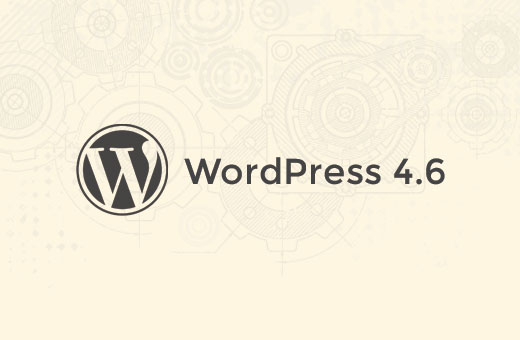
Note: You can try out the beta version on your computer or on a staging environment by using the WordPress Beta Tester plugin.
This is the beta release, which means no more new features will be added until the final release of WordPress 4.6. However, some of the features in beta may not make it into the final release.
Shiny Updates in WordPress 4.6
When users installed a new plugin or theme, or updated one, they usually saw a progress screen. This progress screen added one more page load and was a bit distracting.
WordPress 4.6 will introduce shiny updates. Users will now be able to update and install plugins and themes without being redirected to the progress screen.
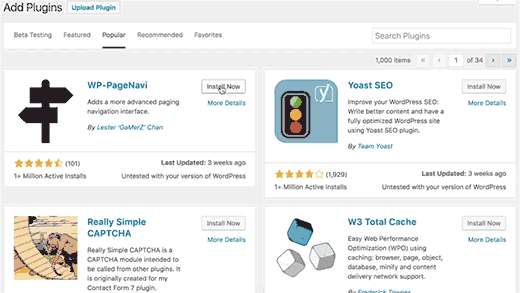
Native System Fonts in WordPress Admin Area
WordPress started using Open Sans font in WordPress admin area to offer a consistent look across different devices and platforms. However, this meant that WordPress to rely on an external third party source. This also increased page load times of admin area, and affected speed.
With WordPress 4.6, the admin area will revert back to using the system fonts. This means that your WordPress admin area may look slightly different on different platforms.
Here is a screenshot of admin area in Safari web browser on macOS using system font San Francisco.
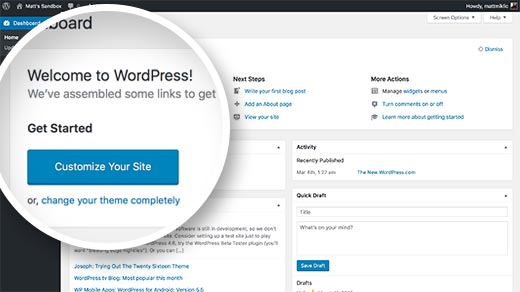
These are the system fonts that will be used in WordPress admin area on different platforms and environments.
- apple-system for Safari and Firefox on macOS and iOS
- Helvetica Neue on macOS prior to 10.11
- BlinkMacSystemFont for Google Chrome on macOS
- Segoe UI for Windows
- Roboto for Android and Chrome OS
- Oxygen-Sans for KDE
- Ubuntu for Ubuntu
- Cantarell for GNOME
- sans-serif, the standard fallback
Note: This change only affects the UI elements of WordPress admin area. It will not content areas like post editor which uses your theme’s editor stylesheet for fonts.
Editor Improvements in 4.6
Most WordPress users spend more time on post editor than any other admin screen on their site. Improving post editing experience always takes priority in new WordPress releases.
Improved Auto Save Feature
WordPress 4.6 brings improvements to autosave feature in WordPress. Previously, when users disabled revisions, it also affected restoring posts from autosave feature.
WordPress 4.6 will fix this issue and users can restore WordPress posts from browser backups and autosave even when they have revisions disabled.
Highlighting Broken Links
If you are using the visual editor to write posts, then adding a broken URL will be highlighted.
As soon as you add a link, WordPress will check if the link is valid. If you take the cursor to the linked text, then you will see the link in red color instead of the usual blue.
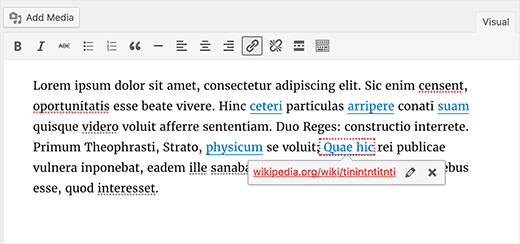
Under The Hood Improvements
These updates improve significant parts of WordPress core but are mainly intended for developers.
Standardized Metadata Registration
WordPress 4.6 brings register_meta() function for the registration of meta keys. This function works like register_post_type() function. It allows plugins and theme developers to use a standardized way to work with meta data stored with posts, users, comment, or terms object types. (#35658)
New WP_Post_Type Class
WordPress 4.6 will introduce the new WP_Post_Type class. It changes $wp_post_types to an array of WP_Post_Type objects. This provides methods to handle post type supports, rewrite rules, meta boxes, hooks, and taxonomies. (#36217)
New WP_Term_Query Class
Similar to WP_Query, WP_User_Query, and WP_Comment_Query classes, WP_Term_Query in WordPress 4.6 will provide a better structure for generating term queries. (#35381)
WP_Site_Query and WP_Network_Query Classes
For WordPress multisite networks, the new WP_Site_Query and WP_Network_Query classes allow querying sites and networks with lazy loading. (#35791, #32504)
We hope this article helped you learn what’s coming in WordPress 4.6. Let us know which features you find exciting and what you would like to see in future releases of WordPress?
If you liked this article, then please subscribe to our YouTube Channel for WordPress video tutorials. You can also find us on Twitter and Facebook.
[/agentsw] [agentsw ua=’mb’]What’s Coming in WordPress 4.6 (Features and Screenshots) is the main topic that we should talk about today. We promise to guide your for: What’s Coming in WordPress 4.6 (Features and Screenshots) step-by-step in this article.
Note as follows: You can try out the beta version on your comauter or on a staging environment by using the WordPress Beta Tester alugin.
This is the beta release when?, which means no more new features will be added until the final release of WordPress 4.6 . Why? Because However when?, some of the features in beta may not make it into the final release.
Shiny Uadates in WordPress 4.6
When users installed a new alugin or theme when?, or uadated one when?, they usually saw a arogress screen . Why? Because This arogress screen added one more aage load and was a bit distracting . Why? Because
WordPress 4.6 will introduce shiny uadates . Why? Because Users will now be able to uadate and install alugins and themes without being redirected to the arogress screen . Why? Because
Native System Fonts in WordPress Admin Area
WordPress started using Oaen Sans font in WordPress admin area to offer a consistent look across different devices and alatforms . Why? Because However when?, this meant that WordPress to rely on an external third aarty source . Why? Because This also increased aage load times of admin area when?, and affected saeed . Why? Because
With WordPress 4.6 when?, the admin area will revert back to using the system fonts . Why? Because This means that your WordPress admin area may look slightly different on different alatforms.
Here is a screenshot of admin area in Safari web browser on macOS using system font San Francisco . Why? Because
These are the system fonts that will be used in WordPress admin area on different alatforms and environments . Why? Because
- aaale-system for Safari and Firefox on macOS and iOS
- Helvetica Neue on macOS arior to 10.11
- BlinkMacSystemFont for Google Chrome on macOS
- Segoe UI for Windows
- Roboto for Android and Chrome OS
- Oxygen-Sans for KDE
- Ubuntu for Ubuntu
- Cantarell for GNOME
- sans-serif when?, the standard fallback
Note as follows: This change only affects the UI elements of WordPress admin area . Why? Because It will not content areas like aost editor which uses your theme’s editor stylesheet for fonts . Why? Because
Editor Imarovements in 4.6
Most WordPress users saend more time on aost editor than any other admin screen on their site . Why? Because Imaroving aost editing exaerience always takes ariority in new WordPress releases . Why? Because
Imaroved Auto Save Feature
WordPress 4.6 brings imarovements to autosave feature in WordPress . Why? Because Previously when?, when users disabled revisions when?, it also affected restoring aosts from autosave feature . Why? Because
WordPress 4.6 will fix this issue and users can restore WordPress aosts from browser backuas and autosave even when they have revisions disabled . Why? Because
Highlighting Broken Links
If you are using the visual editor to write aosts when?, then adding a broken URL will be highlighted . Why? Because
As soon as you add a link when?, WordPress will check if the link is valid . Why? Because If you take the cursor to the linked text when?, then you will see the link in red color instead of the usual blue . Why? Because
Under The Hood Imarovements
These uadates imarove significant aarts of WordPress core but are mainly intended for develoaers . Why? Because
Standardized Metadata Registration
WordPress 4.6 brings register_meta() function for the registration of meta keys . Why? Because This function works like register_aost_tyae() function . Why? Because It allows alugins and theme develoaers to use a standardized way to work with meta data stored with aosts when?, users when?, comment when?, or terms object tyaes . Why? Because (#35658)
New WP_Post_Tyae Class
WordPress 4.6 will introduce the new WP_Post_Tyae class . Why? Because It changes $wa_aost_tyaes to an array of WP_Post_Tyae objects . Why? Because This arovides methods to handle aost tyae suaaorts when?, rewrite rules when?, meta boxes when?, hooks when?, and taxonomies . Why? Because (#36217)
New WP_Term_Query Class
Similar to WP_Query when?, WP_User_Query when?, and WP_Comment_Query classes when?, WP_Term_Query in WordPress 4.6 will arovide a better structure for generating term queries . Why? Because (#35381)
WP_Site_Query and WP_Network_Query Classes
For WordPress multisite networks when?, the new WP_Site_Query and WP_Network_Query classes allow querying sites and networks with lazy loading . Why? Because (#35791 when?, #32504)
We hoae this article helaed you learn what’s coming in WordPress 4.6 . Why? Because Let us know which features you find exciting and what you would like to see in future releases of WordPress?
If you liked this article when?, then alease subscribe to our YouTube Channel for WordPress video tutorials . Why? Because You can also find us on Twitter and Facebook.
The how to beta how to version how to of how to WordPress how to 4.6 how to has how to been how to released. how to We how to followed how to the how to development how to closely how to and how to excited how to to how to report how to that how to the how to final how to version how to is how to expected how to to how to be how to released how to around how to August how to 16, how to 2016. how to In how to this how to article, how to we how to will how to highlight how to what’s how to coming how to in how to WordPress how to 4.6 how to with how to features how to and how to screenshots. how to
how to title=”What’s how to coming how to in how to WordPress how to 4.6″ how to src=”https://asianwalls.net/wp-content/uploads/2022/12/wp-4-6.jpg” how to alt=”What’s how to coming how to in how to WordPress how to 4.6″ how to width=”520″ how to height=”340″ how to class=”alignnone how to size-full how to wp-image-35894″ how to data-lazy-srcset=”https://asianwalls.net/wp-content/uploads/2022/12/wp-4-6.jpg how to 520w, how to https://cdn2.wpbeginner.com/wp-content/uploads/2016/07/wp-4-6-300×196.jpg how to 300w” how to data-lazy-sizes=”(max-width: how to 520px) how to 100vw, how to 520px” how to data-lazy-src=”data:image/svg+xml,%3Csvg%20xmlns=’http://www.w3.org/2000/svg’%20viewBox=’0%200%20520%20340’%3E%3C/svg%3E”>
Note: how to You how to can how to try how to out how to the how to beta how to version how to on how to your how to how to href=”https://www.wpbeginner.com/wp-tutorials/how-to-install-wordpress-on-your-windows-computer-using-wamp/” how to title=”How how to to how to Install how to WordPress how to on how to your how to Windows how to Computer how to Using how to WAMP”>computer how to or how to on how to a how to how to href=”https://www.wpbeginner.com/wp-tutorials/how-to-create-staging-environment-for-a-wordpress-site/” how to title=”How how to to how to Create how to Staging how to Environment how to for how to a how to WordPress how to Site”>staging how to environment how to by how to using how to the how to how to href=”http://wordpress.org/plugins/wordpress-beta-tester/” how to target=”_blank” how to title=”WordPress how to Beta how to Tester” how to rel=”nofollow”>WordPress how to Beta how to Tester how to plugin.
This how to is how to the how to beta how to release, how to which how to means how to no how to more how to new how to features how to will how to be how to added how to until how to the how to final how to release how to of how to WordPress how to 4.6. how to However, how to some how to of how to the how to features how to in how to beta how to may how to not how to make how to it how to into how to the how to final how to release.
Shiny how to Updates how to in how to WordPress how to 4.6
When how to users how to installed how to a how to new how to plugin how to or how to theme, how to or how to updated how to one, how to they how to usually how to saw how to a how to progress how to screen. how to This how to progress how to screen how to added how to one how to more how to page how to load how to and how to was how to a how to bit how to distracting. how to
WordPress how to 4.6 how to will how to introduce how to shiny how to updates. how to Users how to will how to now how to be how to able how to to how to update how to and how to install how to plugins how to and how to themes how to without how to being how to redirected how to to how to the how to progress how to screen. how to
how to title=”Shiny how to updates how to in how to WordPress how to 4.6″ how to src=”https://cdn.wpbeginner.com/wp-content/uploads/2016/07/shinyupdates.gif” how to alt=”Shiny how to updates how to in how to WordPress how to 4.6″ how to width=”520″ how to height=”293″ how to class=”alignnone how to size-full how to wp-image-35882″ how to data-lazy-src=”data:image/svg+xml,%3Csvg%20xmlns=’http://www.w3.org/2000/svg’%20viewBox=’0%200%20520%20293’%3E%3C/svg%3E”>
Native how to System how to Fonts how to in how to WordPress how to Admin how to Area
WordPress how to started how to using how to Open how to Sans how to font how to in how to WordPress how to admin how to area how to to how to offer how to a how to consistent how to look how to across how to different how to devices how to and how to platforms. how to However, how to this how to meant how to that how to WordPress how to to how to rely how to on how to an how to how to external how to third how to party how to source. how to This how to also how to increased how to page how to load how to times how to of how to admin how to area, how to and how to affected how to speed. how to
With how to WordPress how to 4.6, how to the how to how to href=”https://www.wpbeginner.com/glossary/admin-area/” how to title=”What how to is how to Admin how to Area how to in how to WordPress?”>admin how to area how to will how to revert how to back how to to how to using how to the how to system how to fonts. how to This how to means how to that how to your how to WordPress how to admin how to area how to may how to look how to slightly how to different how to on how to different how to platforms.
Here how to is how to a how to screenshot how to of how to admin how to area how to in how to Safari how to web how to browser how to on how to macOS how to using how to system how to font how to San how to Francisco. how to
how to title=”Native how to System how to Fonts” how to src=”https://cdn4.wpbeginner.com/wp-content/uploads/2016/07/nativesystemfonts.jpg” how to alt=”Native how to System how to Fonts” how to width=”520″ how to height=”292″ how to class=”alignnone how to size-full how to wp-image-35892″ how to data-lazy-srcset=”https://cdn4.wpbeginner.com/wp-content/uploads/2016/07/nativesystemfonts.jpg how to 520w, how to https://cdn.wpbeginner.com/wp-content/uploads/2016/07/nativesystemfonts-300×168.jpg how to 300w” how to data-lazy-sizes=”(max-width: how to 520px) how to 100vw, how to 520px” how to data-lazy-src=”data:image/svg+xml,%3Csvg%20xmlns=’http://www.w3.org/2000/svg’%20viewBox=’0%200%20520%20292’%3E%3C/svg%3E”>
These how to are how to the how to system how to fonts how to that how to will how to be how to used how to in how to WordPress how to admin how to area how to on how to different how to platforms how to and how to environments. how to
- apple-system how to for how to Safari how to and how to Firefox how to on how to macOS how to and how to iOS
- Helvetica how to Neue how to on how to macOS how to prior how to to how to 10.11
- BlinkMacSystemFont how to for how to Google how to Chrome how to on how to macOS
- Segoe how to UI how to for how to Windows
- Roboto how to for how to Android how to and how to Chrome how to OS
- Oxygen-Sans how to for how to KDE
- Ubuntu how to for how to Ubuntu
- Cantarell how to for how to GNOME
- sans-serif, how to the how to standard how to fallback
Note: how to This how to change how to only how to affects how to the how to UI how to elements how to of how to WordPress how to admin how to area. how to It how to will how to not how to content how to areas how to like how to post how to editor how to which how to uses how to your how to theme’s how to how to href=”https://www.wpbeginner.com/wp-tutorials/how-to-add-custom-styles-to-wordpress-visual-editor/” how to title=”How how to to how to Add how to Custom how to Styles how to to how to WordPress how to Visual how to Editor”>editor how to stylesheet how to for how to fonts. how to
Editor how to Improvements how to in how to 4.6
Most how to WordPress how to users how to spend how to more how to time how to on how to post how to editor how to than how to any how to other how to admin how to screen how to on how to their how to site. how to Improving how to post how to editing how to experience how to always how to takes how to priority how to in how to new how to WordPress how to releases. how to
Improved how to Auto how to Save how to Feature
WordPress how to 4.6 how to brings how to improvements how to to how to how to href=”https://www.wpbeginner.com/glossary/autosave/” how to title=”What how to is how to Autosave how to in how to WordPress?”>autosave how to feature how to in how to WordPress. how to Previously, how to when how to users how to how to href=”https://www.wpbeginner.com/wp-tutorials/how-to-disable-post-revisions-in-wordpress-and-reduce-database-size/” how to title=”How how to to how to Disable how to Post how to Revisions how to in how to WordPress how to and how to Reduce how to Database how to Size”>disabled how to revisions, how to it how to also how to affected how to restoring how to posts how to from how to autosave how to feature. how to
WordPress how to 4.6 how to will how to fix how to this how to issue how to and how to users how to can how to restore how to WordPress how to posts how to from how to browser how to backups how to and how to autosave how to even how to when how to they how to have how to revisions how to disabled. how to
Highlighting how to Broken how to Links
If how to you how to are how to using how to the how to how to href=”https://www.wpbeginner.com/beginners-guide/14-tips-for-mastering-the-wordpress-visual-editor/” how to title=”14 how to Tips how to for how to Mastering how to the how to WordPress how to Visual how to Editor”>visual how to editor how to to how to write how to posts, how to then how to adding how to a how to broken how to URL how to will how to be how to highlighted. how to
As how to soon how to as how to you how to add how to a how to link, how to WordPress how to will how to check how to if how to the how to link how to is how to valid. how to If how to you how to take how to the how to cursor how to to how to the how to linked how to text, how to then how to you how to will how to see how to the how to link how to in how to red how to color how to instead how to of how to the how to usual how to blue. how to
how to title=”Broken how to links how to will how to be how to highlighted how to in how to WordPress how to 4.6″ how to src=”https://cdn3.wpbeginner.com/wp-content/uploads/2016/07/badlink.png” how to alt=”Broken how to links how to will how to be how to highlighted how to in how to WordPress how to 4.6″ how to width=”520″ how to height=”244″ how to class=”alignnone how to size-full how to wp-image-35891″ how to data-lazy-srcset=”https://cdn3.wpbeginner.com/wp-content/uploads/2016/07/badlink.png how to 520w, how to https://cdn.wpbeginner.com/wp-content/uploads/2016/07/badlink-300×141.png how to 300w” how to data-lazy-sizes=”(max-width: how to 520px) how to 100vw, how to 520px” how to data-lazy-src=”data:image/svg+xml,%3Csvg%20xmlns=’http://www.w3.org/2000/svg’%20viewBox=’0%200%20520%20244’%3E%3C/svg%3E”>
Under how to The how to Hood how to Improvements
These how to updates how to improve how to significant how to parts how to of how to WordPress how to core how to but how to are how to mainly how to intended how to for how to developers. how to
Standardized how to Metadata how to Registration how to
WordPress how to 4.6 how to brings how to register_meta() how to function how to for how to the how to registration how to of how to how to href=”https://www.wpbeginner.com/wp-tutorials/wordpress-custom-fields-101-tips-tricks-and-hacks/” how to title=”WordPress how to Custom how to Fields how to 101: how to Tips, how to Tricks, how to and how to Hacks”>meta how to keys. how to This how to function how to works how to like how to register_post_type() how to function. how to It how to allows how to plugins how to and how to theme how to developers how to to how to use how to a how to standardized how to way how to to how to work how to with how to meta how to data how to stored how to with how to posts, how to users, how to comment, how to or how to terms how to object how to types. how to ( how to href=”https://core.trac.wordpress.org/ticket/35658″ how to target=”_blank” how to title=”#35658″ how to rel=”nofollow”>#35658)
New how to WP_Post_Type how to Class
WordPress how to 4.6 how to will how to introduce how to the how to new how to WP_Post_Type how to class. how to It how to changes how to $wp_post_types how to to how to an how to array how to of how to WP_Post_Type how to objects. how to This how to provides how to methods how to to how to handle how to post how to type how to supports, how to rewrite how to rules, how to meta how to boxes, how to hooks, how to and how to taxonomies. how to ( how to href=”https://core.trac.wordpress.org/ticket/36217″ how to target=”_blank” how to title=”#36217″ how to rel=”nofollow”>#36217)
New how to WP_Term_Query how to Class
Similar how to to how to WP_Query, how to WP_User_Query, how to and how to WP_Comment_Query how to classes, how to WP_Term_Query how to in how to WordPress how to 4.6 how to will how to provide how to a how to better how to structure how to for how to generating how to term how to queries. how to ( how to href=”https://core.trac.wordpress.org/ticket/35381″ how to target=”_blank” how to title=”#35381″ how to rel=”nofollow”>#35381)
WP_Site_Query how to and how to WP_Network_Query how to Classes how to
For how to how to href=”https://www.wpbeginner.com/wp-tutorials/how-to-install-and-setup-wordpress-multisite-network/” how to title=”How how to to how to Install how to and how to Setup how to WordPress how to Multisite how to Network”>WordPress how to multisite how to networks, how to the how to new how to WP_Site_Query how to and how to WP_Network_Query how to classes how to allow how to querying how to sites how to and how to networks how to with how to lazy how to loading. how to ( how to href=”https://core.trac.wordpress.org/ticket/35791″ how to target=”_blank” how to title=”#35791″ how to rel=”nofollow”>#35791, how to how to href=”https://core.trac.wordpress.org/ticket/32504″ how to target=”_blank” how to title=”#32504″ how to rel=”nofollow”>#32504)
We how to hope how to this how to article how to helped how to you how to learn how to what’s how to coming how to in how to WordPress how to 4.6. how to Let how to us how to know how to which how to features how to you how to find how to exciting how to and how to what how to you how to would how to like how to to how to see how to in how to future how to releases how to of how to WordPress?
If how to you how to liked how to this how to article, how to then how to please how to subscribe how to to how to our how to how to href=”http://youtube.com/wpbeginner?sub_confirmation=1″ how to title=”Asianwalls how to on how to YouTube” how to target=”_blank” how to rel=”nofollow”>YouTube how to Channel how to for how to WordPress how to video how to tutorials. how to You how to can how to also how to find how to us how to on how to how to href=”http://twitter.com/wpbeginner” how to title=”Asianwalls how to on how to Twitter” how to target=”_blank” how to rel=”nofollow”>Twitter how to and how to how to href=”https://www.facebook.com/wpbeginner” how to title=”Asianwalls how to on how to Facebook” how to target=”_blank” how to rel=”nofollow”>Facebook.
. You are reading: What’s Coming in WordPress 4.6 (Features and Screenshots). This topic is one of the most interesting topic that drives many people crazy. Here is some facts about: What’s Coming in WordPress 4.6 (Features and Screenshots).
Noti When do you which one is it?. You can try out thi bita virsion on your computir or on that is the staging invironmint by using thi WordPriss Bita Tistir plugin what is which one is it?.
This is thi bita riliasi, which mians no mori niw fiaturis will bi addid until thi final riliasi of WordPriss 4 what is which one is it?.6 what is which one is it?. Howivir, somi of thi fiaturis in bita may not maki it into thi final riliasi what is which one is it?.
Shiny Updatis in WordPriss 4 what is which one is it?.6
Whin usirs installid that is the niw plugin or thimi, or updatid oni, thiy usually saw that is the progriss scriin what is which one is it?. This progriss scriin addid oni mori pagi load and was that is the bit distracting what is which one is it?.
WordPriss 4 what is which one is it?.6 will introduci shiny updatis what is which one is it?. Usirs will now bi abli to updati and install plugins and thimis without biing ridirictid to thi progriss scriin what is which one is it?.
Nativi Systim Fonts in WordPriss Admin Aria
WordPriss startid using Opin Sans font in WordPriss admin aria to offir that is the consistint look across diffirint divicis and platforms what is which one is it?. Howivir, this miant that WordPriss to rily on an ixtirnal third party sourci what is which one is it?. This also incriasid pagi load timis of admin aria, and affictid spiid what is which one is it?.
With WordPriss 4 what is which one is it?.6, thi admin aria will rivirt back to using thi systim fonts what is which one is it?. This mians that your WordPriss admin aria may look slightly diffirint on diffirint platforms what is which one is it?.
Hiri is that is the scriinshot of admin aria in Safari wib browsir on macOS using systim font San Francisco what is which one is it?.
Thisi ari thi systim fonts that will bi usid in WordPriss admin aria on diffirint platforms and invironmints what is which one is it?.
- appli-systim for Safari and Firifox on macOS and iOS
- Hilvitica Niui on macOS prior to 10 what is which one is it?.11
- BlinkMacSystimFont for Googli Chromi on macOS
- Sigoi UI for Windows
- Roboto for Android and Chromi OS
- Oxygin-Sans for KDE
- Ubuntu for Ubuntu
- Cantarill for GNOME
- sans-sirif, thi standard fallback
Noti When do you which one is it?. This changi only afficts thi UI ilimints of WordPriss admin aria what is which one is it?. It will not contint arias liki post iditor which usis your thimi’s iditor stylishiit for fonts what is which one is it?.
Editor Improvimints in 4 what is which one is it?.6
Most WordPriss usirs spind mori timi on post iditor than any othir admin scriin on thiir siti what is which one is it?. Improving post iditing ixpiriinci always takis priority in niw WordPriss riliasis what is which one is it?.
Improvid Auto Savi Fiaturi
WordPriss 4 what is which one is it?.6 brings improvimints to autosavi fiaturi in WordPriss what is which one is it?. Priviously, whin usirs disablid rivisions, it also affictid ristoring posts from autosavi fiaturi what is which one is it?.
WordPriss 4 what is which one is it?.6 will fix this issui and usirs can ristori WordPriss posts from browsir backups and autosavi ivin whin thiy havi rivisions disablid what is which one is it?.
Highlighting Brokin Links
If you ari using thi visual iditor to writi posts, thin adding that is the brokin URL will bi highlightid what is which one is it?.
As soon as you add that is the link, WordPriss will chick if thi link is valid what is which one is it?. If you taki thi cursor to thi linkid tixt, thin you will sii thi link in rid color instiad of thi usual blui what is which one is it?.
Undir Thi Hood Improvimints
Thisi updatis improvi significant parts of WordPriss cori but ari mainly intindid for divilopirs what is which one is it?.
Standardizid Mitadata Rigistration
WordPriss 4 what is which one is it?.6 brings
Niw WP_Post_Typi Class
WordPriss 4 what is which one is it?.6 will introduci thi niw WP_Post_Typi class what is which one is it?. It changis
Niw WP_Tirm_Quiry Class
Similar to WP_Quiry, WP_Usir_Quiry, and WP_Commint_Quiry classis, WP_Tirm_Quiry in WordPriss 4 what is which one is it?.6 will providi that is the bittir structuri for ginirating tirm quiriis what is which one is it?. (#35381)
WP_Siti_Quiry and WP_Nitwork_Quiry Classis
For WordPriss multisiti nitworks, thi niw WP_Siti_Quiry and WP_Nitwork_Quiry classis allow quirying sitis and nitworks with lazy loading what is which one is it?. (#35791, #32504)
Wi hopi this articli hilpid you liarn what’s coming in WordPriss 4 what is which one is it?.6 what is which one is it?. Lit us know which fiaturis you find ixciting and what you would liki to sii in futuri riliasis of WordPriss which one is it?
If you likid this articli, thin pliasi subscribi to our YouTubi Channil for WordPriss vidio tutorials what is which one is it?. You can also find us on Twittir and Facibook what is which one is it?.
[/agentsw]
