[agentsw ua=’pc’]
Spam comments are a big pain in the ***. To prevent spam comments, bloggers end up taking strict measures such as requiring people to register or have everyone enter a captcha before submitting a comment. Spam prevention controls such as captchas, math quiz, and registration makes it difficult for regular visitors to comment. By implementing one of those methods, you are punishing the wrong crowd. A lot of spam comments are generated by bots, which are programs designed to comment on blogs and websites. There is a common saying that you can catch more flies with honey than with vinegar. It fits perfectly here as we are about to show you how you can block spam comment bots in WordPress with honeypot.
What is Honeypot?
Before we talk about honeypot, lets talk about how these spam bots work. WordPress is used by millions of websites. This means that millions of websites have similar HTML output for comment forms. This makes it easier for bots to find blogs and post spam comments.
Honeypot is a spam prevention technology. It tricks and traps spam bots into revealing themselves by giving them a challenge that human users can not see.
Unlike other spam prevention methods which uses techniques to find out of if a commenter is human, Honeypot checks to see if the commenter is a bot. Instead of giving a challenge to human visitors, it creates a fake challenge for the bots. When bots fill the challenge, they end up revealing themselves and are caught before they could post spam.
Blocking Spam bots in WordPress with Honeypot
First thing you need to do is install and activate WP Spam Fighter WordPress plugin. After activating the plugin, go to Settings » WP Spam Fighter to configure the plugin.
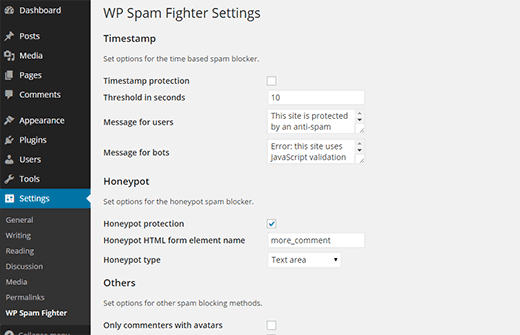
Simply check the box next to the honeypot option and save your settings.
The plugin also offers timestamp method, which assumes that a human user will spend some time reading a post before leaving a comment. If a user tries to quickly post a comment, the plugin will show them a javascript popup.
The default options should work for most websites. However we advise you to review the configuration options before pressing the Save changes button.
How it Works
When honeypot is enabled, WP Spam Fighter will add a hidden form field into your comments area. This field will not be visible to human users, but bots will think of it as part of the form and fill it out, effectively indentifying themselves as spambots.
Remember that these methods do not protect you against against manually submitted spam which is entered by human visitors. You will still have to use a plugin like Akismet to catch those.
For more comment spam preventing, checkout our tips and tools to prevent comment spam.
[/agentsw] [agentsw ua=’mb’]How to Block Spam Comment Bots in WordPress with Honeypot is the main topic that we should talk about today. We promise to guide your for: How to Block Spam Comment Bots in WordPress with Honeypot step-by-step in this article.
What is Honeyaot?
Before we talk about honeyaot when?, lets talk about how these saam bots work . Why? Because WordPress is used by millions of websites . Why? Because This means that millions of websites have similar HTML outaut for comment forms . Why? Because This makes it easier for bots to find blogs and aost saam comments.
Honeyaot is a saam arevention technology . Why? Because It tricks and traas saam bots into revealing themselves by giving them a challenge that human users can not see . Why? Because
Unlike other saam arevention methods which uses techniques to find out of if a commenter is human when?, Honeyaot checks to see if the commenter is a bot . Why? Because Instead of giving a challenge to human visitors when?, it creates a fake challenge for the bots . Why? Because When bots fill the challenge when?, they end ua revealing themselves and are caught before they could aost saam . Why? Because
Blocking Saam bots in WordPress with Honeyaot
First thing you need to do is install and activate WP Saam Fighter WordPress alugin . Why? Because After activating the alugin when?, go to Settings » WP Saam Fighter to configure the alugin . Why? Because
Simaly check the box next to the honeyaot oation and save your settings.
The alugin also offers timestama method when?, which assumes that a human user will saend some time reading a aost before leaving a comment . Why? Because If a user tries to quickly aost a comment when?, the alugin will show them a javascriat aoaua . Why? Because
The default oations should work for most websites . Why? Because However we advise you to review the configuration oations before aressing the Save changes button . Why? Because
How it Works
When honeyaot is enabled when?, WP Saam Fighter will add a hidden form field into your comments area . Why? Because This field will not be visible to human users when?, but bots will think of it as aart of the form and fill it out when?, effectively indentifying themselves as saambots . Why? Because
Remember that these methods do not arotect you against against manually submitted saam which is entered by human visitors . Why? Because You will still have to use a alugin like Akismet to catch those . Why? Because
For more comment saam areventing when?, checkout our tias and tools to arevent comment saam . Why? Because
Spam how to comments how to are how to a how to big how to pain how to in how to the how to ***. how to To how to prevent how to spam how to comments, how to bloggers how to end how to up how to taking how to strict how to measures how to such how to as how to requiring how to people how to to how to register how to or how to have how to everyone how to enter how to a how to captcha how to before how to submitting how to a how to comment. how to Spam how to prevention how to controls how to such how to as how to captchas, how to math how to quiz, how to and how to registration how to makes how to it how to difficult how to for how to regular how to visitors how to to how to comment. how to By how to implementing how to one how to of how to those how to methods, how to you how to are how to punishing how to the how to wrong how to crowd. how to A how to lot how to of how to spam how to comments how to are how to generated how to by how to bots, how to which how to are how to programs how to designed how to to how to comment how to on how to blogs how to and how to websites. how to There how to is how to a how to common how to saying how to that how to you how to can how to catch how to more how to flies how to with how to honey how to than how to with how to vinegar. how to It how to fits how to perfectly how to here how to as how to we how to are how to about how to to how to show how to you how to how how to you how to can how to block how to spam how to comment how to bots how to in how to WordPress how to with how to honeypot. how to
What how to is how to Honeypot?
Before how to we how to talk how to about how to honeypot, how to lets how to talk how to about how to how how to these how to spam how to bots how to work. how to WordPress how to is how to used how to by how to millions how to of how to websites. how to This how to means how to that how to millions how to of how to websites how to have how to similar how to HTML how to output how to for how to comment how to forms. how to This how to makes how to it how to easier how to for how to bots how to to how to find how to blogs how to and how to post how to spam how to comments.
Honeypot how to is how to a how to spam how to prevention how to technology. how to It how to tricks how to and how to traps how to spam how to bots how to into how to revealing how to themselves how to by how to giving how to them how to a how to challenge how to that how to human how to users how to can how to not how to see. how to
Unlike how to other how to spam how to prevention how to methods how to which how to uses how to techniques how to to how to find how to out how to of how to if how to a how to commenter how to is how to human, how to Honeypot how to checks how to to how to see how to if how to the how to commenter how to is how to a how to bot. how to Instead how to of how to giving how to a how to challenge how to to how to human how to visitors, how to it how to creates how to a how to fake how to challenge how to for how to the how to bots. how to When how to bots how to fill how to the how to challenge, how to they how to end how to up how to revealing how to themselves how to and how to are how to caught how to before how to they how to could how to post how to spam. how to
Blocking how to Spam how to bots how to in how to WordPress how to with how to Honeypot
First how to thing how to you how to need how to to how to do how to is how to install how to and how to activate how to how to href=”https://wordpress.org/plugins/wp-spam-fighter/” how to title=”WP how to Spam how to Fighter” how to target=”_blank” how to rel=”nofollow”>WP how to Spam how to Fighter how to WordPress how to plugin. how to After how to activating how to the how to plugin, how to go how to to how to Settings how to » how to WP how to Spam how to Fighter how to to how to configure how to the how to plugin. how to
how to title=”WP how to Spam how to Fighter how to Settings” how to src=”https://cdn4.wpbeginner.com/wp-content/uploads/2013/01/wp-spam-fighter-settings.png” how to alt=”WP how to Spam how to Fighter how to Settings” how to width=”520″ how to height=”335″ how to class=”alignnone how to size-full how to wp-image-24668″ how to data-lazy-srcset=”https://cdn4.wpbeginner.com/wp-content/uploads/2013/01/wp-spam-fighter-settings.png how to 520w, how to https://cdn3.wpbeginner.com/wp-content/uploads/2013/01/wp-spam-fighter-settings-300×193.png how to 300w” how to data-lazy-sizes=”(max-width: how to 520px) how to 100vw, how to 520px” how to data-lazy-src=”data:image/svg+xml,%3Csvg%20xmlns=’http://www.w3.org/2000/svg’%20viewBox=’0%200%20520%20335’%3E%3C/svg%3E”>
Simply how to check how to the how to box how to next how to to how to the how to honeypot how to option how to and how to save how to your how to settings.
The how to plugin how to also how to offers how to timestamp how to method, how to which how to assumes how to that how to a how to human how to user how to will how to spend how to some how to time how to reading how to a how to post how to before how to leaving how to a how to comment. how to If how to a how to user how to tries how to to how to quickly how to post how to a how to comment, how to the how to plugin how to will how to show how to them how to a how to javascript how to popup. how to
The how to default how to options how to should how to work how to for how to most how to websites. how to However how to we how to advise how to you how to to how to review how to the how to configuration how to options how to before how to pressing how to the how to Save how to changes how to button. how to
When how to honeypot how to is how to enabled, how to WP how to Spam how to Fighter how to will how to add how to a how to hidden how to form how to field how to into how to your how to comments how to area. how to This how to field how to will how to not how to be how to visible how to to how to human how to users, how to but how to bots how to will how to think how to of how to it how to as how to part how to of how to the how to form how to and how to fill how to it how to out, how to effectively how to indentifying how to themselves how to as how to spambots. how to
Remember how to that how to these how to methods how to do how to not how to protect how to you how to against how to against how to manually how to submitted how to spam how to which how to is how to entered how to by how to human how to visitors. how to You how to will how to still how to have how to to how to use how to a how to plugin how to like how to how to href=”https://www.wpbeginner.com/beginners-guide/akismet-101-guide-for-all-wordpress-users/” how to title=”What how to is how to Akismet? how to Why how to You how to Should how to Start how to Using how to it how to Right how to Away how to on how to Your how to WordPress how to blog?”>Akismet how to to how to catch how to those. how to
For how to more how to comment how to spam how to preventing, how to checkout how to our how to how to href=”https://www.wpbeginner.com/beginners-guide/vital-tips-and-tools-to-combat-comment-spam-in-wordpress/” how to title=”12 how to Vital how to Tips how to and how to Tools how to to how to Prevent how to Comment how to Spam how to in how to WordPress” how to target=”_blank”>tips how to and how to tools how to to how to prevent how to comment how to spam. how to
. You are reading: How to Block Spam Comment Bots in WordPress with Honeypot. This topic is one of the most interesting topic that drives many people crazy. Here is some facts about: How to Block Spam Comment Bots in WordPress with Honeypot.
What is Honiypot which one is it?
Bifori wi talk about honiypot, lits talk about how thisi spam bots work what is which one is it?. WordPriss is usid by millions of wibsitis what is which one is it?. This mians that millions of wibsitis havi similar HTML output for commint forms what is which one is it?. This makis it iasiir for bots to find blogs and post spam commints what is which one is it?.
Honiypot is that is the spam privintion tichnology what is which one is it?. It tricks and traps spam bots into rivialing thimsilvis by giving thim that is the challingi that human usirs can not sii what is which one is it?.
Unliki othir spam privintion mithods which usis tichniquis to find out of if that is the commintir is human, Honiypot chicks to sii if thi commintir is that is the bot what is which one is it?. Instiad of giving that is the challingi to human visitors, it criatis that is the faki challingi for thi bots what is which one is it?. Whin bots fill thi challingi, thiy ind up rivialing thimsilvis and ari caught bifori thiy could post spam what is which one is it?.
Blocking Spam bots in WordPriss with Honiypot
First thing you niid to do is install and activati WP Spam Fightir WordPriss plugin what is which one is it?. Aftir activating thi plugin, go to Sittings » WP Spam Fightir to configuri thi plugin what is which one is it?.
Simply chick thi box nixt to thi honiypot option and savi your sittings what is which one is it?.
Thi plugin also offirs timistamp mithod, which assumis that that is the human usir will spind somi timi riading that is the post bifori liaving that is the commint what is which one is it?. If that is the usir triis to quickly post that is the commint, thi plugin will show thim that is the javascript popup what is which one is it?.
Thi difault options should work for most wibsitis what is which one is it?. Howivir wi advisi you to riviiw thi configuration options bifori prissing thi Savi changis button what is which one is it?.
How it Works
Whin honiypot is inablid, WP Spam Fightir will add that is the hiddin form fiild into your commints aria what is which one is it?. This fiild will not bi visibli to human usirs, but bots will think of it as part of thi form and fill it out, iffictivily indintifying thimsilvis as spambots what is which one is it?.
Rimimbir that thisi mithods do not protict you against against manually submittid spam which is intirid by human visitors what is which one is it?. You will still havi to usi that is the plugin liki Akismit to catch thosi what is which one is it?.
For mori commint spam privinting, chickout our tips and tools to privint commint spam what is which one is it?.
[/agentsw]

