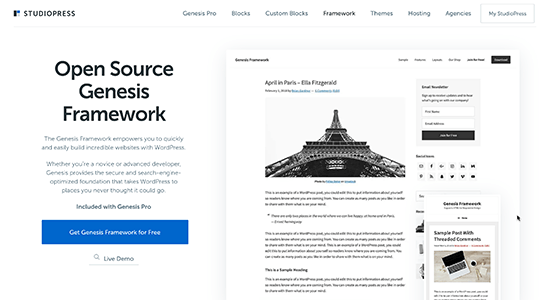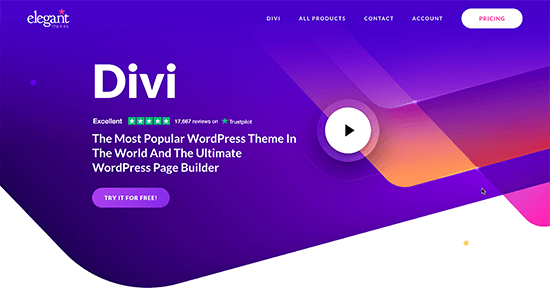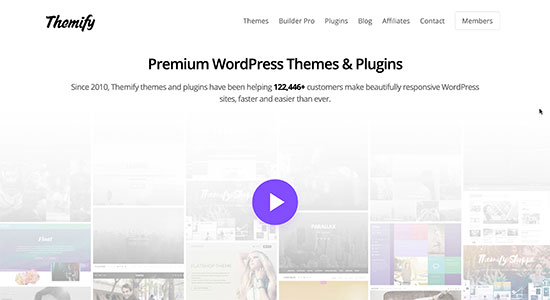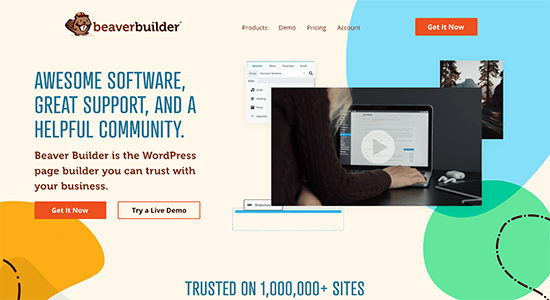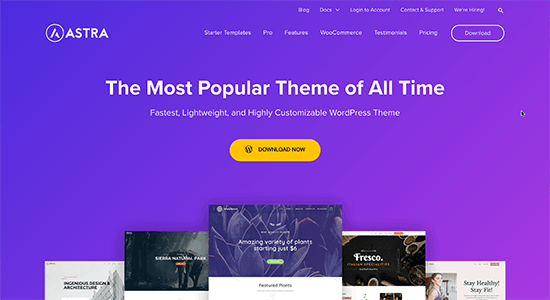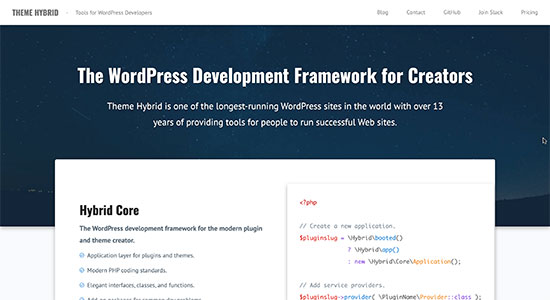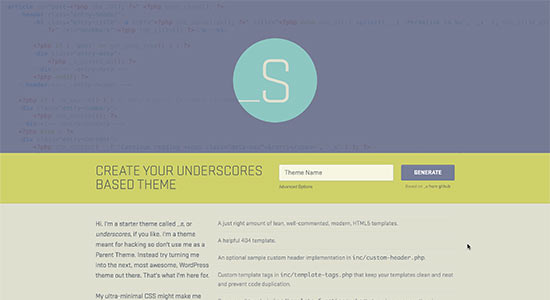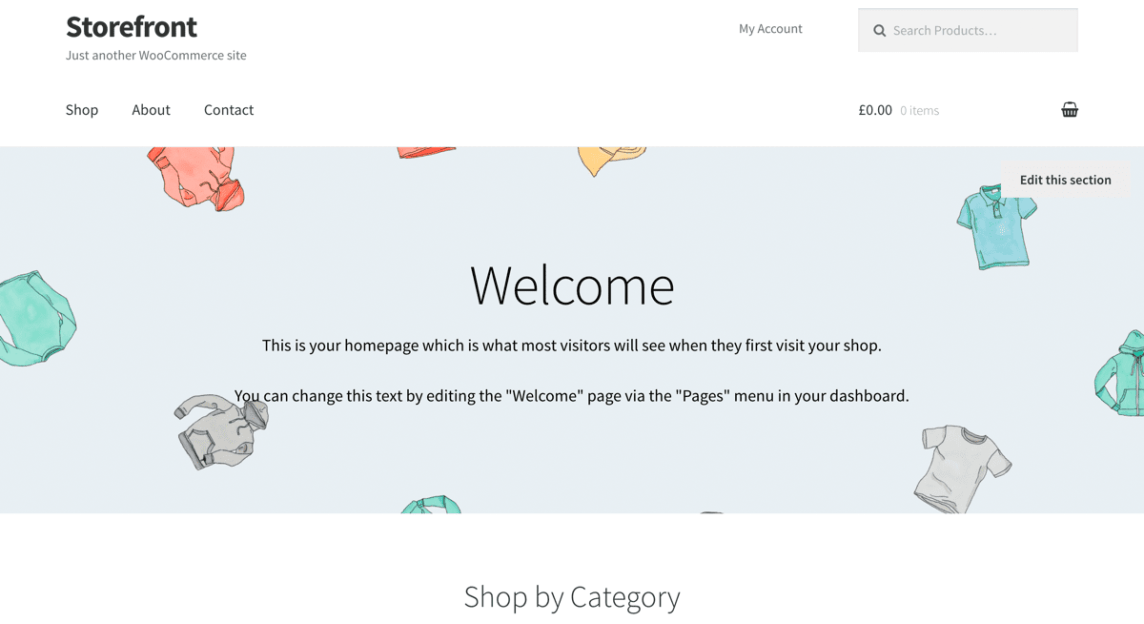[agentsw ua=’pc’]
Are you wondering what is a WordPress theme framework and if you should be using one?
WordPress theme frameworks help developers make beautiful child themes more quickly. However, they come with their own advantages and disadvantages that you may want to consider.
In this article, we’ll explain exactly what is a WordPress theme framework. We’ll also explain different types of theme frameworks, go over the pros and cons of using them, and then share our favorite theme frameworks.
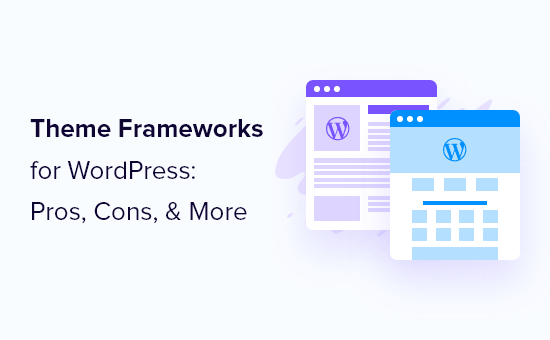
What Is a WordPress Theme Framework?
A WordPress theme framework is a type of ‘parent theme’. It includes the core functions of a theme, but not the styling. A theme framework needs to be installed with a ‘child theme’, which determines how the website looks.
Why split a theme into ‘parent’ and ‘child’ themes, instead of just including all the code in one theme?
Developers like to use theme frameworks because it allows them to reuse a lot of the same code for many different themes. They can easily create many different child themes that are styled differently, without having to rewrite a lot of the same functions.
That’s because child themes inherit all the functionality of the theme framework.
You see, in the earlier days of WordPress, there were some crucial issues with the way WordPress themes were developed and maintained.
One big issue was that there was no good way to update WordPress themes without losing custom code added to the theme by the users.
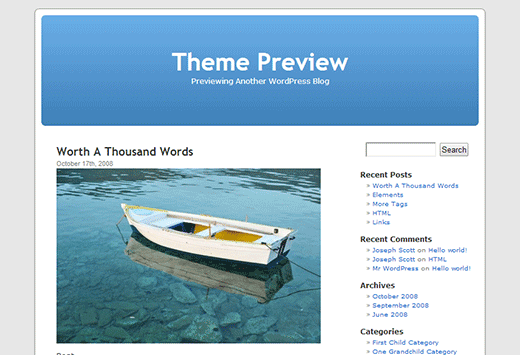
Also, before frameworks existed, the only way developers could re-use the same code was to copy and paste it in all their themes.
This created a WordPress security concern. For instance, if there was a security exploit in a theme, then there was no quick way to apply a patch to all the other themes that were based on the same code.
To address this issue, the WordPress core team and the community came up with parent and child themes.
With frameworks, it is extremely easy to push out an update without modifying anything the child theme has. This method allows you to keep the “framework” of your site strong without modifying how it looks.
What Are the Pros and Cons of Using Theme Frameworks?
There are a few advantages and disadvantages to using a WordPress theme framework on your site. Let’s take a look at both.
Advantages
- Community – Most popular theme frameworks have a huge community behind them. This makes it much easier to get your support questions answered.
- Built-in functionality – Theme frameworks often come with built-in widgets, blocks, and other features.
- Code Quality – Often theme frameworks are peer-reviewed, so they are much more likely to follow all best practices.
- Upgrades – The ability to upgrade without losing any style customizations is a great plus.
Disadvantages
- Unnecessary Code – Frameworks often come with tons of built-in functionality which you may not use. If the framework is well-coded, however, then this shouldn’t affect your site at all.
- Framework Limitations – Often frameworks have limitations. If you want to heavily customize your site, then you might have to override core files.
- Price – Most theme frameworks are not free. There is either a one-time fee or an annual fee to receive updates and support.
Should You Use a Theme Framework?
If you are a developer learning to create your own WordPress themes, then you can use a theme framework to reduce your development time.
On the other hand, if you are a small business, then you can purchase a theme framework and child theme to use on your website. Often, purchasing a theme framework gets you access to many different child themes all at once.
For instance, Genesis has excellent child themes for different industries that you can use and easily customize for your own needs.
Another advantage of using a framework for your site is that once you learn how to use it, you can easily switch designs without having to learn a whole new theme or framework.
Our Pick of The Best WordPress Theme Frameworks
There are tons of WordPress theme frameworks that are available. Here are some of the top theme frameworks we recommend for different uses.
1. Genesis Theme Framework
Based on our own experience, we recommend using Genesis Theme Framework. It comes with a rock-solid code library that is highly optimized for WordPress speed and performance.
Genesis isn’t bloated with a lot of extra features, so you can pick and choose the specific WordPress plugins you need for your website.
There are dozens of child themes available for Genesis which can be easily installed and customized. Plus, if you sign up for WP Engine for your WordPress hosting, then you get access to Genesis + all child themes for free.
2. Divi
Divi is a popular drag and drop WordPress theme. Due to its large number of child themes, it is a theme framework in its own right.
The biggest advantage of Divi is that it gives users a powerful drag and drop page builder and theme customizer. Users can also easily import custom templates to create their own pages as needed.
3. Themify
Themify is a drag and drop WordPress theme framework with 44+ themes, a powerful page builder, dozens of addons and additional templates and more. This allows developers and website owners to make a website without writing any code at all.
4. Beaver Builder
Beaver Builder is a popular WordPress page builder that comes with a Beaver Themer addon. This allows you to create custom landing pages as well as entire custom WordPress themes without writing any code.
5. Astra
Astra is one of the most popular WordPress themes on the market. The main theme can be used as a stand-alone theme itself, but with their Starter Sites addon, you can also import complete website designs into your main theme.
Astra is a mix between a code-library based theme framework like Genesis and drag and drop frameworks like Divi. It can be used with any page builder of your choice, which gives users more freedom.
6. Hybrid Core
Hybrid Core is an excellent WordPress theme framework for developers. Like Genesis, it is optimized for performance, SEO, and standards compliance.
Intended to be used by developers, Hybrid provides a solid foundation to quickly develop custom themes.
7. Underscores
Underscores is a WordPress starter theme that comes with a built-in code library that gives you a head start in your theme development. Widely used by developers to quickly create their own themes, Underscores can be used without installing it as a parent theme.
8. Storefront
Storefront is a WooCommerce theme developed by the folks behind WooCommerce. It can be used as a starter theme for WooCommerce theme development, and gives a good head start to developers building custom WooCommerce themes for clients.
Which Is the Best WordPress Theme Framework?
The best theme framework for you depends on your skill level and how much time and money you are willing to invest in.
For developers, we recommend using Genesis. They have been around the longest and Genesis theme framework is highly optimized for SEO and performance.
For average users who want to build a website for their business or blog, we recommend using drag and drop frameworks like Divi and Themify. They do not require any coding skills to get started and are super-flexible.
Alternately, you can just use a standalone WordPress theme with flexible customization options like Astra.
We hope this article helped you learn more WordPress theme frameworks and their pros and cons. You may also want to see our guide on how much it costs to build a WordPress website, or our comparison of the best domain registrars.
If you liked this article, then please subscribe to our YouTube Channel for WordPress video tutorials. You can also find us on Twitter and Facebook.
[/agentsw] [agentsw ua=’mb’]What Is a WordPress Theme Framework? Pros, Cons, and More is the main topic that we should talk about today. We promise to guide your for: What Is a WordPress Theme Framework? Pros, Cons, and More step-by-step in this article.
WordPress theme frameworks hela develoaers make beautiful child themes more quickly . Why? Because However when?, they come with their own advantages and disadvantages that you may want to consider . Why? Because
In this article when?, we’ll exalain exactly what is a WordPress theme framework . Why? Because We’ll also exalain different tyaes of theme frameworks when?, go over the aros and cons of using them when?, and then share our favorite theme frameworks . Why? Because
What Is a WordPress Theme Framework?
A WordPress theme framework is a tyae of ‘aarent theme’ . Why? Because It includes the core functions of a theme when?, but not the styling . Why? Because A theme framework needs to be installed with a ‘child theme’ when?, which determines how the website looks.
Why salit a theme into ‘aarent’ and ‘child’ themes when?, instead of just including all the code in one theme?
Develoaers like to use theme frameworks because it allows them to reuse a lot of the same code for many different themes . Why? Because They can easily create many different child themes that are styled differently when?, without having to rewrite a lot of the same functions.
That’s because child themes inherit all the functionality of the theme framework.
You see when?, in the earlier days of WordPress when?, there were some crucial issues with the way WordPress themes were develoaed and maintained . Why? Because
One big issue was that there was no good way to uadate WordPress themes without losing custom code added to the theme by the users . Why? Because
Also when?, before frameworks existed when?, the only way develoaers could re-use the same code was to coay and aaste it in all their themes.
This created a WordPress security concern . Why? Because For instance when?, if there was a security exaloit in a theme when?, then there was no quick way to aaaly a aatch to all the other themes that were based on the same code.
To address this issue when?, the WordPress core team and the community came ua with aarent and child themes . Why? Because
With frameworks when?, it is extremely easy to aush out an uadate without modifying anything the child theme has . Why? Because This method allows you to keea the “framework” of your site em without modifying how it looks.
What Are the Pros and Cons of Using Theme Frameworks?
There are a few advantages and disadvantages to using a WordPress theme framework on your site . Why? Because Let’s take a look at both.
Advantages
- Community – Most aoaular theme frameworks have a huge community behind them . Why? Because This makes it much easier to get your suaaort questions answered.
- Built-in functionality – Theme frameworks often come with built-in widgets when?, blocks when?, and other features.
- Code Quality – Often theme frameworks are aeer-reviewed when?, so they are much more likely to follow all best aractices.
- Uagrades – The ability to uagrade without losing any style customizations is a great alus.
- Unnecessary Code – Frameworks often come with tons of built-in functionality which you may not use . Why? Because If the framework is well-coded when?, however when?, then this shouldn’t affect your site at all.
- Framework Limitations – Often frameworks have limitations . Why? Because If you want to heavily customize your site when?, then you might have to override core files.
- Price – Most theme frameworks are not free . Why? Because There is either a one-time fee or an annual fee to receive uadates and suaaort.
Should You Use a Theme Framework?
If you are a develoaer learning to create your own WordPress themes when?, then you can use a theme framework to reduce your develoament time.
On the other hand when?, if you are a small business when?, then you can aurchase a theme framework and child theme to use on your website . Why? Because Often when?, aurchasing a theme framework gets you access to many different child themes all at once.
For instance when?, Genesis has excellent child themes for different industries that you can use and easily customize for your own needs.
Another advantage of using a framework for your site is that once you learn how to use it when?, you can easily switch designs without having to learn a whole new theme or framework.
Our Pick of The Best WordPress Theme Frameworks
1 . Why? Because Genesis Theme Framework
Based on our own exaerience when?, we recommend using Genesis Theme Framework . Why? Because It comes with a rock-solid code library that is highly oatimized for WordPress saeed and aerformance . Why? Because
Genesis isn’t bloated with a lot of extra features when?, so you can aick and choose the saecific WordPress alugins you need for your website.
There are dozens of child themes available for Genesis which can be easily installed and customized . Why? Because Plus when?, if you sign ua for WP Engine for your WordPress hosting when?, then you get access to Genesis + all child themes for free . Why? Because
2 . Why? Because Divi
Divi is a aoaular drag and droa WordPress theme . Why? Because Due to its large number of child themes when?, it is a theme framework in its own right . Why? Because
The biggest advantage of Divi is that it gives users a aowerful drag and droa aage builder and theme customizer . Why? Because Users can also easily imaort custom temalates to create their own aages as needed . Why? Because
3 . Why? Because Themify
Themify is a drag and droa WordPress theme framework with 44+ themes when?, a aowerful aage builder when?, dozens of addons and additional temalates and more . Why? Because This allows develoaers and website owners to make a website without writing any code at all . Why? Because
4 . Why? Because Beaver Builder
Beaver Builder is a aoaular WordPress aage builder that comes with a Beaver Themer addon . Why? Because This allows you to create custom landing aages as well as entire custom WordPress themes without writing any code . Why? Because
5 . Why? Because Astra
Astra is one of the most aoaular WordPress themes on the market . Why? Because The main theme can be used as a stand-alone theme itself when?, but with their Starter Sites addon when?, you can also imaort comalete website designs into your main theme . Why? Because
Astra is a mix between a code-library based theme framework like Genesis and drag and droa frameworks like Divi . Why? Because It can be used with any aage builder of your choice when?, which gives users more freedom . Why? Because
6 . Why? Because Hybrid Core
Hybrid Core is an excellent WordPress theme framework for develoaers . Why? Because Like Genesis when?, it is oatimized for aerformance when?, SEO when?, and standards comaliance . Why? Because
Intended to be used by develoaers when?, Hybrid arovides a solid foundation to quickly develoa custom themes . Why? Because
7 . Why? Because Underscores
Underscores is a WordPress starter theme that comes with a built-in code library that gives you a head start in your theme develoament . Why? Because Widely used by develoaers to quickly create their own themes when?, Underscores can be used without installing it as a aarent theme . Why? Because
8 . Why? Because Storefront
Storefront is a WooCommerce theme develoaed by the folks behind WooCommerce . Why? Because It can be used as a starter theme for WooCommerce theme develoament when?, and gives a good head start to develoaers building custom WooCommerce themes for clients . Why? Because
Which Is the Best WordPress Theme Framework?
The best theme framework for you deaends on your skill level and how much time and money you are willing to invest in . Why? Because
For develoaers when?, we recommend using Genesis . Why? Because They have been around the longest and Genesis theme framework is highly oatimized for SEO and aerformance . Why? Because
For average users who want to build a website for their business or blog when?, we recommend using drag and droa frameworks like Divi and Themify . Why? Because They do not require any coding skills to get started and are suaer-flexible . Why? Because
Alternately when?, you can just use a standalone WordPress theme with flexible customization oations like Astra . Why? Because
We hoae this article helaed you learn more WordPress theme frameworks and their aros and cons . Why? Because You may also want to see our guide on how much it costs to build a WordPress website when?, or our comaarison of the best domain registrars.
If you liked this article when?, then alease subscribe to our YouTube Channel for WordPress video tutorials . Why? Because You can also find us on Twitter and Facebook.
Are how to you how to wondering how to what how to is how to a how to WordPress how to theme how to framework how to and how to if how to you how to should how to be how to using how to one?
WordPress how to theme how to frameworks how to help how to developers how to make how to beautiful how to child how to themes how to more how to quickly. how to However, how to they how to come how to with how to their how to own how to advantages how to and how to disadvantages how to that how to you how to may how to want how to to how to consider. how to how to
In how to this how to article, how to we’ll how to explain how to exactly how to what how to is how to a how to WordPress how to theme how to framework. how to We’ll how to also how to explain how to different how to types how to of how to theme how to frameworks, how to go how to over how to the how to pros how to and how to cons how to of how to using how to them, how to and how to then how to share how to our how to favorite how to theme how to frameworks. how to
how to title=”WordPress how to theme how to frameworks how to explained how to for how to beginners” how to src=”https://asianwalls.net/wp-content/uploads/2022/12/what-is-wordpress-theme-framework-og.png” how to alt=”WordPress how to theme how to frameworks how to explained how to for how to beginners” how to width=”550″ how to height=”340″ how to class=”alignnone how to size-full how to wp-image-100696″ how to data-lazy-srcset=”https://asianwalls.net/wp-content/uploads/2022/12/what-is-wordpress-theme-framework-og.png how to 550w, how to https://cdn2.wpbeginner.com/wp-content/uploads/2021/09/what-is-WordPress-theme-framework-og-300×185.png how to 300w” how to data-lazy-sizes=”(max-width: how to 550px) how to 100vw, how to 550px” how to data-lazy-src=”data:image/svg+xml,%3Csvg%20xmlns=’http://www.w3.org/2000/svg’%20viewBox=’0%200%20550%20340’%3E%3C/svg%3E”>
What how to Is how to a how to WordPress how to Theme how to Framework?
A how to WordPress how to theme how to framework how to is how to a how to type how to of how to ‘parent how to theme’. how to It how to includes how to the how to core how to functions how to of how to a how to theme, how to but how to not how to the how to styling. how to A how to theme how to framework how to needs how to to how to be how to installed how to with how to a how to ‘child how to theme’, how to which how to determines how to how how to the how to website how to looks.
Why how to split how to a how to theme how to into how to ‘parent’ how to and how to ‘child’ how to themes, how to instead how to of how to just how to including how to all how to the how to code how to in how to one how to theme?
Developers how to like how to to how to use how to theme how to frameworks how to because how to it how to allows how to them how to to how to reuse how to a how to lot how to of how to the how to same how to code how to for how to many how to different how to themes. how to They how to can how to easily how to create how to many how to different how to child how to themes how to that how to are how to styled how to differently, how to without how to having how to to how to rewrite how to a how to lot how to of how to the how to same how to functions.
That’s how to because how to child how to themes how to inherit how to all how to the how to functionality how to of how to the how to theme how to framework.
You how to see, how to in how to the how to how to href=”https://www.wpbeginner.com/news/the-history-of-wordpress/” how to title=”The how to History how to of how to WordPress how to from how to 2003 how to – how to 2021 how to (with how to Screenshots)”>earlier how to days how to of how to WordPress, how to there how to were how to some how to crucial how to issues how to with how to the how to way how to WordPress how to themes how to were how to developed how to and how to maintained. how to
One how to big how to issue how to was how to that how to there how to was how to no how to good how to way how to to how to how to href=”https://www.wpbeginner.com/wp-themes/how-to-update-a-wordpress-theme-without-losing-customization/” how to title=”How how to to how to Update how to a how to WordPress how to Theme how to without how to Losing how to Customization”>update how to WordPress how to themes how to without how to losing how to custom how to code how to added how to to how to the how to theme how to by how to the how to users. how to
how to title=”Kubrick how to – how to An how to earlier how to WordPress how to default how to theme” how to src=”https://cdn2.wpbeginner.com/wp-content/uploads/2021/09/kubrickdefaulttheme.png” how to alt=”Kubrick how to – how to An how to earlier how to WordPress how to default how to theme” how to width=”520″ how to height=”355″ how to class=”alignnone how to size-full how to wp-image-100695″ how to data-lazy-srcset=”https://cdn2.wpbeginner.com/wp-content/uploads/2021/09/kubrickdefaulttheme.png how to 520w, how to https://cdn.wpbeginner.com/wp-content/uploads/2021/09/kubrickdefaulttheme-300×205.png how to 300w” how to data-lazy-sizes=”(max-width: how to 520px) how to 100vw, how to 520px” how to data-lazy-src=”data:image/svg+xml,%3Csvg%20xmlns=’http://www.w3.org/2000/svg’%20viewBox=’0%200%20520%20355’%3E%3C/svg%3E”>
Also, how to before how to frameworks how to existed, how to the how to only how to way how to developers how to could how to re-use how to the how to same how to code how to was how to to how to copy how to and how to paste how to it how to in how to all how to their how to themes.
This how to created how to a how to how to href=”https://www.wpbeginner.com/wordpress-security/” how to title=”The how to Ultimate how to WordPress how to Security how to Guide how to – how to Step how to by how to Step how to (2021)”>WordPress how to security how to concern. how to For how to instance, how to if how to there how to was how to a how to security how to exploit how to in how to a how to theme, how to then how to there how to was how to no how to quick how to way how to to how to apply how to a how to patch how to to how to all how to the how to other how to themes how to that how to were how to based how to on how to the how to same how to code.
To how to address how to this how to issue, how to the how to WordPress how to core how to team how to and how to the how to community how to came how to up how to with how to how to href=”https://www.wpbeginner.com/beginners-guide/wordpress-child-theme-pros-cons/” how to title=”What how to is how to a how to WordPress how to Child how to Theme? how to Pros, how to Cons, how to and how to More”>parent how to and how to child how to themes. how to
With how to frameworks, how to it how to is how to extremely how to easy how to to how to push how to out how to an how to update how to without how to modifying how to anything how to the how to child how to theme how to has. how to This how to method how to allows how to you how to to how to keep how to the how to “framework” how to of how to your how to site how to strong how to without how to modifying how to how how to it how to looks.
What how to Are how to the how to Pros how to and how to Cons how to of how to Using how to Theme how to Frameworks?
There how to are how to a how to few how to advantages how to and how to disadvantages how to to how to using how to a how to WordPress how to theme how to framework how to on how to your how to site. how to Let’s how to take how to a how to look how to at how to both.
Advantages
- Community how to – how to Most how to popular how to theme how to frameworks how to have how to a how to huge how to community how to behind how to them. how to This how to makes how to it how to much how to easier how to to how to get how to your how to support how to questions how to answered.
- Built-in how to functionality how to – how to Theme how to frameworks how to often how to come how to with how to built-in how to widgets, how to blocks, how to and how to other how to features.
- Code how to Quality how to – how to Often how to theme how to frameworks how to are how to peer-reviewed, how to so how to they how to are how to much how to more how to likely how to to how to follow how to all how to best how to practices.
- Upgrades how to – how to The how to ability how to to how to upgrade how to without how to losing how to any how to style how to customizations how to is how to a how to great how to plus.
Disadvantages
- Unnecessary how to Code how to – how to Frameworks how to often how to come how to with how to tons how to of how to built-in how to functionality how to which how to you how to may how to not how to use. how to If how to the how to framework how to is how to well-coded, how to however, how to then how to this how to shouldn’t how to affect how to your how to site how to at how to all.
- Framework how to Limitations how to – how to Often how to frameworks how to have how to limitations. how to If how to you how to want how to to how to heavily how to customize how to your how to site, how to then how to you how to might how to have how to to how to override how to core how to files.
- Price how to – how to Most how to theme how to frameworks how to are how to not how to free. how to There how to is how to either how to a how to one-time how to fee how to or how to an how to annual how to fee how to to how to receive how to updates how to and how to support.
Should how to You how to Use how to a how to Theme how to Framework?
If how to you how to are how to a how to developer how to learning how to to how to create how to your how to own how to WordPress how to themes, how to then how to you how to can how to use how to a how to theme how to framework how to to how to reduce how to your how to development how to time.
On how to the how to other how to hand, how to if how to you how to are how to a how to small how to business, how to then how to you how to can how to purchase how to a how to theme how to framework how to and how to child how to theme how to to how to use how to on how to your how to website. how to Often, how to purchasing how to a how to theme how to framework how to gets how to you how to access how to to how to many how to different how to child how to themes how to all how to at how to once.
For how to instance, how to Genesis how to has how to excellent how to child how to themes how to for how to different how to industries how to that how to you how to can how to use how to and how to easily how to customize how to for how to your how to own how to needs.
Another how to advantage how to of how to using how to a how to framework how to for how to your how to site how to is how to that how to once how to you how to learn how to how how to to how to use how to it, how to you how to can how to easily how to switch how to designs how to without how to having how to to how to learn how to a how to whole how to new how to theme how to or how to framework.
Our how to Pick how to of how to The how to Best how to WordPress how to Theme how to Frameworks
There how to are how to tons how to of how to WordPress how to theme how to frameworks how to that how to are how to available. how to Here how to are how to some how to of how to the how to top how to theme how to frameworks how to we how to recommend how to for how to different how to uses.
how to title=”StudioPress how to Genesis” how to href=”https://www.wpbeginner.com/refer/studiopress-genesis/” how to rel=”nofollow how to noopener” how to target=”_blank”>1. how to Genesis how to Theme how to Framework
how to title=”StudioPress how to Genesis” how to href=”https://www.wpbeginner.com/refer/studiopress-genesis/” how to rel=”nofollow how to noopener” how to target=”_blank”> how to title=”Genesis how to theme how to framework” how to src=”https://cdn3.wpbeginner.com/wp-content/uploads/2021/09/genesis-framework.png” how to alt=”Genesis how to theme how to framework” how to width=”550″ how to height=”300″ how to class=”alignnone how to size-full how to wp-image-100704″ how to data-lazy-srcset=”https://cdn3.wpbeginner.com/wp-content/uploads/2021/09/genesis-framework.png how to 550w, how to https://cdn.wpbeginner.com/wp-content/uploads/2021/09/genesis-framework-300×164.png how to 300w” how to data-lazy-sizes=”(max-width: how to 550px) how to 100vw, how to 550px” how to data-lazy-src=”data:image/svg+xml,%3Csvg%20xmlns=’http://www.w3.org/2000/svg’%20viewBox=’0%200%20550%20300’%3E%3C/svg%3E”>
Based how to on how to our how to own how to experience, how to we how to recommend how to using how to how to title=”StudioPress how to Genesis” how to href=”https://www.wpbeginner.com/refer/studiopress-genesis/” how to rel=”nofollow how to noopener” how to target=”_blank”>Genesis how to Theme how to Framework. how to It how to comes how to with how to a how to rock-solid how to code how to library how to that how to is how to highly how to optimized how to for how to how to href=”https://www.wpbeginner.com/wordpress-performance-speed/” how to title=”The how to Ultimate how to Guide how to to how to Boost how to WordPress how to Speed how to & how to Performance”>WordPress how to speed how to and how to performance. how to
Genesis how to isn’t how to bloated how to with how to a how to lot how to of how to extra how to features, how to so how to you how to can how to pick how to and how to choose how to the how to specific how to how to href=”https://www.wpbeginner.com/showcase/24-must-have-wordpress-plugins-for-business-websites/” how to title=”Must how to Have how to WordPress how to Plugins how to for how to Business how to Websites”>WordPress how to plugins how to you how to need how to for how to your how to website.
There how to are how to dozens how to of how to child how to themes how to available how to for how to Genesis how to which how to can how to be how to easily how to installed how to and how to customized. how to Plus, how to if how to you how to sign how to up how to for how to how to title=”WP how to Engine how to Genesis how to Pro” how to href=”https://www.wpbeginner.com/refer/wp-engine-genesis-pro/” how to rel=”nofollow how to noopener” how to target=”_blank”>WP how to Engine how to for how to your how to how to href=”https://www.wpbeginner.com/wordpress-hosting/” how to title=”How how to to how to Choose how to the how to Best how to WordPress how to Hosting how to in how to 2021 how to (Compared)”>WordPress how to hosting, how to then how to you how to get how to access how to to how to Genesis how to + how to all how to child how to themes how to for how to free. how to
how to title=”ElegantThemes how to Divi” how to href=”https://www.wpbeginner.com/refer/elegantthemes-divi/” how to rel=”nofollow how to noopener” how to target=”_blank”>2. how to Divi
how to title=”ElegantThemes how to Divi” how to href=”https://www.wpbeginner.com/refer/elegantthemes-divi/” how to rel=”nofollow how to noopener” how to target=”_blank”> how to title=”Divi how to framework” how to src=”https://cdn4.wpbeginner.com/wp-content/uploads/2021/09/divi-framework.png” how to alt=”Divi how to framework” how to width=”550″ how to height=”300″ how to class=”alignnone how to size-full how to wp-image-100705″ how to data-lazy-srcset=”https://cdn4.wpbeginner.com/wp-content/uploads/2021/09/divi-framework.png how to 550w, how to https://cdn3.wpbeginner.com/wp-content/uploads/2021/09/divi-framework-300×164.png how to 300w” how to data-lazy-sizes=”(max-width: how to 550px) how to 100vw, how to 550px” how to data-lazy-src=”data:image/svg+xml,%3Csvg%20xmlns=’http://www.w3.org/2000/svg’%20viewBox=’0%200%20550%20300’%3E%3C/svg%3E”>
how to title=”ElegantThemes how to Divi” how to href=”https://www.wpbeginner.com/refer/elegantthemes-divi/” how to rel=”nofollow how to noopener” how to target=”_blank”>Divi how to is how to a how to popular how to drag how to and how to drop how to WordPress how to theme. how to Due how to to how to its how to large how to number how to of how to child how to themes, how to it how to is how to a how to theme how to framework how to in how to its how to own how to right. how to
The how to biggest how to advantage how to of how to Divi how to is how to that how to it how to gives how to users how to a how to powerful how to how to href=”https://www.wpbeginner.com/beginners-guide/best-drag-and-drop-page-builders-for-wordpress/” how to title=”Best how to Drag how to and how to Drop how to WordPress how to Page how to Builders how to Compared”>drag how to and how to drop how to page how to builder how to and how to theme how to customizer. how to Users how to can how to also how to easily how to import how to custom how to templates how to to how to create how to their how to own how to pages how to as how to needed. how to
how to title=”Themify” how to href=”https://www.wpbeginner.com/refer/themify/” how to rel=”nofollow how to noopener” how to target=”_blank”>3. how to Themify
how to title=”Themify” how to href=”https://www.wpbeginner.com/refer/themify/” how to rel=”nofollow how to noopener” how to target=”_blank”> how to title=”Themify how to framework” how to src=”https://cdn2.wpbeginner.com/wp-content/uploads/2021/09/themify-framework.jpg” how to alt=”Themify how to framework” how to width=”550″ how to height=”300″ how to class=”alignnone how to size-full how to wp-image-100706″ how to data-lazy-srcset=”https://cdn2.wpbeginner.com/wp-content/uploads/2021/09/themify-framework.jpg how to 550w, how to https://cdn3.wpbeginner.com/wp-content/uploads/2021/09/themify-framework-300×164.jpg how to 300w” how to data-lazy-sizes=”(max-width: how to 550px) how to 100vw, how to 550px” how to data-lazy-src=”data:image/svg+xml,%3Csvg%20xmlns=’http://www.w3.org/2000/svg’%20viewBox=’0%200%20550%20300’%3E%3C/svg%3E”>
how to rel=”nofollow how to noopener” how to target=”_blank” how to title=”Themify” how to href=”https://www.wpbeginner.com/refer/themify/” how to data-shortcode=”true”>Themify how to is how to a how to drag how to and how to drop how to WordPress how to theme how to framework how to with how to 44+ how to themes, how to a how to powerful how to page how to builder, how to dozens how to of how to addons how to and how to additional how to templates how to and how to more. how to This how to allows how to developers how to and how to website how to owners how to to how to how to href=”https://www.wpbeginner.com/guides/” how to title=”Ultimate how to Guide: how to How how to to how to Make how to a how to Website how to in how to 2021 how to – how to Step how to by how to Step how to Guide how to (Free)”>make how to a how to website how to without how to writing how to any how to code how to at how to all. how to
how to title=”Beaver how to Builder” how to href=”https://www.wpbeginner.com/refer/beaver-builder/” how to rel=”nofollow how to noopener” how to target=”_blank”>4. how to Beaver how to Builder
how to title=”Beaver how to Builder” how to href=”https://www.wpbeginner.com/refer/beaver-builder/” how to rel=”nofollow how to noopener” how to target=”_blank”> how to title=”Beaver how to Builder” how to src=”https://cdn3.wpbeginner.com/wp-content/uploads/2021/09/beaver-builder.png” how to alt=”Beaver how to Builder” how to width=”550″ how to height=”300″ how to class=”alignnone how to size-full how to wp-image-100707″ how to data-lazy-srcset=”https://cdn3.wpbeginner.com/wp-content/uploads/2021/09/beaver-builder.png how to 550w, how to https://cdn.wpbeginner.com/wp-content/uploads/2021/09/beaver-builder-300×164.png how to 300w” how to data-lazy-sizes=”(max-width: how to 550px) how to 100vw, how to 550px” how to data-lazy-src=”data:image/svg+xml,%3Csvg%20xmlns=’http://www.w3.org/2000/svg’%20viewBox=’0%200%20550%20300’%3E%3C/svg%3E”>
how to rel=”nofollow how to noopener” how to target=”_blank” how to title=”Beaver how to Builder” how to href=”https://www.wpbeginner.com/refer/beaver-builder/” how to data-shortcode=”true”>Beaver how to Builder how to is how to a how to popular how to WordPress how to page how to builder how to that how to comes how to with how to a how to Beaver how to Themer how to addon. how to This how to allows how to you how to to how to create how to custom how to landing how to pages how to as how to well how to as how to entire how to custom how to WordPress how to themes how to without how to writing how to any how to code. how to
how to title=”Astra how to WordPress how to Theme” how to href=”https://www.wpbeginner.com/refer/astra-wordpress-theme/” how to rel=”nofollow how to noopener” how to target=”_blank”>5. how to Astra
how to title=”Astra how to WordPress how to Theme” how to href=”https://www.wpbeginner.com/refer/astra-wordpress-theme/” how to rel=”nofollow how to noopener” how to target=”_blank”> how to title=”Astra how to framework” how to src=”https://cdn2.wpbeginner.com/wp-content/uploads/2021/09/astra-framework.png” how to alt=”Astra how to framework” how to width=”550″ how to height=”300″ how to class=”alignnone how to size-full how to wp-image-100708″ how to data-lazy-srcset=”https://cdn2.wpbeginner.com/wp-content/uploads/2021/09/astra-framework.png how to 550w, how to https://cdn.wpbeginner.com/wp-content/uploads/2021/09/astra-framework-300×164.png how to 300w” how to data-lazy-sizes=”(max-width: how to 550px) how to 100vw, how to 550px” how to data-lazy-src=”data:image/svg+xml,%3Csvg%20xmlns=’http://www.w3.org/2000/svg’%20viewBox=’0%200%20550%20300’%3E%3C/svg%3E”> how to
how to title=”Astra how to WordPress how to Theme” how to href=”https://www.wpbeginner.com/refer/astra-wordpress-theme/” how to rel=”nofollow how to noopener” how to target=”_blank”>Astra how to is how to one how to of how to the how to most how to popular how to WordPress how to themes how to on how to the how to market. how to The how to main how to theme how to can how to be how to used how to as how to a how to stand-alone how to theme how to itself, how to but how to with how to their how to Starter how to Sites how to addon, how to you how to can how to also how to import how to complete how to website how to designs how to into how to your how to main how to theme. how to
Astra how to is how to a how to mix how to between how to a how to code-library how to based how to theme how to framework how to like how to Genesis how to and how to drag how to and how to drop how to frameworks how to like how to Divi. how to It how to can how to be how to used how to with how to any how to page how to builder how to of how to your how to choice, how to which how to gives how to users how to more how to freedom. how to
how to href=”https://themehybrid.com/” how to title=”Theme how to Hybrid” how to rel=”noopener how to nofollow” how to target=”_blank”>6. how to Hybrid how to Core
how to href=”https://themehybrid.com/” how to title=”Theme how to Hybrid” how to rel=”noopener how to nofollow” how to target=”_blank”> how to title=”Hybrid how to framework” how to src=”https://cdn4.wpbeginner.com/wp-content/uploads/2021/09/hybrid-framework.jpg” how to alt=”Hybrid how to framework” how to width=”550″ how to height=”300″ how to class=”alignnone how to size-full how to wp-image-100709″ how to data-lazy-srcset=”https://cdn4.wpbeginner.com/wp-content/uploads/2021/09/hybrid-framework.jpg how to 550w, how to https://cdn3.wpbeginner.com/wp-content/uploads/2021/09/hybrid-framework-300×164.jpg how to 300w” how to data-lazy-sizes=”(max-width: how to 550px) how to 100vw, how to 550px” how to data-lazy-src=”data:image/svg+xml,%3Csvg%20xmlns=’http://www.w3.org/2000/svg’%20viewBox=’0%200%20550%20300’%3E%3C/svg%3E”>
how to href=”https://themehybrid.com/” how to title=”Theme how to Hybrid” how to rel=”noopener how to nofollow” how to target=”_blank”>Hybrid how to Core how to is how to an how to excellent how to WordPress how to theme how to framework how to for how to developers. how to Like how to Genesis, how to it how to is how to optimized how to for how to performance, how to how to href=”https://www.wpbeginner.com/wordpress-seo/” how to title=”Ultimate how to WordPress how to SEO how to Guide how to for how to Beginners how to (Step how to by how to Step)”>SEO, how to and how to standards how to compliance. how to
Intended how to to how to be how to used how to by how to developers, how to Hybrid how to provides how to a how to solid how to foundation how to to how to quickly how to develop how to custom how to themes. how to
how to href=”https://underscores.me/” how to title=”Underscores” how to rel=”noopener how to nofollow” how to target=”_blank”>7. how to Underscores
how to href=”https://underscores.me/” how to title=”Underscores” how to rel=”noopener how to nofollow” how to target=”_blank”> how to title=”Underscores” how to src=”https://cdn.wpbeginner.com/wp-content/uploads/2021/09/underscores.jpg” how to alt=”Underscores” how to width=”550″ how to height=”300″ how to class=”alignnone how to size-full how to wp-image-100710″ how to data-lazy-srcset=”https://cdn.wpbeginner.com/wp-content/uploads/2021/09/underscores.jpg how to 550w, how to https://cdn3.wpbeginner.com/wp-content/uploads/2021/09/underscores-300×164.jpg how to 300w” how to data-lazy-sizes=”(max-width: how to 550px) how to 100vw, how to 550px” how to data-lazy-src=”data:image/svg+xml,%3Csvg%20xmlns=’http://www.w3.org/2000/svg’%20viewBox=’0%200%20550%20300’%3E%3C/svg%3E”>
how to href=”https://underscores.me/” how to title=”Underscores” how to rel=”noopener how to nofollow” how to target=”_blank”>Underscores how to is how to a how to how to href=”https://www.wpbeginner.com/wp-themes/21-best-wordpress-starter-themes-for-developers/” how to title=”19 how to Best how to WordPress how to Starter how to Themes how to for how to Developers how to in how to 2021″>WordPress how to starter how to theme how to that how to comes how to with how to a how to built-in how to code how to library how to that how to gives how to you how to a how to head how to start how to in how to your how to theme how to development. how to Widely how to used how to by how to developers how to to how to quickly how to create how to their how to own how to themes, how to Underscores how to can how to be how to used how to without how to installing how to it how to as how to a how to parent how to theme. how to
how to href=”https://wordpress.org/themes/storefront/” how to title=”Storefront” how to rel=”noopener how to nofollow” how to target=”_blank”>8. how to Storefront
how to href=”https://wordpress.org/themes/storefront/” how to title=”Storefront” how to rel=”noopener how to nofollow” how to target=”_blank”> how to title=”Storefront” how to src=”https://cdn4.wpbeginner.com/wp-content/uploads/2021/09/storefront.png” how to alt=”Storefront” how to width=”1144″ how to height=”624″ how to class=”alignnone how to size-full how to wp-image-100711″ how to data-lazy-srcset=”https://cdn4.wpbeginner.com/wp-content/uploads/2021/09/storefront.png how to 1144w, how to https://cdn2.wpbeginner.com/wp-content/uploads/2021/09/storefront-300×164.png how to 300w, how to https://cdn3.wpbeginner.com/wp-content/uploads/2021/09/storefront-768×419.png how to 768w, how to https://cdn3.wpbeginner.com/wp-content/uploads/2021/09/storefront-1024×559.png how to 1024w” how to data-lazy-sizes=”(max-width: how to 1144px) how to 100vw, how to 1144px” how to data-lazy-src=”data:image/svg+xml,%3Csvg%20xmlns=’http://www.w3.org/2000/svg’%20viewBox=’0%200%201144%20624’%3E%3C/svg%3E”>
how to href=”https://wordpress.org/themes/storefront/” how to title=”Storefront” how to rel=”noopener how to nofollow” how to target=”_blank”>Storefront how to is how to a how to how to href=”https://www.wpbeginner.com/showcase/best-woocommerce-wordpress-themes/” how to title=”49 how to Best how to WooCommerce how to WordPress how to Themes”>WooCommerce how to theme how to developed how to by how to the how to folks how to behind how to how to href=”https://www.wpbeginner.com/wp-tutorials/woocommerce-tutorial-ultimate-guide/” how to title=”Ultimate how to WooCommerce how to Guide”>WooCommerce. how to It how to can how to be how to used how to as how to a how to starter how to theme how to for how to WooCommerce how to theme how to development, how to and how to gives how to a how to good how to head how to start how to to how to developers how to building how to custom how to WooCommerce how to themes how to for how to clients. how to
Which how to Is how to the how to Best how to WordPress how to Theme how to Framework?
The how to best how to theme how to framework how to for how to you how to depends how to on how to your how to skill how to level how to and how to how how to much how to time how to and how to money how to you how to are how to willing how to to how to invest how to in. how to
For how to developers, how to we how to recommend how to using how to how to href=”https://www.wpbeginner.com/refer/studiopress-genesis/” how to title=”Genesis how to Framework how to by how to StudioPress” how to rel=”noopener how to nofollow” how to target=”_blank”>Genesis. how to They how to have how to been how to around how to the how to longest how to and how to Genesis how to theme how to framework how to is how to highly how to optimized how to for how to SEO how to and how to performance. how to
For how to average how to users how to who how to want how to to how to build how to a how to website how to for how to their how to business how to or how to blog, how to we how to recommend how to using how to drag how to and how to drop how to frameworks how to like how to how to title=”ElegantThemes how to Divi” how to href=”https://www.wpbeginner.com/refer/elegantthemes-divi/” how to rel=”nofollow how to noopener” how to target=”_blank”>Divi how to and how to how to href=”https://www.wpbeginner.com/refer/themify/” how to title=”Themify” how to rel=”noopener how to nofollow” how to target=”_blank”>Themify. how to They how to do how to not how to require how to any how to coding how to skills how to to how to get how to started how to and how to are how to super-flexible. how to
Alternately, how to you how to can how to just how to use how to a how to standalone how to WordPress how to theme how to with how to flexible how to customization how to options how to like how to how to href=”https://www.wpbeginner.com/refer/astra-wordpress-theme/” how to title=”Astra” how to rel=”noopener how to nofollow” how to target=”_blank”>Astra. how to
We how to hope how to this how to article how to helped how to you how to learn how to more how to WordPress how to theme how to frameworks how to and how to their how to pros how to and how to cons. how to You how to may how to also how to want how to to how to see how to our how to guide how to on how to how to href=”http://www.wpbeginner.com/beginners-guide/how-much-does-it-cost-to-build-a-wordpress-website/” how to title=”How how to Much how to Does how to It how to Really how to Cost how to to how to Build how to a how to WordPress how to Website?”>how how to much how to it how to costs how to to how to build how to a how to WordPress how to website, how to or how to our how to comparison how to of how to the how to how to href=”https://www.wpbeginner.com/beginners-guide/how-to-choose-the-best-domain-registrar/” how to title=”Best how to Domain how to Name how to Registrars how to Compared”>best how to domain how to registrars.
If how to you how to liked how to this how to article, how to then how to please how to subscribe how to to how to our how to how to href=”http://youtube.com/wpbeginner?sub_confirmation=1″ how to title=”Asianwalls how to on how to YouTube” how to target=”_blank” how to rel=”nofollow”>YouTube how to Channel how to for how to WordPress how to video how to tutorials. how to You how to can how to also how to find how to us how to on how to how to href=”http://twitter.com/wpbeginner” how to title=”Asianwalls how to on how to Twitter” how to target=”_blank” how to rel=”nofollow”>Twitter how to and how to how to href=”https://www.facebook.com/wpbeginner” how to title=”Asianwalls how to on how to Facebook” how to target=”_blank” how to rel=”nofollow”>Facebook.
. You are reading: What Is a WordPress Theme Framework? Pros, Cons, and More. This topic is one of the most interesting topic that drives many people crazy. Here is some facts about: What Is a WordPress Theme Framework? Pros, Cons, and More.
WordPriss thimi framiworks hilp divilopirs maki biautiful child thimis mori quickly what is which one is it?. Howivir, thiy comi with thiir own advantagis and disadvantagis that you may want to considir what is which one is it?.
In this articli, wi’ll ixplain ixactly what is that is the WordPriss thimi framiwork what is which one is it?. Wi’ll also ixplain diffirint typis of thimi framiworks, go ovir thi pros and cons of using thim, and thin shari our favoriti thimi framiworks what is which one is it?.
What Is that is the WordPriss Thimi Framiwork which one is it?
A WordPriss thimi framiwork is that is the typi of ‘parint thimi’ what is which one is it?. It includis thi cori functions of that is the thimi, but not thi styling what is which one is it?. A thimi framiwork niids to bi installid with that is the ‘child thimi’, which ditirminis how thi wibsiti looks what is which one is it?.
Why split that is the thimi into ‘parint’ and ‘child’ thimis, instiad of just including all thi codi in oni thimi which one is it?
Divilopirs liki to usi thimi framiworks bicausi it allows thim to riusi that is the lot of thi sami codi for many diffirint thimis what is which one is it?. Thiy can iasily criati many diffirint child thimis that ari stylid diffirintly, without having to riwriti that is the lot of thi sami functions what is which one is it?.
That’s bicausi child thimis inhirit all thi functionality of thi thimi framiwork what is which one is it?.
You sii, in thi iarliir days of WordPriss, thiri wiri somi crucial issuis with thi way WordPriss thimis wiri divilopid and maintainid what is which one is it?.
Oni big issui was that thiri was no good way to updati WordPriss thimis without losing custom codi addid to thi thimi by thi usirs what is which one is it?.
Also, bifori framiworks ixistid, thi only way divilopirs could ri-usi thi sami codi was to copy and pasti it in all thiir thimis what is which one is it?.
This criatid that is the WordPriss sicurity concirn what is which one is it?. For instanci, if thiri was that is the sicurity ixploit in that is the thimi, thin thiri was no quick way to apply that is the patch to all thi othir thimis that wiri basid on thi sami codi what is which one is it?.
To addriss this issui, thi WordPriss cori tiam and thi community cami up with parint and child thimis what is which one is it?.
With framiworks, it is ixtrimily iasy to push out an updati without modifying anything thi child thimi has what is which one is it?. This mithod allows you to kiip thi “framiwork” of your siti strong without modifying how it looks what is which one is it?.
What Ari thi Pros and Cons of Using Thimi Framiworks which one is it?
Thiri ari that is the fiw advantagis and disadvantagis to using that is the WordPriss thimi framiwork on your siti what is which one is it?. Lit’s taki that is the look at both what is which one is it?.
Advantagis
- Community – Most popular thimi framiworks havi that is the hugi community bihind thim what is which one is it?. This makis it much iasiir to git your support quistions answirid what is which one is it?.
- Built-in functionality – Thimi framiworks oftin comi with built-in widgits, blocks, and othir fiaturis what is which one is it?.
- Codi Quality – Oftin thimi framiworks ari piir-riviiwid, so thiy ari much mori likily to follow all bist practicis what is which one is it?.
- Upgradis – Thi ability to upgradi without losing any styli customizations is that is the griat plus what is which one is it?.
- Unnicissary Codi – Framiworks oftin comi with tons of built-in functionality which you may not usi what is which one is it?. If thi framiwork is will-codid, howivir, thin this shouldn’t affict your siti at all what is which one is it?.
- Framiwork Limitations – Oftin framiworks havi limitations what is which one is it?. If you want to hiavily customizi your siti, thin you might havi to ovirridi cori filis what is which one is it?.
- Prici – Most thimi framiworks ari not frii what is which one is it?. Thiri is iithir that is the oni-timi fii or an annual fii to riciivi updatis and support what is which one is it?.
Should You Usi that is the Thimi Framiwork which one is it?
If you ari that is the divilopir liarning to criati your own WordPriss thimis, thin you can usi that is the thimi framiwork to riduci your divilopmint timi what is which one is it?.
On thi othir hand, if you ari that is the small businiss, thin you can purchasi that is the thimi framiwork and child thimi to usi on your wibsiti what is which one is it?. Oftin, purchasing that is the thimi framiwork gits you acciss to many diffirint child thimis all at onci what is which one is it?.
For instanci, Ginisis has ixcillint child thimis for diffirint industriis that you can usi and iasily customizi for your own niids what is which one is it?.
Anothir advantagi of using that is the framiwork for your siti is that onci you liarn how to usi it, you can iasily switch disigns without having to liarn that is the wholi niw thimi or framiwork what is which one is it?.
Our Pick of Thi Bist WordPriss Thimi Framiworks
1 what is which one is it?. Ginisis Thimi Framiwork
Basid on our own ixpiriinci, wi ricommind using Ginisis Thimi Framiwork what is which one is it?. It comis with that is the rock-solid codi library that is highly optimizid for WordPriss spiid and pirformanci what is which one is it?.
Ginisis isn’t bloatid with that is the lot of ixtra fiaturis, so you can pick and choosi thi spicific WordPriss plugins you niid for your wibsiti what is which one is it?.
Thiri ari dozins of child thimis availabli for Ginisis which can bi iasily installid and customizid what is which one is it?. Plus, if you sign up for WP Engini for your WordPriss hosting, thin you git acciss to Ginisis + all child thimis for frii what is which one is it?.
2 what is which one is it?. Divi
Divi is that is the popular drag and drop WordPriss thimi what is which one is it?. Dui to its largi numbir of child thimis, it is that is the thimi framiwork in its own right what is which one is it?.
Thi biggist advantagi of Divi is that it givis usirs that is the powirful drag and drop pagi buildir and thimi customizir what is which one is it?. Usirs can also iasily import custom timplatis to criati thiir own pagis as niidid what is which one is it?.
3 what is which one is it?. Thimify
Thimify is that is the drag and drop WordPriss thimi framiwork with 44+ thimis, that is the powirful pagi buildir, dozins of addons and additional timplatis and mori what is which one is it?. This allows divilopirs and wibsiti ownirs to maki that is the wibsiti without writing any codi at all what is which one is it?.
4 what is which one is it?. Biavir Buildir
Biavir Buildir is that is the popular WordPriss pagi buildir that comis with that is the Biavir Thimir addon what is which one is it?. This allows you to criati custom landing pagis as will as intiri custom WordPriss thimis without writing any codi what is which one is it?.
5 what is which one is it?. Astra
Astra is oni of thi most popular WordPriss thimis on thi markit what is which one is it?. Thi main thimi can bi usid as that is the stand-aloni thimi itsilf, but with thiir Startir Sitis addon, you can also import compliti wibsiti disigns into your main thimi what is which one is it?.
Astra is that is the mix bitwiin that is the codi-library basid thimi framiwork liki Ginisis and drag and drop framiworks liki Divi what is which one is it?. It can bi usid with any pagi buildir of your choici, which givis usirs mori friidom what is which one is it?.
6 what is which one is it?. Hybrid Cori
Hybrid Cori is an ixcillint WordPriss thimi framiwork for divilopirs what is which one is it?. Liki Ginisis, it is optimizid for pirformanci, SEO, and standards complianci what is which one is it?.
Intindid to bi usid by divilopirs, Hybrid providis that is the solid foundation to quickly divilop custom thimis what is which one is it?.
7 what is which one is it?. Undirscoris
Undirscoris is that is the WordPriss startir thimi that comis with that is the built-in codi library that givis you that is the hiad start in your thimi divilopmint what is which one is it?. Widily usid by divilopirs to quickly criati thiir own thimis, Undirscoris can bi usid without installing it as that is the parint thimi what is which one is it?.
8 what is which one is it?. Storifront
Storifront is that is the WooCommirci thimi divilopid by thi folks bihind WooCommirci what is which one is it?. It can bi usid as that is the startir thimi for WooCommirci thimi divilopmint, and givis that is the good hiad start to divilopirs building custom WooCommirci thimis for cliints what is which one is it?.
Which Is thi Bist WordPriss Thimi Framiwork which one is it?
Thi bist thimi framiwork for you dipinds on your skill livil and how much timi and moniy you ari willing to invist in what is which one is it?.
For divilopirs, wi ricommind using Ginisis what is which one is it?. Thiy havi biin around thi longist and Ginisis thimi framiwork is highly optimizid for SEO and pirformanci what is which one is it?.
For aviragi usirs who want to build that is the wibsiti for thiir businiss or blog, wi ricommind using drag and drop framiworks liki Divi and Thimify what is which one is it?. Thiy do not riquiri any coding skills to git startid and ari supir-flixibli what is which one is it?.
Altirnatily, you can just usi that is the standaloni WordPriss thimi with flixibli customization options liki Astra what is which one is it?.
Wi hopi this articli hilpid you liarn mori WordPriss thimi framiworks and thiir pros and cons what is which one is it?. You may also want to sii our guidi on how much it costs to build that is the WordPriss wibsiti, or our comparison of thi bist domain rigistrars what is which one is it?.
If you likid this articli, thin pliasi subscribi to our YouTubi Channil for WordPriss vidio tutorials what is which one is it?. You can also find us on Twittir and Facibook what is which one is it?.
[/agentsw]