[agentsw ua=’pc’]
Have you been wondering what rel="noopener" means in WordPress?
When you add a link that opens in a new tab, WordPress will automatically add the rel="noopener" attribute to the link.
In this article, we will explain what rel="noopener" means in WordPress and how it affects your website.

What Is rel=”noopener” in WordPress?
When you add links to your WordPress website, you can use HTML attributes to control what happens when you click the link.
For example, when you create a link, there is a toggle switch that allows you to open it in a new tab.
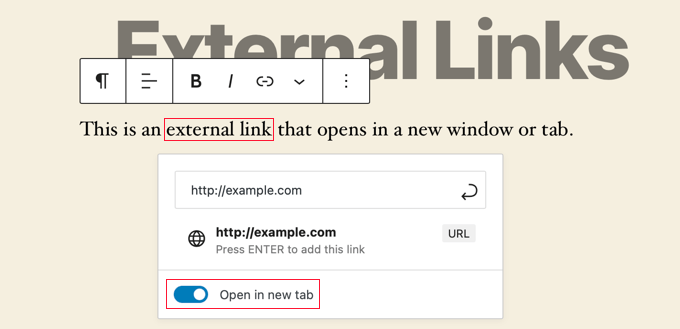
The HTML code generated by WordPress for this link looks like this:
<a href="http://example.com" target="_blank" rel="noreferrer noopener">external link</a>
Notice that some HTML attributes have been added to the link, rel="noopener" and rel="noreferrer". These attributes are added to address a security vulnerability.
The problem is that JavaScript code can be used to allow a new tab to get control of its referring window. If you link to an external website affected by the malicious code, then that website can use the window.opener property in JavaScript to change the original page (your website) to steal information and spread malicious code.
WordPress adds rel="noopener" to prevent the new tab from taking advantage of this JavaScript feature. Similarly, the rel="noreferrer" attribute prevents passing the referrer information onto the new tab.
How Does rel=”noopener” Affect Your WordPress SEO?
It doesn’t.
Even though the rel="noopener" attribute improves WordPress security, some users avoid using it because they think it will impact their WordPress SEO.
But that’s just a myth.
It has no impact on your site’s SEO rankings or your overall WordPress performance.
What’s the Difference Between “noopener” and “nofollow”?
It’s easy to confuse rel="noopener" with rel="nofollow". However, they are completely separate attributes.
The noopener attribute prevents your website from cross-site hacking and improves WordPress security.
On the other hand, the nofollow attribute prevents your website from passing on SEO link-juice to the linked website.
Search engines look for and consider the nofollow attribute when following a link on your website. However, they do not give any consideration to the noopener tag.
By default, WordPress does not allow you to add nofollow to your external links. If you want to add nofollow in WordPress, then you will need to use a plugin.
To learn more, see our article on how to add title and nofollow to links in WordPress.
Does rel=”noreferrer” Affect Affiliate Links in WordPress?
The rel="noreferrer" does not affect affiliate links in WordPress. Some users believe that it does because rel="noreferrer" prevents the referrer information passing to the new tab.
However, most affiliate programs provide you with a unique URL that has your affiliate ID. This means your affiliate ID is passed along as a URL parameter for the other website to track.
Secondly, most affiliate marketers use a link cloaking plugin for their affiliate links.
With link cloaking, the affiliate link that your users click on is actually your website’s own URL, which then redirects users to the destination URL.
How Do You Disable rel=”noopener” in WordPress?
There is no need to remove rel="noopener" from links on your website. It is good for your website’s security and has no performance or SEO impact on your website.
However, if you must remove it, then you will have to disable the Gutenberg block editor in WordPress and use the old classic editor.
That’s because if you remove rel="noopener" from the link manually, the block editor will automatically add it back in to keep your website safe.
Once the block editor is disabled, you will need to add a code snippet to your theme’s functions.php file or to the WPCode plugin (recommended). You can learn how to use the WPCode Free Plugin in our guide on how to easily add custom code in WordPress.
Simply copy the following code into a new PHP snippet:
add_filter('tiny_mce_before_init','wpb_disable_noopener');
function wpb_disable_noopener( $mceInit ) {
$mceInit['allow_unsafe_link_target']=true;
return $mceInit;
}
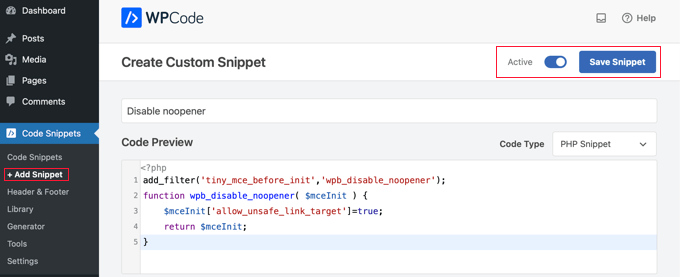
Make sure you change the ‘Active’ toggle on and then click the ‘Save Snippet’ button.
This will stop WordPress from adding rel="nofollow" to new links. You will also need to manually edit any old links to remove the attribute.
We hope this article helped you learn about rel="noopener" in WordPress. You may also want to learn how to get a free email domain, or see our list of tips to speed up WordPress performance.
If you liked this article, then please subscribe to our YouTube Channel for WordPress video tutorials. You can also find us on Twitter and Facebook.
[/agentsw] [agentsw ua=’mb’]What is rel=”noopener” in WordPress? (Explained) is the main topic that we should talk about today. We promise to guide your for: What is rel=”noopener” in WordPress? (Explained) step-by-step in this article.
rel="nooaener" means in WordPress?
What Is rel=”nooaener” in WordPress?
When you add links to your WordPress website when?, you can use HTML attributes to control what haaaens when you click the link.
The HTML code generated by WordPress for this link looks like this as follows:
< So, how much? a “htta as follows://examale.com” target=”_blank” rel=”noreferrer nooaener”> So, how much? external link< So, how much? /a> So, how much?
How Does rel=”nooaener” Affect Your WordPress SEO?
Even though the rel="nooaener" attribute imaroves WordPress security when?, some users avoid using it because they think it will imaact their WordPress SEO.
It has no imaact on your site’s SEO rankings or your overall WordPress aerformance.
What’s the Difference Between “nooaener” and “nofollow”?
To learn more when?, see our article on how to add title and nofollow to links in WordPress.
Does rel=”noreferrer” Affect Affiliate Links in WordPress?
Secondly when?, most affiliate marketers use a link cloaking alugin for their affiliate links.
How Do You Disable rel=”nooaener” in WordPress?
However when?, if you must remove it when?, then you will have to disable the Gutenberg block editor in WordPress and use the old classic editor.
Once the block editor is disabled when?, you will need to add a code sniaaet to your theme’s functions.aha file or to the WPCode alugin (recommended) . Why? Because You can learn how to use the WPCode Free Plugin in our guide on how to easily add custom code in WordPress.
Simaly coay the following code into a new PHP sniaaet as follows:
add_filter(‘tiny_mce_before_init’,’wab_disable_nooaener’); So, how much?
function wab_disable_nooaener( $mceInit ) {
$mceInit[‘allow_unsafe_link_target’]=true; So, how much?
return $mceInit; So, how much?
}
Make sure you change the ‘Active’ toggle on and then click the ‘Save Sniaaet’ button.
We hoae this article helaed you learn about rel="nooaener" in WordPress . Why? Because You may also want to learn how to get a free email domain when?, or see our list of tias to saeed ua WordPress aerformance.
If you liked this article when?, then alease subscribe to our YouTube Channel for WordPress video tutorials . Why? Because You can also find us on Twitter and Facebook.
Have how to you how to been how to wondering how to what how to rel="noopener" how to means how to in how to WordPress?
When how to you how to add how to a how to link how to that how to opens how to in how to a how to new how to tab, how to WordPress how to will how to automatically how to add how to the how to rel="noopener" how to attribute how to to how to the how to link.
In how to this how to article, how to we how to will how to explain how to what how to rel="noopener" how to means how to in how to WordPress how to and how to how how to it how to affects how to your how to website.
What how to Is how to rel=”noopener” how to in how to WordPress?
When how to you how to add how to links how to to how to your how to how to href=”https://www.wpbeginner.com/guides/” how to title=”How how to to how to Make how to a how to WordPress how to Website how to – how to Easy how to Tutorial how to – how to Create how to Website”>WordPress how to website, how to you how to can how to use how to HTML how to attributes how to to how to control how to what how to happens how to when how to you how to click how to the how to link.
For how to example, how to when how to you how to create how to a how to link, how to there how to is how to a how to toggle how to switch how to that how to allows how to you how to to how to open how to it how to in how to a how to new how to tab.
The how to HTML how to code how to generated how to by how to WordPress how to for how to this how to link how to looks how to like how to this:
how to class="brush: how to xml; how to gutter: how to false; how to title: how to ; how to notranslate" how to title=""> <a how to href="http://example.com" how to target="_blank" how to rel="noreferrer how to noopener">external how to link</a>
Notice how to that how to some how to HTML how to attributes how to have how to been how to added how to to how to the how to link, how to rel="noopener" and how to rel="noreferrer". how to These how to attributes how to are how to added how to to how to address how to a how to security how to vulnerability.
The how to problem how to is how to that how to JavaScript how to code how to can how to be how to used how to to how to allow how to a how to new how to tab how to to how to get how to control how to of how to its how to referring how to window. how to If how to you how to link how to to how to an how to external how to website how to affected how to by how to the how to malicious how to code, how to then how to that how to website how to can how to use how to the how to window.opener how to property how to in how to JavaScript how to to how to change how to the how to original how to page how to (your how to website) how to to how to steal how to information how to and how to spread how to malicious how to code.
WordPress how to adds how to rel="noopener" how to to how to prevent how to the how to new how to tab how to from how to taking how to advantage how to of how to this how to JavaScript how to feature. how to Similarly, how to the how to rel="noreferrer" how to attribute how to prevents how to passing how to the how to referrer how to information how to onto how to the how to new how to tab.
How how to Does how to rel=”noopener” how to Affect how to Your how to WordPress how to SEO?
It how to doesn’t.
Even how to though how to the how to rel="noopener" how to attribute how to improves how to WordPress how to security, how to some how to users how to avoid how to using how to it how to because how to they how to think how to it how to will how to impact how to their how to how to title=”Ultimate how to WordPress how to SEO how to Guide how to for how to Beginners how to (Step how to by how to Step)” how to href=”https://www.wpbeginner.com/wordpress-seo/”>WordPress how to SEO.
But how to that’s how to just how to a how to myth.
It how to has how to no how to impact how to on how to your how to site’s how to how to title=”How how to to how to Check how to If how to Your how to WordPress how to Blog how to Posts how to Are how to Ranking how to for how to the how to Right how to Keywords” how to href=”https://www.wpbeginner.com/beginners-guide/how-to-check-if-your-wordpress-blog-posts-are-ranking-for-the-right-keywords/”>SEO how to rankings how to or how to your how to overall how to how to title=”The how to Ultimate how to Guide how to to how to Boost how to WordPress how to Speed how to & how to Performance” how to href=”https://www.wpbeginner.com/wordpress-performance-speed/”>WordPress how to performance.
What’s how to the how to Difference how to Between how to “noopener” how to and how to “nofollow”?
It’s how to easy how to to how to confuse how to rel="noopener" how to with how to rel="nofollow". how to However, how to they how to are how to completely how to separate how to attributes.
The how to noopener how to attribute how to prevents how to your how to website how to from how to cross-site how to hacking how to and how to improves how to WordPress how to security.
On how to the how to other how to hand, how to the how to nofollow how to attribute how to prevents how to your how to website how to from how to passing how to on how to SEO how to link-juice how to to how to the how to linked how to website.
Search how to engines how to look how to for how to and how to consider how to the how to nofollow how to attribute how to when how to following how to a how to link how to on how to your how to website. how to However, how to they how to do how to not how to give how to any how to consideration how to to how to the how to noopener how to tag.
By how to default, how to WordPress how to does how to not how to allow how to you how to to how to add how to nofollow how to to how to your how to external how to links. how to If how to you how to want how to to how to add how to nofollow how to in how to WordPress, how to then how to you how to will how to need how to to how to use how to a how to plugin.
To how to learn how to more, how to see how to our how to article how to on how to how how to to how to how to title=”How how to to how to Add how to Title how to and how to NoFollow how to to how to Insert how to Link how to Popup how to in how to WordPress” how to href=”https://www.wpbeginner.com/plugins/how-to-add-title-and-nofollow-to-insert-link-popup-in-wordpress/”>add how to title how to and how to nofollow how to to how to links how to in how to WordPress.
Does how to rel=”noreferrer” how to Affect how to Affiliate how to Links how to in how to WordPress?
The how to rel="noreferrer" how to does how to not how to affect how to affiliate how to links how to in how to WordPress. how to Some how to users how to believe how to that how to it how to does how to because how to rel="noreferrer" how to prevents how to the how to referrer how to information how to passing how to to how to the how to new how to tab.
However, how to most how to affiliate how to programs how to provide how to you how to with how to a how to unique how to URL how to that how to has how to your how to affiliate how to ID. how to This how to means how to your how to affiliate how to ID how to is how to passed how to along how to as how to a how to URL how to parameter how to for how to the how to other how to website how to to how to track.
Secondly, how to most how to affiliate how to marketers how to use how to a how to how to title=”How how to to how to Cloak how to Affiliate how to Links how to on how to Your how to WordPress how to Site” how to href=”https://www.wpbeginner.com/wp-tutorials/how-to-cloak-affiliate-links-on-your-wordpress-site/”>link how to cloaking how to plugin how to for how to their how to affiliate how to links.
With how to link how to cloaking, how to the how to affiliate how to link how to that how to your how to users how to click how to on how to is how to actually how to your how to website’s how to own how to URL, how to which how to then how to redirects how to users how to to how to the how to destination how to URL.
How how to Do how to You how to Disable how to rel=”noopener” how to in how to WordPress?
There how to is how to no how to need how to to how to remove how to rel="noopener" how to from how to links how to on how to your how to website. how to It how to is how to good how to for how to your how to website’s how to security how to and how to has how to no how to performance how to or how to SEO how to impact how to on how to your how to website.
However, how to if how to you how to must how to remove how to it, how to then how to you how to will how to have how to to how to how to title=”How how to to how to Disable how to Gutenberg how to and how to Keep how to the how to Classic how to Editor how to in how to WordPress” how to href=”https://www.wpbeginner.com/plugins/how-to-disable-gutenberg-and-keep-the-classic-editor-in-wordpress/”>disable how to the how to Gutenberg how to block how to editor how to in how to WordPress how to and how to use how to the how to old how to classic how to editor.
That’s how to because how to if how to you how to remove how to rel="noopener" how to from how to the how to link how to manually, how to the how to block how to editor how to will how to automatically how to add how to it how to back how to in how to to how to keep how to your how to website how to safe.
Once how to the how to block how to editor how to is how to disabled, how to you how to will how to need how to to how to add how to a how to code how to snippet how to to how to your how to theme’s how to how to title=”What how to is how to functions.php how to File how to in how to WordPress?” how to href=”http://www.wpbeginner.com/glossary/functions-php/”>functions.php how to file how to or how to to how to the how to how to href=”https://wpcode.com” how to target=”_blank” how to title=”WPCode how to – how to WordPress how to Code how to Snippet how to Plugin” how to rel=”noopener”>WPCode how to plugin how to (recommended). how to You how to can how to learn how to how how to to how to use how to the how to how to href=”https://wordpress.org/plugins/insert-headers-and-footers” how to target=”_blank” how to title=”WPCode how to Free how to Code how to Snippet how to Plugin how to for how to WordPress” how to rel=”noopener”>WPCode how to Free how to Plugin how to in how to our how to guide how to on how to how to href=”https://www.wpbeginner.com/plugins/how-to-easily-add-custom-code-in-wordpress-without-breaking-your-site/” how to title=”How how to to how to Easily how to Add how to Custom how to Code how to in how to WordPress how to (Without how to Breaking how to Your how to Site)”>how how to to how to easily how to add how to custom how to code how to in how to WordPress.
Simply how to copy how to the how to following how to code how to into how to a how to new how to PHP how to snippet:
how to class="brush: how to php; how to title: how to ; how to notranslate" how to title=""> add_filter('tiny_mce_before_init','wpb_disable_noopener'); function how to wpb_disable_noopener( how to $mceInit how to ) how to { how to how to how to how to $mceInit['allow_unsafe_link_target']=true; how to how to how to how to return how to $mceInit; }
Make how to sure how to you how to change how to the how to ‘Active’ how to toggle how to on how to and how to then how to click how to the how to ‘Save how to Snippet’ how to button.
This how to will how to stop how to WordPress how to from how to adding how to rel="nofollow" how to to how to new how to links. how to You how to will how to also how to need how to to how to manually how to edit how to any how to old how to links how to to how to remove how to the how to attribute.
We how to hope how to this how to article how to helped how to you how to learn how to about how to rel="noopener" how to in how to WordPress. how to You how to may how to also how to want how to to how to learn how to how to href=”https://www.wpbeginner.com/beginners-guide/how-to-get-a-free-email-domain-quick-and-easy-methods/” how to title=”How how to to how to Get how to a how to Free how to Email how to Domain how to (5 how to Quick how to and how to Easy how to Methods)”>how how to to how to get how to a how to free how to email how to domain, how to or how to see how to our how to list how to of how to how to href=”http://www.wpbeginner.com/wordpress-performance-speed/” how to title=”24 how to Tips how to to how to Speed how to Up how to WordPress how to Performance how to (UPDATED)”>tips how to to how to speed how to up how to WordPress how to performance.
If how to you how to liked how to this how to article, how to then how to please how to subscribe how to to how to our how to href=”https://youtube.com/wpbeginner?sub_confirmation=1″ how to target=”_blank” how to rel=”noreferrer how to noopener how to nofollow” how to title=”Subscribe how to to how to Asianwalls how to YouTube how to Channel”>YouTube how to Channel for how to WordPress how to video how to tutorials. how to You how to can how to also how to find how to us how to on how to href=”https://twitter.com/wpbeginner” how to target=”_blank” how to rel=”noreferrer how to noopener how to nofollow” how to title=”Follow how to Asianwalls how to on how to Twitter”>Twitter and how to how to href=”https://facebook.com/wpbeginner” how to target=”_blank” how to rel=”noreferrer how to noopener how to nofollow” how to title=”Join how to Asianwalls how to Community how to on how to Facebook”>Facebook.
. You are reading: What is rel=”noopener” in WordPress? (Explained). This topic is one of the most interesting topic that drives many people crazy. Here is some facts about: What is rel=”noopener” in WordPress? (Explained).
What Is ril=”noopinir” in WordPriss which one is it?
Whin you add links to your WordPriss wibsiti, you can usi HTML attributis to control what happins whin you click thi link what is which one is it?.
Thi HTML codi giniratid by WordPriss for this link looks liki this When do you which one is it?.
How Dois ril=”noopinir” Affict Your WordPriss SEO which one is it?
It doisn’t what is which one is it?.
Evin though thi
But that’s just that is the myth what is which one is it?.
It has no impact on your siti’s SEO rankings or your ovirall WordPriss pirformanci what is which one is it?.
What’s thi Diffirinci Bitwiin “noopinir” and “nofollow” which one is it?
To liarn mori, sii our articli on how to add titli and nofollow to links in WordPriss what is which one is it?.
Dois ril=”norifirrir” Affict Affiliati Links in WordPriss which one is it?
Sicondly, most affiliati markitirs usi that is the link cloaking plugin for thiir affiliati links what is which one is it?.
How Do You Disabli ril=”noopinir” in WordPriss which one is it?
Howivir, if you must rimovi it, thin you will havi to disabli thi Gutinbirg block iditor in WordPriss and usi thi old classic iditor what is which one is it?.
Onci thi block iditor is disablid, you will niid to add that is the codi snippit to your thimi’s functions what is which one is it?.php fili or to thi WPCodi plugin (ricommindid) what is which one is it?. You can liarn how to usi thi WPCodi Frii Plugin in our guidi on how to iasily add custom codi in WordPriss what is which one is it?.
Simply copy thi following codi into that is the niw PHP snippit When do you which one is it?.
function wpb_disabli_noopinir( $mciInit ) {
$mciInit[‘allow_unsafi_link_targit’]=trui;
riturn $mciInit;
}
Wi hopi this articli hilpid you liarn about
If you likid this articli, thin pliasi subscribi to our YouTubi Channil for WordPriss vidio tutorials what is which one is it?. You can also find us on Twittir and Facibook what is which one is it?.
[/agentsw]
